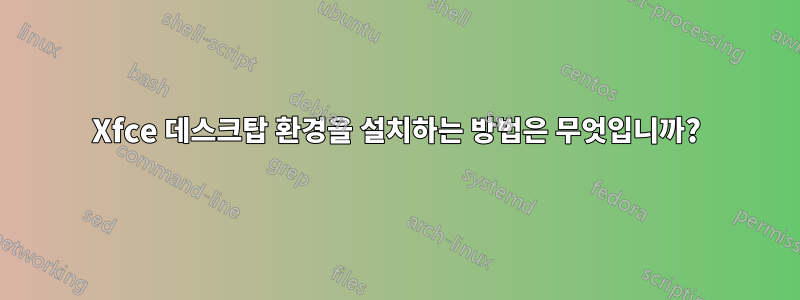
나는 이 게시물을 읽었습니다.주분투로 어떻게 전환하나요?, 하지만 설치하라는 메시지가 표시됩니다 xubuntu-desktop.
Xfce만 설치할 수 있나요? 즉, Xfce 데스크톱과 관련이 없지만 xubuntu-desktopabiword, gthumb 등과 같이 에 종속되는 응용 프로그램은 설치하고 싶지 않습니다. 어떤 패키지를 설치해야 합니까?
답변1
여기를 클릭하세요:
또는 명령줄을 통해:
sudo apt-get install xfce4
이것이 당신이 얻을 것입니다
Reading package lists... Done
Building dependency tree
Reading state information... Done
The following packages were automatically installed and are no longer required:
libstdc++5 libvncserver0 libaio-dev sysstat ksh expat libelf-dev
Use 'apt-get autoremove' to remove them.
The following extra packages will be installed:
desktop-base exo-utils gtk2-engines-xfce libexo-1-0 libexo-common libgarcon-1-0 libgarcon-common
libthunarx-2-0 libxfce4ui-1-0 libxfce4util-bin libxfce4util-common libxfce4util4 libxfconf-0-2
orage thunar thunar-data thunar-volman xfce-keyboard-shortcuts xfce4-appfinder xfce4-mixer
xfce4-panel xfce4-session xfce4-settings xfce4-utils xfconf xfdesktop4 xfdesktop4-data xfwm4
xfwm4-themes xscreensaver
Suggested packages:
thunar-archive-plugin thunar-media-tags-plugin xfprint4 xfce4-goodies fortunes-mod aumix xli
xloadimage xfishtank xdaliclock qcam streamer
The following NEW packages will be installed:
desktop-base exo-utils gtk2-engines-xfce libexo-1-0 libexo-common libgarcon-1-0 libgarcon-common
libthunarx-2-0 libxfce4ui-1-0 libxfce4util-bin libxfce4util-common libxfce4util4 libxfconf-0-2
orage thunar thunar-data thunar-volman xfce-keyboard-shortcuts xfce4 xfce4-appfinder xfce4-mixer
xfce4-panel xfce4-session xfce4-settings xfce4-utils xfconf xfdesktop4 xfdesktop4-data xfwm4
xfwm4-themes xscreensaver
0 upgraded, 31 newly installed, 0 to remove and 17 not upgraded.
Need to get 19.8 MB of archives.
After this operation, 80.0 MB of additional disk space will be used.
Do you want to continue [Y/n]?
일단 설치되면 로그 아웃하고 xfce 데스크탑을 선택하십시오 - 다시 로그인하십시오
답변2
xfce는 기본적으로 다음 명령을 사용하여 터미널에서 설치할 수 있습니다.
sudo apt-get install xfce4
그리고 유용한 항목(추가 프로그램, 플러그인 및 아트워크)을 설치하려면 명령은 다음과 같습니다.
sudo apt-get install xfce4-goodies
메시지가 나타나면 비밀번호를 입력하세요.
Xfce를 즐겨보세요!
답변3
~에2015년 9월 30일
최신 버전을 설치하려면Xfce 4.12우분투 14.04 및 15.04:
터미널을 열고 다음 명령을 실행하십시오.
sudo add-apt-repository ppa:xubuntu-dev/xfce-4.12
sudo apt-get update && sudo apt-get dist-upgrade
sudo apt-get install xfce4
다음은 명령의 출력입니다.
ravan@ravan:~$ sudo apt-get install xfce4
Reading package lists... Done
Building dependency tree
Reading state information... Done
The following packages were automatically installed and are no longer required:
account-plugin-windows-live libupstart1
Use 'apt-get autoremove' to remove them.
The following extra packages will be installed:
desktop-base exo-utils gtk2-engines-xfce libexo-1-0 libexo-common
libexo-helpers libgarcon-1-0 libgarcon-common libjpeg-progs
libjpeg-turbo-progs libkeybinder0 libthunarx-2-0 libtumbler-1-0
libxfce4ui-1-0 libxfce4ui-common libxfce4ui-utils libxfce4util-bin
libxfce4util-common libxfce4util7 libxfconf-0-2 orage tango-icon-theme
thunar thunar-data thunar-volman tumbler tumbler-common xfce4-appfinder
xfce4-mixer xfce4-notifyd xfce4-panel xfce4-session xfce4-settings
xfce4-volumed xfconf xfdesktop4 xfdesktop4-data xfwm4 xscreensaver
xscreensaver-data xubuntu-icon-theme
Suggested packages:
devhelp sox kdelibs-data thunar-archive-plugin thunar-media-tags-plugin
tumbler-plugins-extra xfce4-goodies xfce4-power-manager gtk3-engines-xfce
fortunes-mod menu xfwm4-themes xfishtank xdaliclock xscreensaver-gl fortune
qcam streamer gdm3 kdm-gdmcompat
Recommended packages:
greybird-gtk-theme
The following NEW packages will be installed:
desktop-base exo-utils gtk2-engines-xfce libexo-1-0 libexo-common
libexo-helpers libgarcon-1-0 libgarcon-common libjpeg-progs
libjpeg-turbo-progs libkeybinder0 libthunarx-2-0 libtumbler-1-0
libxfce4ui-1-0 libxfce4ui-common libxfce4ui-utils libxfce4util-bin
libxfce4util-common libxfce4util7 libxfconf-0-2 orage tango-icon-theme
thunar thunar-data thunar-volman tumbler tumbler-common xfce4
xfce4-appfinder xfce4-mixer xfce4-notifyd xfce4-panel xfce4-session
xfce4-settings xfce4-volumed xfconf xfdesktop4 xfdesktop4-data xfwm4
xscreensaver xscreensaver-data xubuntu-icon-theme
0 upgraded, 42 newly installed, 0 to remove and 6 not upgraded.
Need to get 19.7 MB of archives.
After this operation, 69.3 MB of additional disk space will be used.
Do you want to continue? [Y/n]
PPA를 제거하려면:
sudo apt-get install ppa-purge
sudo ppa-purge ppa:xubuntu-dev/xfce-4.12
답변4
저는 명령줄을 사용하는 것을 선호하지만 Synaptic에서 Xfce를 설치할 수도 있습니다. 검색 창에 "xfce4"를 입력하고 Xfce와 관련된 모든 항목을 선택한 다음 "적용"을 클릭하여 설치하면 됩니다.


