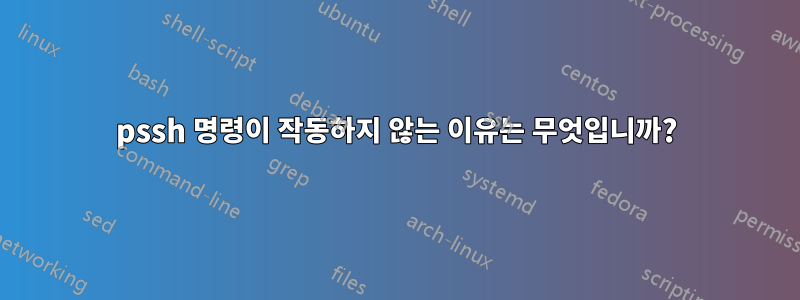
Ubuntu 11.10 x64 시스템에 pssh 패키지가 설치되어 있습니다. 그리고 Parallel-Ssh를 호출하여 프로그램을 실행할 수 있습니다. 그러나 pssh는 나에게
$ pssh
No command 'pssh' found, did you mean:
Command 'bssh' from package 'avahi-ui-utils' (universe)
Command 'cssh' from package 'clusterssh' (universe)
Command 'ssh' from package 'openssh-client' (main)
Command 'posh' from package 'posh' (universe)
Command 'pdsh' from package 'pdsh' (universe)
Command 'mssh' from package 'mssh' (universe)
Command 'zssh' from package 'zssh' (universe)
Command 'rssh' from package 'rssh' (universe)
Command 'ppsh' from package 'ppsh' (universe)
Command 'push' from package 'heimdal-clients' (universe)
pssh: command not found
왜 이런 일이 발생하며 pssh 명령을 작동시키는 올바른 방법은 무엇입니까?
PS 나는 /usr/bin/parallel-ssh에 연결된 /usr/bin/pssh라는 링크를 만들 수 있다는 것을 알고 있지만 이것은 나에게 더러운 해킹처럼 보입니다. :(
답변1
이유에 대해서는 /usr/share/doc/pssh/README.Debian을 참조하세요.
To avoid any conflicts with the putty package, all of the programs have been
renamed.
parallel-ssh is pssh
parallel-scp is pscp
parallel-rsync is prsync
parallel-nuke is pnuke
parallel-slurp is pslurp
해당 심볼릭 링크에 대해 약간 더 깔끔한 솔루션은 /usr/local/bin/pssh 심볼릭 링크를 생성하고 /usr/bin/parallel-ssh를 가리키도록 하는 것입니다. /usr/local/을 제외하고는 일반적으로 /usr/의 내용을 패키지 관리자에게 맡기는 것이 가장 좋습니다. 기본적으로 /usr/local/bin은 PATH 환경의 일부입니다.
답변2
parallel-ssh이름이 변경되어 사용해 보세요 .
패키지 설명 인용문:
The package contains:
.
- Parallel ssh (parallel-ssh, upstream calls it pssh), executes commands on
multiple hosts in parallel
- Parallel scp (parallel-scp, upstream calls it pscp), copies files to
multiple remote hosts in parallel
- Parallel rsync (parallel-rsync, upstream calls it prsync), efficiently
copies files to multiple hosts in parallel
- Parallel nuke (parallel-nuke, upstream calls it pnuke), kills processes on
multiple remote hosts in parallel
- Parallel slurp (parallel-slurp, upstream calls it pslurp), copies files
from multiple remote hosts to a central host in parallel
.
These tools are good for controlling large collections of nodes, where faster
alternatives such as gexec and pcp are not available.
답변3
때때로 프로그램을 시작하는 데 사용된 명령 이름이 해당 프로그램을 얻기 위해 설치한 패키지 이름과 동일하지 않습니다.
최근에 Maze of Galious를 설치했을 때 이것을 발견했는데 게임 메뉴에 표시되지 않았고 게임을 시작하려면 터미널로 가서 ''를 입력해야 한다는 것을 알아내는 데 몇 분이 걸렸습니다. 소'. /일화.
이는 여러 가지 이유로 발생할 수 있습니다. 이름(내 일화에서와 같이)이 너무 길어서 명령에 대한 합리적인 이름이 아닐 수도 있고, 개발자가 원하는 이름이 이미 선택되었을 수도 있고, 개발자가 두뇌 벌레를 갖고 있어서 그냥 원했을 수도 있습니다. 완전히 무작위라고 부르면 혼란스러워집니다. 걱정할 가치가 없는 이유는 '수정'하려면 별칭이나 Sym/하드 링크를 사용하면 됩니다.
그것이 당신을 괴롭히는 경우저것업스트림에 변경 요청을 제출할 수도 있지만 개발자가 해당 이름을 선택한 경우에는 그럴 만한 이유가 있을 것입니다.


