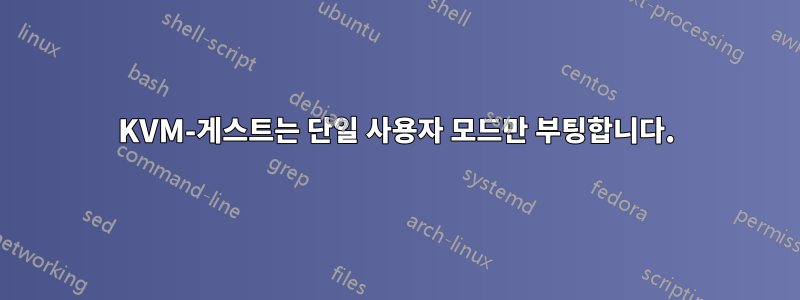
KVM/QEMU를 사용하여 Ubuntu 12.04에서 실행되는 Vserver 호스트가 있으며 지금까지 게스트는 다양한 OS(Ubuntu 10.04, 12.10, Debian 6,7, CentOS 5,6)에서 잘 실행되었습니다.
Ubuntu 14.04 Server(PXE를 통해 제대로 작동)를 설치한 후 부팅하는 동안 Ubuntu 로딩 로고가 나타나기 전에 검은색 화면이 나타나면서 게스트가 정지됩니다.
네트워크 설정을 잘못하면 Ubuntu 로딩 로고가 나타나지만 "네트워크를 위해 60초 더 대기" 후 시스템이 정지됩니다.
quiet splash $vt_handoff부팅 매개변수를 single시스템 부팅 도움말 로 바꾸고 루트 비밀번호를 입력한 후 SSH를 시작할 수 있으며 SSH를 통해 서버에 액세스할 수 있습니다.
을 제거하면 quiet splash $vt_handoff표시되는 마지막 메시지는 "시스템 V 런레벨 호환성 중지 [확인]"입니다.
로그에서 어떤 단서도 찾을 수 없습니다. 어떻게 든 정지가 있는 정상적인 시작에서는 로그가 생성되지 않고 "단일"로 시작하는 경우에만 생성됩니다.
또한 부팅 매개변수를 추가하려고 시도했지만 debug verbose plymouth:debug소용이 없었습니다.
Ubuntu 14.04 게스트의 xml 구성은 다음과 같습니다.
<domain type='kvm' id='254'>
<name>name</name>
<uuid>cb6cb7e9-4399-603e-56ce-887f77985bc2</uuid>
<memory>1048576</memory>
<currentMemory>1048576</currentMemory>
<vcpu>1</vcpu>
<sysinfo type='smbios'>
<system>
<entry name='manufacturer'>Name</entry>
</system>
</sysinfo>
<os>
<type arch='x86_64' machine='pc-0.14'>hvm</type>
<boot dev='network'/>
<boot dev='hd'/>
<bios useserial='yes'/>
<smbios mode='sysinfo'/>
</os>
<features>
<acpi/>
<apic/>
<pae/>
</features>
<clock offset='utc'/>
<on_poweroff>destroy</on_poweroff>
<on_reboot>restart</on_reboot>
<on_crash>restart</on_crash>
<devices>
<emulator>/usr/bin/kvm</emulator>
<disk type='block' device='disk'>
<driver name='qemu' type='raw'/>
<source dev='/volumes/name'/>
<target dev='sda' bus='virtio'/>
<alias name='virtio-disk0'/>
<address type='pci' domain='0x0000' bus='0x00' slot='0x05' function='0x0'/>
</disk>
<controller type='virtio-serial' index='0'>
<alias name='virtio-serial0'/>
<address type='pci' domain='0x0000' bus='0x00' slot='0x04' function='0x0'/>
</controller>
<interface type='bridge'>
<mac address='ab:cd:ef:ab:cd:ef'/>
<source bridge='br0'/>
<target dev='vnet14'/>
<model type='virtio'/>
<alias name='net0'/>
<address type='pci' domain='0x0000' bus='0x00' slot='0x03' function='0x0'/>
</interface>
<serial type='pty'>
<source path='/dev/pts/31'/>
<target port='0'/>
<alias name='serial0'/>
</serial>
<console type='pty' tty='/dev/pts/32'>
<source path='/dev/pts/32'/>
<target type='virtio' port='0'/>
<alias name='console0'/>
</console>
<input type='mouse' bus='usb'>
<alias name='input0'/>
</input>
<input type='mouse' bus='ps2'/>
<graphics type='vnc' port='5914' autoport='yes' listen='0.0.0.0' keymap='de'>
<listen type='address' address='0.0.0.0'/>
</graphics>
<video>
<model type='cirrus' vram='65536' heads='1'/>
<alias name='video0'/>
<address type='pci' domain='0x0000' bus='0x00' slot='0x02' function='0x0'/>
</video>
<memballoon model='virtio'>
<alias name='balloon0'/>
<address type='pci' domain='0x0000' bus='0x00' slot='0x06' function='0x0'/>
</memballoon>
</devices>
</domain>
서버 설치이므로 GUI가 설치되지 않으므로 디스플레이 관리자도 설치되지 않습니다.
따라서 이는 사용된 커널과 출시된 kvm/qemu 버전의 조합 문제인 것으로 보입니다.
나는 놀기 위해 새로운 서버를 설정했고 이것이 내가 알아낸 것입니다:
| 호스트 | 호스트 커널 | 손님 | 게스트 커널 | 결과 | | 12.04.4 | 3.2 | 12.04.4 | 3.2 | 알았어 | | 12.04.4 | 3.11 | 12.04.4 | 3.11 | 게스트 정지, 연결할 수 없음 | | 12.04.4 | 3.13 | 12.04.4 | 3.11 | 콘솔/VGA 정지/게스트 연결 가능 | | 12.04.4 | 3.13 | 12.04.4 | 3.13 | 콘솔/VGA 정지/게스트 연결 가능 | | 12.04.4 | 3.2 | 14.04 | 3.13 | 게스트 정지, 연결할 수 없음 | | 14.04 | 3.13 | 12.04.4 | 3.11 | 알았어 | | 14.04 | 3.13 | 14.04 | 3.13 | 알았어 |
사용된 KVM/libvirt 버전은 특정 저장소의 최신 버전이었습니다.


