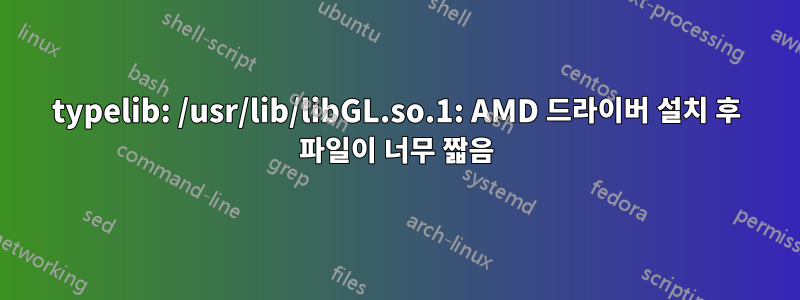
저는 삼성 노트북에서 Xubuntu 14.04를 실행하고 있습니다.
오늘 아침에 여기에 설명된 대로 AMD 독점 드라이버를 설치했습니다.
https://www.youtube.com/watch?v=evqpassbyqA
내 AMD 카드는 처음으로 게임에서 이전과는 전혀 다른 성능을 발휘했습니다.
문제는 Intel 카드로 다시 전환한 후 일부 응용 프로그램을 실행하려고 하면 이와 같은 오류가 발생 /usr/lib/libGL.so.1: file too short 하지만 파일이 다르기 때문에 더 이상 작동하지 않는다는 것입니다.
Catalyst Center를 실행하려고 하면 다음 메시지가 나타납니다:amdcccle:13579):
Gtk-ERROR **: GTK+ 2.x symbols detected. Using GTK+ 2.x and GTK+ 3 in the same process is not supported
다른 스레드에서 권장되는 다양한 방법을 시도했지만 해결책을 찾을 수 없습니다.
나는 이것을 시도했습니다 :
sudo apt-get install --reinstall libwebkitgtk-3.0-0
나는 이것을 얻습니다 :
Reading package lists... Done
Building dependency tree
Reading state information... Done
The following packages were automatically installed and are no longer required:
dkms lib32gcc1 libc6-i386 libgsoap4 libvncserver0 linux-image-generic
Use 'apt-get autoremove' to remove them.
0 upgraded, 0 newly installed, 1 reinstalled, 0 to remove and 0 not upgraded.
Need to get 6 450 kB of archives.
After this operation, 0 B of additional disk space will be used.
Get:1 http://fr.archive.ubuntu.com/ubuntu/ trusty/main libwebkitgtk-3.0-0 amd64 2.4.0-1ubuntu2 [6 450 kB]
Fetched 6 450 kB in 4s (1 345 kB/s)
(Reading database ... 205548 files and directories currently installed.)
Preparing to unpack .../libwebkitgtk-3.0-0_2.4.0-1ubuntu2_amd64.deb ...
Unpacking libwebkitgtk-3.0-0:amd64 (2.4.0-1ubuntu2) over (2.4.0-1ubuntu2) ...
Setting up libwebkitgtk-3.0-0:amd64 (2.4.0-1ubuntu2) ...
Processing triggers for libc-bin (2.19-0ubuntu6) ...
/sbin/ldconfig.real: /usr/lib/i386-linux-gnu/libOpenCL.so.1 is not a symbolic link
/sbin/ldconfig.real: File /usr/lib/libGL.so is empty, not checked.
/sbin/ldconfig.real: File /usr/lib/libGL.so.1 is empty, not checked.
/sbin/ldconfig.real: File /usr/lib/libGL.so.1.2 is empty, not checked.
어떤 도움이라도 정말 감사하겠습니다.
감사합니다.
답변1
AMD 드라이버를 사용하는 Ubuntu 14.04에서도 동일한 문제가 발생했습니다.
$ sudo ldconfig |grep libOpenCL.so.1
/sbin/ldconfig.real: /usr/lib/i386-linux-gnu/libOpenCL.so.1 is not a symbolic link
그래서 나는 그것을 확인했다:
$ locate libOpenCL.so.1| xargs du -sh
28K /usr/lib/libOpenCL.so.1
28K /usr/lib/fglrx/libOpenCL.so.1
32K /usr/lib/i386-linux-gnu/libOpenCL.so.1
36K /usr/lib/i386-linux-gnu/libOpenCL.so.1.0.0
0 /usr/lib/pxpress/lib/libOpenCL.so.1
0 /usr/lib/x86_64-linux-gnu/libOpenCL.so.1
36K /usr/lib/x86_64-linux-gnu/libOpenCL.so.1.0.0
32K /usr/lib32/fglrx/libOpenCL.so.1
0 /usr/lib32/pxpress/lib/libOpenCL.so.1
같은 크기로 심볼릭 링크를 만들었습니다.
sudo mv /usr/lib/i386-linux-gnu/libOpenCL.so.1 /usr/lib/i386-linux-gnu/libOpenCL.so.1.bak
sudo ln -s /usr/lib32/fglrx/libOpenCL.so.1 /usr/lib/i386-linux-gnu/libOpenCL.so.1
sudo ldconfig
그래서 더 이상 이 오류가 발생하지 않습니다.


