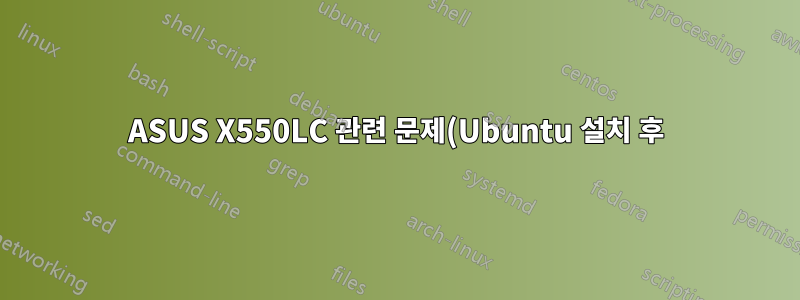.png)
나는 설치했다우분투 14.04내ASUS X550LC. 여기서 몇 가지 문제를 발견했습니다.
- 블루투스가 작동하지 않습니다.
- 재부팅할 때마다 밝기가 100%로 증가합니다.
- 밝기 및 네트워크 제어 단축키가 작동하지 않습니다.
- 네트워크 LED(인터넷에 연결되면 녹색이어야 함)가 작동하지 않습니다.
밝기 문제를 해결하기 위해 첫 번째와 두 번째 솔루션을 시도했습니다.이것질문이 있지만 작동하지 않습니다.
블루투스 문제를 해결하기 위해 소프트웨어 센터에서 Blueman을 사용해 보았지만 작동하지 않았습니다.
출력lsusb
Bus 001 Device 003: ID 046d:c05a Logitech, Inc. M90/M100 Optical Mouse
Bus 001 Device 002: ID 8087:8000 Intel Corp.
Bus 001 Device 001: ID 1d6b:0002 Linux Foundation 2.0 root hub
Bus 003 Device 001: ID 1d6b:0003 Linux Foundation 3.0 root hub
Bus 002 Device 002: ID 04f2:b40a Chicony Electronics Co., Ltd
Bus 002 Device 013: ID 0fce:7172 Sony Ericsson Mobile Communications AB
Bus 002 Device 001: ID 1d6b:0002 Linux Foundation 2.0 root hub
출력lspci -nn
00:00.0 Host bridge [0600]: Intel Corporation Haswell-ULT DRAM Controller [8086:0a04] (rev 09)
00:02.0 VGA compatible controller [0300]: Intel Corporation Haswell-ULT Integrated Graphics Controller [8086:0a16] (rev 09)
00:03.0 Audio device [0403]: Intel Corporation Haswell-ULT HD Audio Controller [8086:0a0c] (rev 09)
00:04.0 Signal processing controller [1180]: Intel Corporation Device [8086:0a03] (rev 09)
00:14.0 USB controller [0c03]: Intel Corporation Lynx Point-LP USB xHCI HC [8086:9c31] (rev 04)
00:16.0 Communication controller [0780]: Intel Corporation Lynx Point-LP HECI #0 [8086:9c3a] (rev 04)
00:1b.0 Audio device [0403]: Intel Corporation Lynx Point-LP HD Audio Controller [8086:9c20] (rev 04)
00:1c.0 PCI bridge [0604]: Intel Corporation Lynx Point-LP PCI Express Root Port 1 [8086:9c10] (rev e4)
00:1c.2 PCI bridge [0604]: Intel Corporation Lynx Point-LP PCI Express Root Port 3 [8086:9c14] (rev e4)
00:1c.3 PCI bridge [0604]: Intel Corporation Lynx Point-LP PCI Express Root Port 4 [8086:9c16] (rev e4)
00:1c.4 PCI bridge [0604]: Intel Corporation Lynx Point-LP PCI Express Root Port 5 [8086:9c18] (rev e4)
00:1d.0 USB controller [0c03]: Intel Corporation Lynx Point-LP USB EHCI #1 [8086:9c26] (rev 04)
00:1f.0 ISA bridge [0601]: Intel Corporation Lynx Point-LP LPC Controller [8086:9c43] (rev 04)
00:1f.2 SATA controller [0106]: Intel Corporation Lynx Point-LP SATA Controller 1 [AHCI mode] [8086:9c03] (rev 04)
00:1f.3 SMBus [0c05]: Intel Corporation Lynx Point-LP SMBus Controller [8086:9c22] (rev 04)
00:1f.6 Signal processing controller [1180]: Intel Corporation Lynx Point-LP Thermal [8086:9c24] (rev 04)
02:00.0 Unassigned class [ff00]: Realtek Semiconductor Co., Ltd. Device [10ec:5287] (rev 01)
02:00.1 Ethernet controller [0200]: Realtek Semiconductor Co., Ltd. RTL8111/8168/8411 PCI Express Gigabit Ethernet Controller [10ec:8168] (rev 12)
03:00.0 Network controller [0280]: Ralink corp. RT3290 Wireless 802.11n 1T/1R PCIe [1814:3290]
03:00.1 Bluetooth [0d11]: Ralink corp. RT3290 Bluetooth [1814:3298]
04:00.0 3D controller [0302]: NVIDIA Corporation GF117M [GeForce 610M/710M/820M / GT 620M/625M/630M/720M] [10de:1140] (rev a1)
답변1
밝기 문제의 경우 다음을 수행하십시오.
sudo gedit /etc/default/grub
"GRUB_CMDLINE_LINUX_DEFAULT"가 있는 줄을 찾아 다음과 같이 변경합니다.
GRUB_CMDLINE_LINUX_DEFAULT="quiet splash acpi_osi="
gedit를 저장하고 닫은 후 터미널에 다음 명령을 실행하십시오.
sudo update-grub


