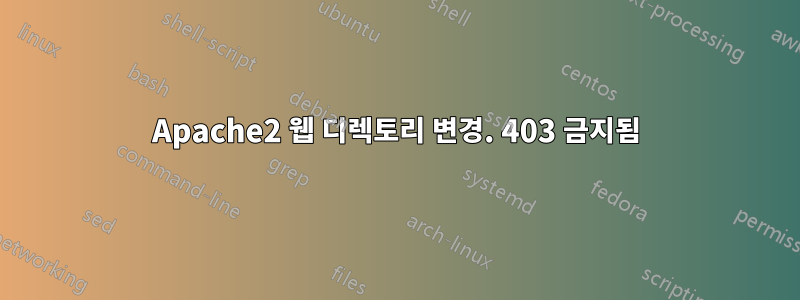
사실 웹 디렉토리를 우분투의 다른 폴더로 변경하고 싶지만 403 금지 오류가 나에게 큰 영향을 미칩니다.
이 문제를 해결하기 위해 Google에서 많은 방법을 시도했지만 해당 솔루션으로는 폴더 권한 변경,
이 /etc/apache2/sites-enabled/000-default.conf파일은 다음과 같습니다( 줄에 대한 설명 참조 ##############).
<VirtualHost *:80>
# The ServerName directive sets the request scheme, hostname and port that
# the server uses to identify itself. This is used when creating
# redirection URLs. In the context of virtual hosts, the ServerName
# specifies what hostname must appear in the request's Host: header to
# match this virtual host. For the default virtual host (this file) this
# value is not decisive as it is used as a last resort host regardless.
# However, you must set it for any further virtual host explicitly.
#ServerName www.example.com
ServerAdmin webmaster@localhost
DocumentRoot /usr/www
############## (if I change to /var/www no forbidden)
# Available loglevels: trace8, ..., trace1, debug, info, notice, warn,
# error, crit, alert, emerg.
# It is also possible to configure the loglevel for particular
# modules, e.g.
#LogLevel info ssl:warn
ErrorLog ${APACHE_LOG_DIR}/error.log
CustomLog ${APACHE_LOG_DIR}/access.log combined
# For most configuration files from conf-available/, which are
# enabled or disabled at a global level, it is possible to
# include a line for only one particular virtual host. For example the
# following line enables the CGI configuration for this host only
# after it has been globally disabled with "a2disconf".
#Include conf-available/serve-cgi-bin.conf
</VirtualHost>
# vim: syntax=apache ts=4 sw=4 sts=4 sr noet
그리고 이건 /etc/apache2/apache2.conf파일 이에요
<Directory /usr/www/>
############## (if I change this to /var/www/ no problem.)
Options Indexes FollowSymLinks
AllowOverride None
Require all granted
</Directory>
누가 날 도울 수 있죠?
답변1
대부분의 경우 문제 없이 작동하는 이 해결 방법을 따르는 것이 좋습니다.
apache /var/www를 홈 디렉토리로 리디렉션하고 홈 디렉토리의 모든 디렉토리와 파일에 액세스하는 방법은 무엇입니까?
그러나 예약되거나 보호된 디렉토리를 변경하는 경우 모든 사람에게 액세스를 허용하려면 적절한 권한을 부여해야 한다는 점을 고려하십시오.
이 해결 방법을 시도할 때 문제가 발생하면 알려주시기 바랍니다.
행운을 빌어요!


