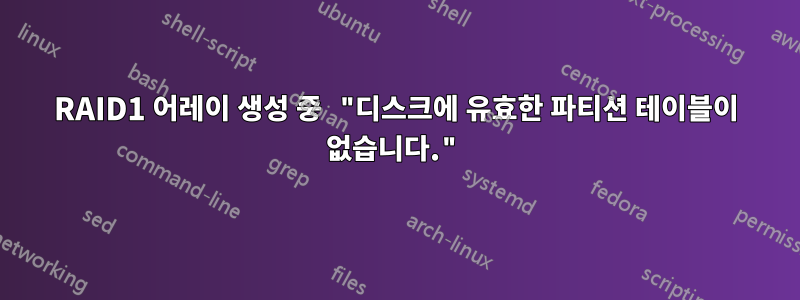
두 개의 동일한 4TB 비부팅 드라이브에 두 개의 소프트웨어 RAID1 어레이를 생성하려고 합니다. 여러 포럼 게시물의 조언을 따르고 있지만 계속 문제가 발생합니다. 지금까지 내가 한 일은 다음과 같습니다.
각각의 새 드라이브(/dev/sdb 및 /dev/sdc)에 대해:
sudo fdisk <drive>"o"를 누르면 새로운 파티션 테이블이 생성됩니다. (이것이 꼭 필요한 것 같나요?)
"n"은 새 파티션을 생성합니다.
기본 파티션 #1을 생성하려면 "p" 및 "1"을 사용합니다.
"2048"(기본값) 파티션 시작
"+3500M" 파티션은 3.5GB로 끝납니다.
"p", "2", , "+500M"을 반복하여 더 작은 500MB 파티션을 만듭니다.
그러면 /dev/sdb1, /dev/sdb2, /dev/sdc1, /dev/sdc2가 생성됩니다.
RAID 어레이 생성:
sudo mdadm --create --verbose /dev/md0 --level=1 --raid-devices=2 /dev/sdb1 /dev/sdc1- /dev/md0, /dev/sdb2, /dev/sdc2로 반복합니다.
파일 시스템 생성:
sudo mkfs -t ext4 /dev/md0
파일 시스템을 생성하면 오류가 발생하지 않지만 실행하면 다음과 같은 결과가 sudo fdisk -l /dev/md0나타납니다.
Disk /dev/md0: 3667 MB, 3667853312 bytes
2 heads, 4 sectors/track, 895472 cylinders, total 7163776 sectors
Units = sectors of 1 * 512 = 512 bytes
Sector size (logical/physical): 512 bytes / 4096 bytes
I/O size (minimum/optimal): 4096 bytes / 4096 bytes
Disk identifier: 0x00000000
Disk /dev/md0 doesn't contain a valid partition table
"유효한 파티션 테이블이 포함되어 있지 않습니다"라는 문제를 해결할 수 없는 것 같습니다. 이것이 문제입니까, 아니면 이렇게 되어야 합니까?
보너스 질문: 이 두 어레이가 작동한다고 가정할 때, 이를 마운트할 "표준" 위치는 어디입니까? 뿌리?
답변1
생성하지 않으셨기 때문에파티션 테이블, 그리고 파티션만 있습니다. 예, 이렇게 되어야 합니다.
예:
$ dd if=/dev/zero of=/tmp/file bs=4096 count=$((1024*1024 / 4096))
$ mkfs -t ext4 /tmp/file
mke2fs 1.42.9 (4-Feb-2014)
/tmp/file is not a block special device.
Proceed anyway? (y,n) y
$ fdisk -l !$
fdisk -l /tmp/file
Disk /tmp/file: 1 MB, 1048576 bytes
255 heads, 63 sectors/track, 0 cylinders, total 2048 sectors
Units = sectors of 1 * 512 = 512 bytes
Sector size (logical/physical): 512 bytes / 512 bytes
I/O size (minimum/optimal): 512 bytes / 512 bytes
Disk identifier: 0x00000000
Disk /tmp/file doesn't contain a valid partition table
파티션 테이블을 만들려면 다음을 사용하세요.같은 것:
parted /dev/md0 mklabel msdos
와 함께 fdisk:
$ fdisk /tmp/file
Device contains neither a valid DOS partition table, nor Sun, SGI or OSF disklabel
Building a new DOS disklabel with disk identifier 0xb1f4c1d2.
Changes will remain in memory only, until you decide to write them.
After that, of course, the previous content won't be recoverable.
Warning: invalid flag 0x0000 of partition table 4 will be corrected by w(rite)
You must set cylinders.
You can do this from the extra functions menu.
Command (m for help): w
간단히 열면 fdisk파티션 테이블이 생성됩니다. w저장하여 사용하세요 . 그 안에 새 파티션을 만들어야 합니다.
전체 장치가 하나의 파티션으로 이동하는 경우 아마도 필요하지 않을 것입니다.


