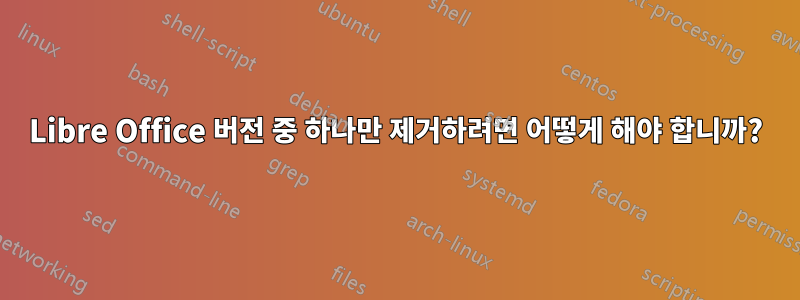
Libre Office 4.3과 기본 버전이 모두 설치되어 있습니다.
dpkg --get-selections | grep -v deinstall | grep libreoffice
쇼
libreoffice-avmedia-backend-gstreamer
libreoffice-base-core
libreoffice-calc
libreoffice-common
libreoffice-core
libreoffice-draw
libreoffice-help-en-gb
libreoffice-help-en-us
libreoffice-impress
libreoffice-l10n-en-gb
libreoffice-l10n-en-za
libreoffice-math
libreoffice-pdfimport
libreoffice-style-galaxy
libreoffice-writer
libreoffice4.3
libreoffice4.3-base
libreoffice4.3-calc
libreoffice4.3-debian-menus
libreoffice4.3-dict-en
libreoffice4.3-dict-es
libreoffice4.3-dict-fr
libreoffice4.3-draw
libreoffice4.3-en-us
libreoffice4.3-impress
libreoffice4.3-math
libreoffice4.3-ure
libreoffice4.3-writer
나는 단지 원할 뿐이고 libreoffice4.3-*그렇지 않다libreoffice^/(?!4.3)-*
명령 에서 이런 종류의 정규식을 사용하는 방법이 있습니까 apt-get?
답변1
apt-getPOSIX 정규식을 허용합니다(셸 스타일 와일드카드 아님).
sudo apt-get remove '^libreoffice4.3-*'
제거할 것이다
libreoffice4.3
libreoffice4.3-base
libreoffice4.3-calc
libreoffice4.3-debian-menus
libreoffice4.3-dict-en
libreoffice4.3-dict-es
libreoffice4.3-dict-fr
libreoffice4.3-draw
libreoffice4.3-en-us
libreoffice4.3-impress
libreoffice4.3-math
libreoffice4.3-ure
libreoffice4.3-writer
그리고 그들에게 의존하는 사람들. (그래서 apt-get remove libreoffice4*생각한 대로 되지 않는 것입니다.)
그러니 시도해 보세요:
sudo apt-get remove '^libreoffice-.*' libreoffice
그러면 다음이 제거됩니다.
libreoffice-avmedia-backend-gstreamer
libreoffice-base-core
libreoffice-calc
libreoffice-common
libreoffice-core
libreoffice-draw
libreoffice-help-en-gb
libreoffice-help-en-us
libreoffice-impress
libreoffice-l10n-en-gb
libreoffice-l10n-en-za
libreoffice-math
libreoffice-pdfimport
libreoffice-style-galaxy
libreoffice-writer
libreoffice
에서man apt-get:
If no package matches the given expression and the expression
contains one of '.', '?' or '*' then it is assumed to be a POSIX
regular expression, and it is applied to all package names in the
database. Any matches are then installed (or removed). Note that
matching is done by substring so 'lo.*' matches 'how-lo' and
'lowest'. If this is undesired, anchor the regular expression with
a '^' or '$' character, or create a more specific regular
expression.


