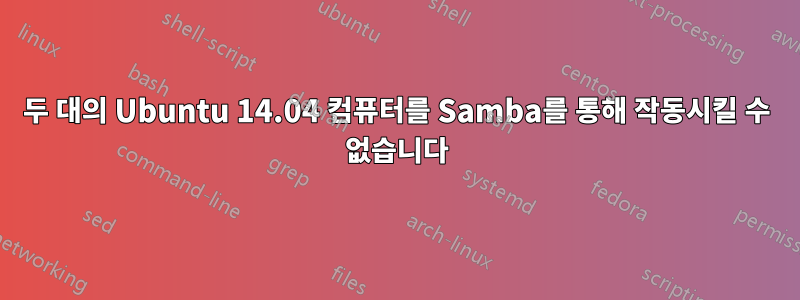
첫째, 기본 컴퓨터는 Ubuntu 14.04이지만 Windows 랩톱이 있기 때문에 Samba를 사용하고 있습니다. 이러한 랩탑에는 기본 데이터베이스에 대한 읽기 액세스 권한이 있어야 합니다. 기본 데이터베이스는 Ubuntu 시스템 중 하나인 "서버"에 있습니다.
한 문제에서 다음 문제로 넘어가는데 제대로 해결할 수 없는 것 같습니다. 도움을 주시면 대단히 감사하겠습니다.
요구 사항은 다음과 같습니다.
- 공유/편집하려는 데이터베이스는 "서버"라고 부르는 Ubuntu 머신 중 하나의 /home/valleysecurity/Documents/Shared/에 있습니다. 해당 폴더에는 폴더와 파일이 있습니다. 다른 모든 Ubuntu 시스템은 "클라이언트"라고 부릅니다.
- 모든 Ubuntu 컴퓨터에는 동일한 사용자, 관리자, Valleysecurity 및 기술 지원이 있습니다. 각 사용자는 각 컴퓨터에서 동일한 SID와 비밀번호를 갖습니다. - 해당 사용자만이 파일 및 폴더를 편집/변경/수정할 수 있습니다. - 새 문서나 폴더가 생성되면 나머지 폴더 계층 구조와 동일한 보안 속성을 가져야 합니다: 사용자 = {whoeverCreatedit}, 그룹 = Valleygatehouse. - 세 명의 사용자가 모두 "valleygatehouse" 그룹에 정의되어 있습니다.
- 모든 컴퓨터는 "valleygatehouse"라는 작업 그룹에 있습니다.
현재 문제:
클라이언트에서는 Valleygatehouse 그룹을 볼 수 있는데 그룹을 클릭하면 비밀번호를 묻는 메시지가 나타납니다. 챌린지는 이미 현재 사용자인 사용자 ID를 입력했습니다. 비밀번호를 승인하지 않고 계속해서 비밀번호를 묻습니다. 이 문제를 어떻게 해결합니까?
참고: Samba 사용자 인터페이스인 Nautilus의 내장 기능을 사용해야 할지, 아니면 .conf 파일을 편집해야 할지 매우 혼란스럽습니다. 그들은 서로 다른 목적으로 일하는 것 같습니다. 게다가 "현재" 문서는 명명 규칙 측면에서 여기저기에 있습니다. 예를 들어, 사용자를 포함하는 smbusers 대 사용자, 그리고 이 파일이 모든 사용자와 다른 내용을 포함해야 하는지 아니면 한 명의 사용자만 포함해야 하는지???? 아아!
추신. Nautilus를 사용하여 Samba용 게스트를 허용하고 "기타"용 RW를 허용하도록 모든 폴더를 변경하면 이 문제를 제거할 수 있습니다. 그러나 이는 보안 요구 사항을 충족하지 못합니다. 또한 클라이언트에서 새 문서를 만들면 해당 문서의 사용자는 "nobody"이고 해당 그룹은 "nobody"입니다.
그리고 그 시점에서 smb.conf는 어떤 것과 관련이 있습니까?
서버 smb.conf:
[global]
workgroup = valleygatehouse
server string = %h server (Samba, Ubuntu)
server role = standalone server
dns proxy = no
name resolve order = lmhosts wins bcast host
log file = /var/log/samba/log.%m
max log size = 1000
syslog = 0
panic action = /usr/share/samba/panic-action %d
encrypt passwords = no
; passdb backend = tdbsam
; obey pam restrictions = yes
# This boolean parameter controls whether Samba attempts to sync the Unix
# password with the SMB password when the encrypted SMB password in the
# passdb is changed.
; unix password sync = yes
# For Unix password sync to work on a Debian GNU/Linux system, the following
# parameters must be set (thanks to Ian Kahan for
# sending the correct chat script for the passwd program in Debian Sarge).
passwd program = /usr/bin/passwd %u
passwd chat = *Enter\snew\s*\spassword:* %n\n *Retype\snew\s*\spassword:* %n\n *password\supdated\ssuccessfully* .
guest account = nobody
; username map = /etc/samba/smbusers
[Shared]
comment = Valley Security documents
path = /home/valleysecurity/Documents/Shared
browseable = yes
guest ok = yes
available = yes
writeable = yes
read only = no
username = valleysecurity,admin,technicalsupport
create mask = 0775
directory mask = 0775
[printers]
comment = All Printers
browseable = yes
path = /var/spool/samba
printable = yes
guest ok = yes
read only = no
create mask = 0700
[print$]
comment = Printer Drivers
path = /var/lib/samba/printers
browseable = yes
writeable = yes
read only = no
클라이언트 smb.conf
[global]
workgroup = valleygatehouse
server string = Samba Server
server role = standalone server
log file = /usr/local/samba/var/log.%m
max log size = 50
dns proxy = no
[homes]
comment = Home Directories
browseable = no
writable = yes
[printers]
comment = All Printers
browseable = yes
path = /var/spool/samba
printable = yes
guest ok = yes
read only = no
create mask = 0700
[print$]
comment = Printer Drivers
path = /var/lib/samba/printers
browseable = yes
writeable = yes
read only = no
답변1
사용해 보세요
valid users = valleysecurity,admin,technicalsupport
대신에
username = valleysecurity,admin,technicalsupport
사용자/비밀번호가 "서버"에 생성되었는지 확인하세요.
사용자 필드를 제외하고 "서버 측" smb.conf와 유사하게 구성된 시스템을 실행하고 있습니다. 도움이 되길 바랍니다.
답변2
쓰기 권한으로 Linux에서 삼바 서버를 설정할 때마다 "smbpasswd 'username'" 명령을 실행하여 사용자를 삼바 사용자에 추가합니다. 사용자는 시스템 첫 번째에 있어야 합니다.


