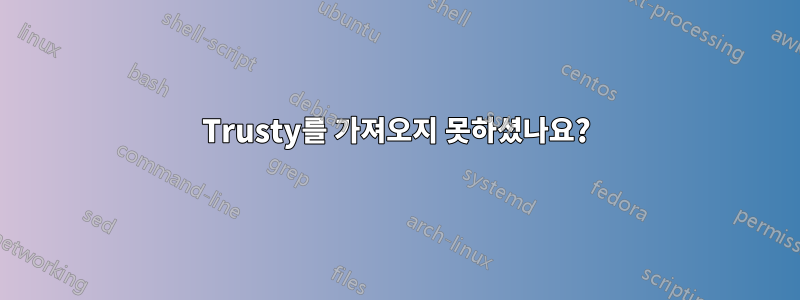
내 문제는 다음과 같습니다. 가끔씩 업데이트하지만 이번에는 달라서 오류가 발생합니다.
W: Failed to fetch cdrom://Ubuntu-GNOME 14.04.1 LTS _Trusty Tahr_ - Release amd64 (20140722.2)/dists/trusty/main/binary-amd64/Packages Please use apt-cdrom to make this CD-ROM recognized by APT. apt-get update cannot be used to add new CD-ROMs
W: Failed to fetch cdrom://Ubuntu-GNOME 14.04.1 LTS _Trusty Tahr_ - Release amd64 (20140722.2)/dists/trusty/restricted/binary-amd64/Packages Please use apt-cdrom to make this CD-ROM recognized by APT. apt-get update cannot be used to add new CD-ROMs
W: Failed to fetch http://ppa.launchpad.net/sun-java-community-team/sun-java6/ubuntu/dists/trusty/main/binary-amd64/Packages 404 Not Found
W: Failed to fetch http://ppa.launchpad.net/sun-java-community-team/sun-java6/ubuntu/dists/trusty/main/binary-i386/Packages 404 Not Found
E: Some index files failed to download. They have been ignored, or old ones used instead.
누군가가 도움을 줄 수 있기를 바랍니다. 어떤 식으로든 감사합니다.
답변1
시스템 설정을 엽니다.
소프트웨어 소스를 클릭하세요.
CDROM 확인을 제거하십시오.
기타 소프트웨어 탭을 선택합니다.
sun-java PPA의 확인란을 제거합니다.


