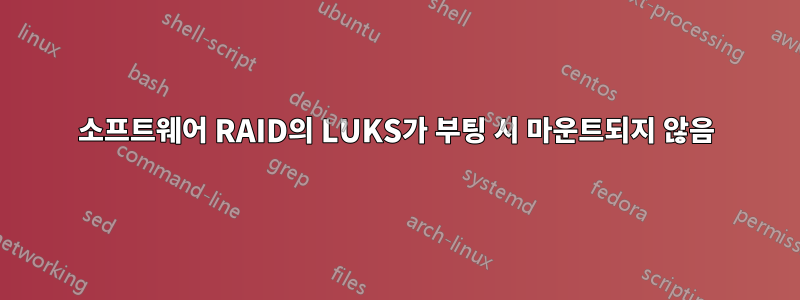
mdadm14.04.1 LTS(GNU/Linux 3.8.13.26 armv7l)(Odroid U3)를 사용하여 설정된 소프트웨어 RAID에서 LUKS를 사용하여 암호화된 디스크를 설정하려고 합니다 .
문제는 LUKS 컨테이너가 부팅 시 자동으로 잠금 해제되지 않으며 문제를 찾아야 하는 이유와 위치를 전혀 알 수 없다는 것입니다.
문제
소프트웨어 RAID를 포맷 ext4하고 자동 마운트를 위해 fstab에 넣으면 소프트웨어 RAID가 제대로 작동합니다. 또한 LUKS를 별도로 사용하는 경우(RAID 없이, 에서만 ) 문제 없이 작동하며 에서 구성할 때 /dev/sda1장치가 표시됩니다 ./dev/mapper/etc/crypttab
문제는 두 가지를 결합할 때 나타납니다. RAID 장치는 로 표시되지만 /dev/md0LUKS 컨테이너는 자동으로 마운트되지 않습니다 /dev/mapper/crypt. 반면, sudo cryptdisks_start crypt부팅 후 사용하면 문제 없이 작동됩니다. 또한 sudo update-initramfs -u -k all설정 후 실행했습니다 /etc/crypttab(아래 출력 참조).
mdadm
sudo cat /proc/mdstat다음과 같은 출력을 제공합니다.
Personalities : [raid1]
md0 : active raid1 sdb1[1] sda1[0]
976596800 blocks super 1.2 [2/2] [UU]
[>....................] resync = 0.6% (6345024/976596800) finish=1342.7min speed=12042K/sec
unused devices: <none>
그리고 /etc/mdadm/mdadm.conf다음 줄이 있습니다.
ARRAY /dev/md/0 metadata=1.2 UUID=f2c7b09f:71620ae5:7b6ec321:e9ce02cc name=odroid:0
암호문
# <target name> <source device> <key file> <options>
usb-crypt /dev/md0 None luks,keyscript=/home/user/key.sh
시스템 로그
Oct 22 06:34:40 odroid kernel: [ 9.283025] md: bind<sda1>
Oct 22 06:34:40 odroid kernel: [ 9.302273] md: raid1 personality registered for level 1
Oct 22 06:34:40 odroid kernel: [ 9.302817] md/raid1:md0: not clean -- starting background reconstruction
Oct 22 06:34:40 odroid kernel: [ 9.302826] md/raid1:md0: active with 2 out of 2 mirrors
Oct 22 06:34:40 odroid kernel: [ 9.302878] md0: detected capacity change from 0 to 1000035123200
Oct 22 06:34:40 odroid kernel: [ 9.305140] md: resync of RAID array md0
Oct 22 06:34:40 odroid kernel: [ 9.305149] md: minimum _guaranteed_ speed: 1000 KB/sec/disk.
Oct 22 06:34:40 odroid kernel: [ 9.305153] md: using maximum available idle IO bandwidth (but not more than 200000 KB/sec) for resync.
Oct 22 06:34:40 odroid kernel: [ 9.305162] md: using 128k window, over a total of 976596800k.
Oct 22 06:34:40 odroid kernel: [ 9.305166] md: resuming resync of md0 from checkpoint.
Oct 22 06:34:41 odroid kernel: [ 9.499399] md0: unknown partition table
업데이트-initramfs
sudo update-initramfs -u -k all:
update-initramfs: Generating /boot/initrd.img-3.8.13.26
update-initramfs: Generating /boot/initrd.img-3.8.13.23
WARNING: missing /lib/modules/3.8.13.23
Device driver support needs thus be built-in linux image!
depmod: ERROR: could not open directory /lib/modules/3.8.13.23: No such file or directory
depmod: FATAL: could not search modules: No such file or directory
depmod: WARNING: could not open /tmp/mkinitramfs_PDBSh1/lib/modules/3.8.13.23/modules.order: No such file or directory
depmod: WARNING: could not open /tmp/mkinitramfs_PDBSh1/lib/modules/3.8.13.23/modules.builtin: No such file or directory
update-initramfs: Generating /boot/initrd.img-3.8.13.18
grep: /boot/config-3.8.13.18: No such file or directory
WARNING: missing /lib/modules/3.8.13.18
Device driver support needs thus be built-in linux image!
depmod: ERROR: could not open directory /lib/modules/3.8.13.18: No such file or directory
depmod: FATAL: could not search modules: No such file or directory
depmod: WARNING: could not open /tmp/mkinitramfs_r2PYwd/lib/modules/3.8.13.18/modules.order: No such file or directory
depmod: WARNING: could not open /tmp/mkinitramfs_r2PYwd/lib/modules/3.8.13.18/modules.builtin: No such file or directory
내가 이해한 바로는 이것은 일종의 괜찮습니다.


