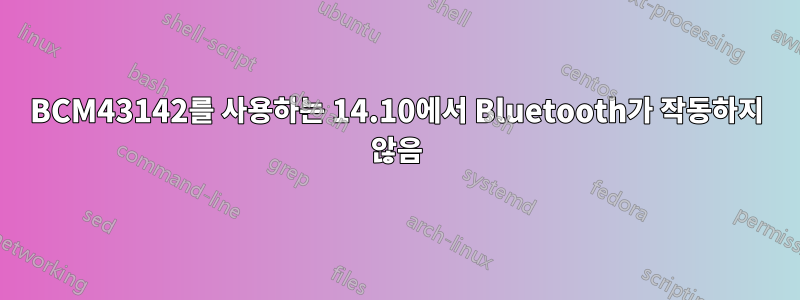
도와 주셔서 감사합니다. 어쨌든 제목에서 알 수 있듯이 저는 Wi-Fi 및 Bluetooth용 Broadcom43142 칩을 가지고 있습니다. 듀얼 칩이며 Wi-Fi와 블루투스가 모두 포함되어 있습니다. *신음 소리 다음은 다음의 출력입니다. dmesg | grep -i blue
[ 18.505736] Bluetooth: Core ver 2.19
[ 18.505761] Bluetooth: HCI device and connection manager initialized
[ 18.505768] Bluetooth: HCI socket layer initialized
[ 18.505771] Bluetooth: L2CAP socket layer initialized
[ 18.505780] Bluetooth: SCO socket layer initialized
[ 18.822995] bluetooth hci0: Direct firmware load failed with error -2
[ 18.823006] bluetooth hci0: Falling back to user helper
[ 18.823767] Bluetooth: hci0: BCM: patch brcm/BCM43142A0-0a5c-21d7.hcd not found
[ 28.385656] Bluetooth: BNEP (Ethernet Emulation) ver 1.3
[ 28.385661] Bluetooth: BNEP filters: protocol multicast
[ 28.385669] Bluetooth: BNEP socket layer initialized
[ 28.850708] Bluetooth: RFCOMM TTY layer initialized
[ 28.850718] Bluetooth: RFCOMM socket layer initialized
[ 28.850725] Bluetooth: RFCOMM ver 1.11
[ 384.623505] Bluetooth: hci0 command 0x1003 tx timeout
모든 도움에 감사드립니다! 또한 Bluez 드라이버를 설치했습니다. 그들 모두.
답변1
해결책을 찾았습니다.
Windows 설치에서 파일 을 검색해야 합니다 .hex. 저는 C:\Windows\System32\drivers\BCM43142A0_001.001.011.0197.0231.hex; 로 시작하는 것을 찾아보세요BCM43142A0.
그런 다음 hcd 형식으로 변환해야 합니다. 이 도구는 다음에서 찾을 수 있습니다.https://github.com/jessesung/hex2hcd.
git clone git://github.com/jessesung/hex2hcd.git
cd hex2hcd
make
hex2hcd <input_file>.hex fw-xxxx_yyyy.hcd
을 fw-xxxx_yyyy.hcd사용해야 합니다 BCM43142A0-0a5c-21d7.hcd.
그런 다음 생성된 hcd 파일을 /lib/firmware/brcm/에 복사하고 다시 시작하십시오.
그러면 문제가 해결될 것입니다.


