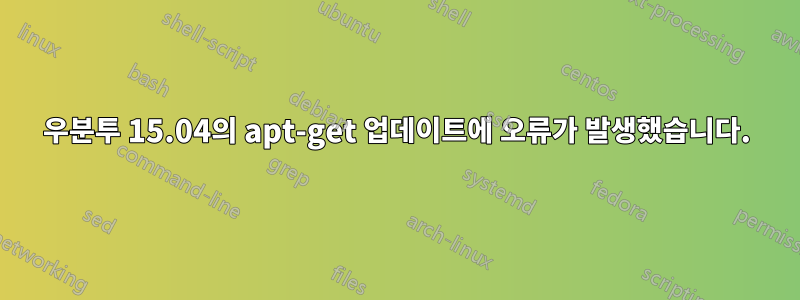
최근에 Ubuntu 소프트웨어 버전을 14.10에서 15.04로 업데이트했지만 기술적 실수로 인해 업그레이드가 제대로 수행되지 않았습니다. 업데이트를 시도할 때마다 다음과 같은 오류가 발생합니다.
Failed to fetch cdrom://Ubuntu 14.10 _Utopic Unicorn_ - Release amd64
(20141022.1)/dists/utopic/main/binary-amd64/Packages Please use
apt-cdrom to make this CD-ROM recognized by APT. apt-get update cannot
be used to add new CD-ROMs
W: Failed to fetch cdrom://Ubuntu 14.10 _Utopic Unicorn_ - Release
amd64 (20141022.1)/dists/utopic/restricted/binary-amd64/Packages
Please use apt-cdrom to make this CD-ROM recognized by APT. apt-get
update cannot be used to add new CD-ROMs
이것은 표시된 오류이며 이 오류에서 오류가 Ubuntu 14.10으로 언급되었음을 확인했습니다. 하지만 내 것은 최근에 확인한 15.04로 업그레이드되었습니다.
lsb_release -a
No LSB modules are available.
Distributor ID: Ubuntu
Description: Ubuntu 15.04
Release: 15.04
Codename: vivid
그러니 이 문제를 해결하도록 도와주세요.
답변1
. /etc/apt/sources.list당신은 (아마도) 비슷한 줄을 찾을 것입니다
deb cdrom:[Ubuntu 14.10 _Utopic Unicorn_ - Release amd64 (20141022.1)]/ utopic main restricted
거기에. 다음과 #같은 모든 줄의 시작 부분에 a를 추가하세요 .
# deb cdrom:[Ubuntu 14.10 _Utopic Unicorn_ - Release amd64 (20141022.1)]/ utopic main restricted
또는 해당 줄을 모두 삭제하세요.
utopic또한 거기 에 더 이상 다른 참조가 없는지 확인하십시오 . 있는 경우 모두 로 변경하십시오 vivid.
$ sudo apt-get update
그러면 작동해야합니다.


