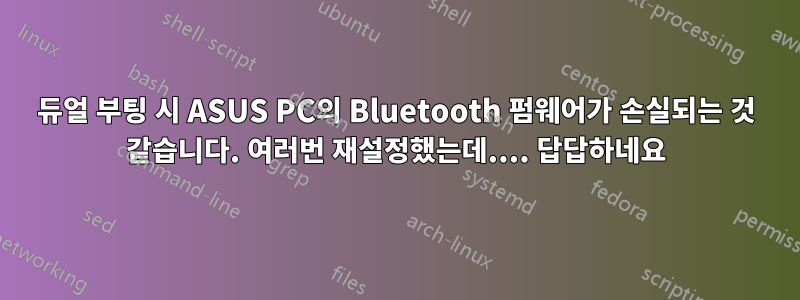
여러번 재설정했는데.... 답답하네요.
wget https://www.dropbox.com/s/xbmm9vfg2fby2zn/fw-04ca_2006.hcd
sudo cp fw-04ca_2006.hcd /lib/firmware/brcm/BCM43142A0-04ca-2006.hcd
sudo modprobe -r btusb
sudo modprobe btusb이것은 블루투스를 다시 작동시키기 위해 매번 수행하는 작업입니다.
[ 0.184551] [Firmware Bug]: ACPI: BIOS _OSI(Linux) query ignored
[ 1.501933] psmouse serio4: elantech: assuming hardware version 4 (with firmware version 0x381f00)
[ 9.977602] Bluetooth: Core ver 2.20
[ 9.977615] Bluetooth: HCI device and connection manager initialized
[ 9.977618] Bluetooth: HCI socket layer initialized
[ 9.977620] Bluetooth: L2CAP socket layer initialized
[ 9.977626] Bluetooth: SCO socket layer initialized
[ 10.243919] bluetooth hci0: Direct firmware load for brcm/BCM43142A0-04ca-2006.hcd failed with error -2
[ 10.243925] Bluetooth: hci0: BCM: patch brcm/BCM43142A0-04ca-2006.hcd not found
[ 12.252479] Bluetooth: hci0 command 0x1003 tx timeout
[ 20.540677] Bluetooth: BNEP (Ethernet Emulation) ver 1.3
[ 20.540679] Bluetooth: BNEP filters: protocol multicast
[ 20.540683] Bluetooth: BNEP socket layer initialized
[ 20.715433] Bluetooth: RFCOMM TTY layer initialized
[ 20.715441] Bluetooth: RFCOMM socket layer initialized
[ 20.715447] Bluetooth: RFCOMM ver 1.11
[ 23.061182] Bluetooth: hci0 command 0x1003 tx timeout답변1
하드 드라이브에 설치된 Ubuntu에서 이런 일이 발생한다는 소식을 들은 것은 이번이 유일하지만 /lib/firmware/brcm펌웨어를 설치한 후 속성을 변경하여 파일이 삭제되지 않는지 확인할 수 있습니다.
wget https://www.dropbox.com/s/xbmm9vfg2fby2zn/fw-04ca_2006.hcd
sudo cp fw-04ca_2006.hcd /lib/firmware/brcm/BCM43142A0-04ca-2006.hcd
sudo chattr +i /lib/firmware/brcm/재부팅하고 문제가 여전히 존재하는지 확인하십시오.
답변2
sudo chattr -i /lib/firmware/brcm
배포판 업그레이드를 수행하기 전에 기억하세요 !
.../brcm 폴더가 변경 불가능으로 설정된 동안 linux-firmware를 업데이트하면 업데이트가 실패하게 됩니다. 이로 인해 업그레이드가 중단됩니다.
나는 여기서 다소 불행한 경험을 이야기하고 있습니다.


