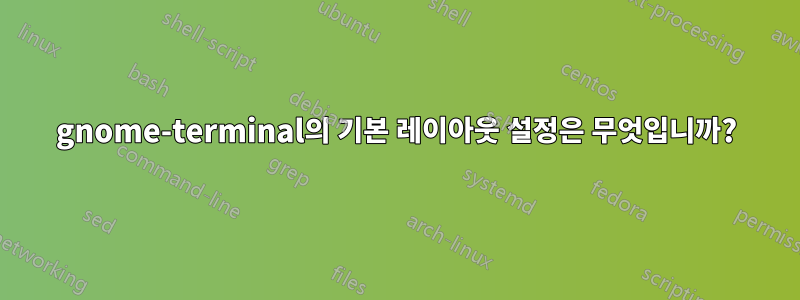
gnome-terminal으로 완전히 교체하고 싶습니다 lxterminal. 기본 터미널 에뮬레이터를 변경하여 시작했습니다. 그래서 나는 달려가서 sudo update-alternatives --config x-terminal-emulator선택했다 lxterminal. 그 후 달려 dconf-editor가서 해당 부분을 으로 org - gnome - desktop - applications - terminal변경 하고 제거했습니다 .gnome-terminallxterminal-xexec arg
하지만 유일한 문제는 기본적으로 lxterminal처럼 보이지 않는다는 것입니다 gnome-terminal. gnome-terminal의 기본 레이아웃 설정은 무엇입니까 ? 저는 특히 텍스트와 배경 모두에 대한 16진수 색상 코드를 찾고 있습니다.
답변1
기본적으로 색상은 일반적으로 시스템 테마를 사용하므로 분위기는 우분투 릴리스에 따라 테마 폴더(gtk-2.0/apps/gnome-terminal.rc & 또는 gtk-3.0/apps/gnome-terminal.css)에서 볼 수 있습니다.
GTK-2.0
style "terminal_screen"
{
text[NORMAL] = "#ffffff"
base[NORMAL] = "#300a24"
TerminalScreen::background-darkness = 0.95
gtk-3.0(현재 12.04 - 색상: (텍스트)는 흰색이며 실제로는 #ffffff여야 합니다.
/* gnome-terminal */
TerminalScreen {
-TerminalScreen-background-darkness: 0.95;
background-color: #300a24;
color: #fff;


