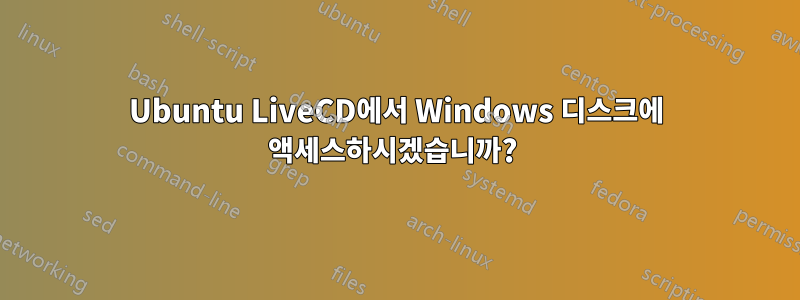
나는 지금 Ubuntu 14.04. 제 생각에는 Windows 디스크에 파일이 있고(디스크가 3개 있습니다) 그 중 하나를 클릭하면 이 메시지가 나타납니다.
Error mounting /dev/sda2 at /media/ubuntu/5208BE9708BE7995: Command-line `mount -t "ntfs" -o "uhelper=udisks2,nodev,nosuid,uid=999,gid=999,dmask=0077,fmask=0177" "/dev/sda2" "/media/ubuntu/5208BE9708BE7995"' exited with non-zero exit status 14: The disk contains an unclean file system (0, 0).
Metadata kept in Windows cache, refused to mount.
Failed to mount '/dev/sda2': Operation not permitted
The NTFS partition is in an unsafe state. Please resume and shutdown
Windows fully (no hibernation or fast restarting), or mount the volume
read-only with the 'ro' mount option.
내가 말했듯이 Windows 10을 사용한 이중 부팅은 아니지만 LiveCDUSB에서 실행 중입니다.
답변1
잘못 종료되거나 최대 절전 모드로 전환된 Windows 디스크(NTFS로 포맷된 파티션)를 읽으려고 하면 이 오류가 나타납니다.
파일 시스템 NTFS는 Windows 운영 체제 자체에 의해 가장 잘 변경되기 때문에 라이브 운영 체제에서 파티션을 마운트하려고 할 때 표시됩니다. 가장 쉬운 방법은 Windows를 재부팅하고 Windows가 자체 파일 시스템을 정리하도록 하는 것입니다.
다음 질문에 대한 대답은 메시지가 표시되는 이유를 더 정확하게 설명할 수 있습니다.최대 절전 모드로 인해 Windows(NTFS) 파일 시스템을 마운트할 수 없습니다.


