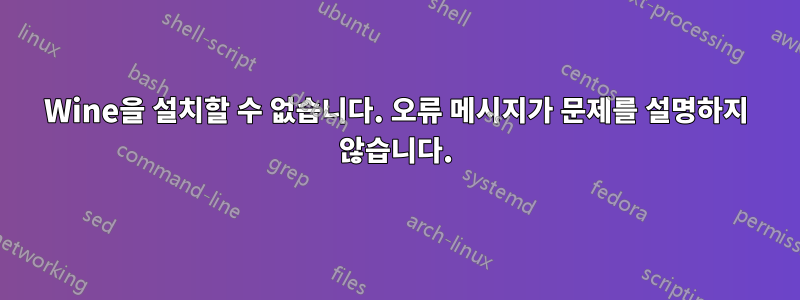
와인을 설치하려고 하면 다음과 같은 일이 발생합니다.
sudo apt-get install wine
Reading package lists... Done
Building dependency tree
Reading state information... Done
Package wine is not available, but is referred to by another package.
This may mean that the package is missing, has been obsoleted, or
is only available from another source
E: Package 'wine' has no installation candidate
나는 Ubuntu 15.04 Vivid를 실행하고 있고 그것을 크고 명확하게 보았기 때문에 이것은 나에게 이해가 되지 않습니다.packages.ubuntu.com.
의 내용은 etc/apt/sources.list다음과 같습니다.
deb http://ports.ubuntu.com/ vivid main restricted universe multiverse
# deb-src http://ports.ubuntu.com/ vivid main restricted multiverse
deb http://ports.ubuntu.com/ vivid-updates main restricted universe multiverse
# deb-src http://ports.ubuntu.com/ vivid-updates main restricted universe multiverse
deb http://ports.ubuntu.com/ vivid-security main restricted universe multiverse
# deb-src http://ports.ubuntu.com/ vivid-security main restricted universe multiverse
deb http://ports.ubuntu.com/ vivid-backports main restricted universe multiverse
deb http://ports.ubuntu.com/ubuntu-ports/ vivid main universe restricted multiverse
답변1
Wine은 기본적으로 활성화되어 있는 Universe 저장소에 있습니다. 소프트웨어 및 업데이트 > Ubuntu 소프트웨어 > 커뮤니티 관리 무료 및 오픈 소스 소프트웨어(유니버스)를 통해 확인하세요. 그렇지 않은 경우 상자를 선택하십시오.
그런 다음 실행 sudo apt-get update하면 와인을 설치할 수 있습니다.
또는 최신 불안정 버전이 포함된 PPA도 사용할 수 있습니다. 이를 설치하려면 다음 명령을 실행하십시오.
sudo add-apt-repository ppa:ubuntu-wine/ppa
sudo apt-get update나중에 다시 실행하세요 .
이 두 가지 중 하나를 수행한 후 실행하여 sudo apt-get install wine와인을 설치하십시오.


