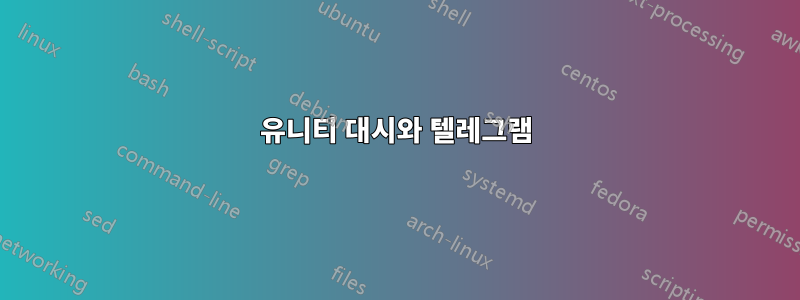
다음 지침에 따라 Telegram을 설치했습니다.
Run the following lines:
sudo add-apt-repository ppa:atareao/telegram
sudo apt-get update
sudo apt-get install telegram
To run, simply open Dash and type Telegram. You will see an option called "Telegram Desktop". If you encounter any issue like Telegram not opening the Desktop version, but instead the Web version, run the following:
/opt/telegram/Telegram
This should make the Telegram Desktop version appear on the Ubuntu Dash.
내가 찾은대로여기.
하지만 Telegram은 여전히 Ubuntu Dash에 나타나지 않습니다. 어떤 아이디어?
답변1
텔레그램도 설치했지만 텔레그램 웹사이트의 tar 파일을 사용했습니다.
Telegram 앱을 /opt 폴더로 옮긴 다음 Unity 사이드바 런처에 끌어서 놓은 후 Telegram 앱을 검색해야 했습니다.
답변2
이 문제가 있습니다. 다음 위치에 "telegram.desktop" 파일을 생성해야 합니다.
/usr/share/applications/
그런 다음 다음 내용을 붙여넣습니다.
[Desktop Entry]
Version=1.0
Type=Application
Terminal=false
Name=Telegram
Exec=/opt/telegram/Telegram
Comment=Network taking back our right to privacy.
Icon=/opt/telegram/telegram.svg
Categories=GNOME;GTK;Network;
파일을 저장하면 텔레그램이 나타납니다!


