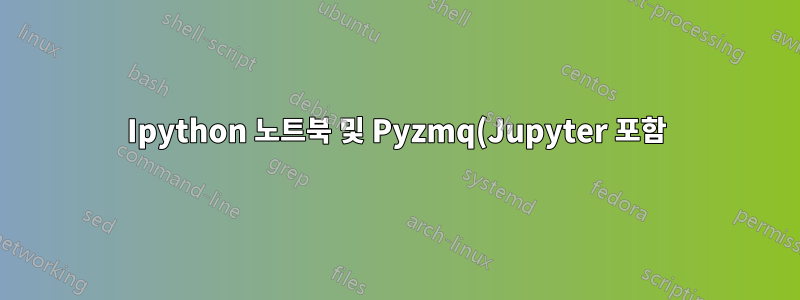%20%EA%B4%80%EB%A0%A8%20%EB%AC%B8%EC%A0%9C.png)
Ipython을 설치하는 데 어려움을 겪었는데 다행히 3.2.1 버전을 사용해 보았는데 모든 것이 정상이어서 Ipython을 실행할 수 있지만 여전히 Ipython 노트북을 실행할 수 없습니다.
$ ipython
Python 2.7.9 (default, Apr 2 2015, 15:33:21)
Type "copyright", "credits" or "license" for more information.
IPython 3.2.1 -- An enhanced Interactive Python.
$ ipython notebook
...
ImportError: IPython.html requires pyzmq >= 13
pyzmq를 설치하려고 했는데 다음 오류가 발생했습니다.
$ sudo pip install -U pyzmq
...
Warning: Failed to build or run libzmq detection test.
If you expected pyzmq to link against an installed libzmq, please check to make sure:
* You have a C compiler installed
* A development version of Python is installed (including headers)
* A development version of ZMQ >= 2.1.4 is installed (including headers)
* If ZMQ is not in a default location, supply the argument --zmq=<path>
* If you did recently install ZMQ to a default location,
try rebuilding the ld cache with `sudo ldconfig`
or specify zmq's location with `--zmq=/usr/local`
...
compilation terminated.
error: command 'x86_64-linux-gnu-gcc' failed with exit status 1
쉘에서 실행되는 라인이 수백개라서 오류만 복사했습니다.
정보 : Python 버전 2.7.9
Anaconda가 있습니다. (변경되는지는 모르겠습니다.) Ubuntu 15.04 Canopy(Python IDE)가 설치되어 있습니다. (변경되는지는 모르겠습니다.)
편집: 다른 작업을 시도하다가 jupyter를 설치하기로 결정했습니다. pip를 사용하여 새로 설치한 후에도 jupyter를 실행할 수 없다는 것을 알았습니다.
$ jupyter notebook
jupyter : command not found.
하지만 이제 실행할 수 있습니다.
~$ ipython notebook
[I 00:33:30.336 NotebookApp] Writing notebook server cookie secret to /run/user/1000/jupyter/notebook_cookie_secret
[I 00:33:30.386 NotebookApp] Serving notebooks from local directory: /home/renanpc
[I 00:33:30.386 NotebookApp] 0 active kernels
[I 00:33:30.386 NotebookApp] The IPython Notebook is running at: http://localhost:8888/
[I 00:33:30.386 NotebookApp] Use Control-C to stop this server and shut down all kernels (twice to skip confirmation).
(process:11118): GLib-CRITICAL **: g_slice_set_config: assertion 'sys_page_size == 0' failed
^C[I 00:37:24.548 NotebookApp] interrupted
Serving notebooks from local directory: /home/renanpc
0 active kernels
The IPython Notebook is running at: http://localhost:8888/
노트북은 잘 작동합니다. 저는 이 상황이 매우 혼란스럽습니다.
답변1
아직 같은 문제가 발생했습니다. 다음을 시도해야 합니다. which ipython - 제 경우에는 "/opt/local/bin/ipython"을 얻었습니다. 그러면 ls -l /opt/local/bin/ipython이 표시됩니다. 링크가 "lrwxr-xr-x 1 root admin 71B 11 фев 17:49 /opt/local/bin/ipython@ -> /opt/local/Library/Frameworks/Python.framework/Versions/2.7/bin/으로 연결됩니다. ipython" 이제 ls /opt/local/Library/Frameworks/Python.framework/Versions/2.7/bin/ - 출력에 jupyter가 표시되면 다음을 수행하면 됩니다. ln -s /opt/local/Library/Frameworks/Python. 프레임워크/버전/2.7/bin/jupyter /opt/local/bin/


