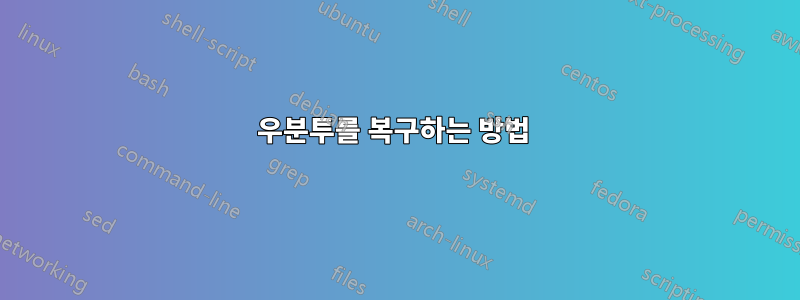
W: Failed to fetch cdrom://Ubuntu 10.04.4 LTS _Lucid Lynx_ - Release i386 (20120214.2)/dists/lucid/main/binary-i386/Packages Please use apt-cdrom to make this CD-ROM recognized by APT. apt-get update cannot be used to add new CD-ROMs
W: Failed to fetch cdrom://Ubuntu 10.04.4 LTS _Lucid Lynx_ - Release i386 (20120214.2)/dists/lucid/restricted/binary-i386/Packages Please use apt-cdrom to make this CD-ROM recognized by APT. apt-get update cannot be used to add new CD-ROMs
E: Some index files failed to download. They have been ignored, or old ones used instead.
E: Could not get lock /var/lib/dpkg/lock - open (11: Resource temporarily unavailable)
E: Unable to lock the administration directory (/var/lib/dpkg/), is another process using it?
답변1
다음은 그래픽 인터페이스를 사용하여 CD-ROM 문제를 해결하는 방법을 설명합니다.CDROM 누락으로 인해 저장소 정보를 다운로드하지 못했습니다..
이것이명령줄버전:
. /etc/apt/sources.list당신은 (아마도) 비슷한 줄을 찾을 것입니다
deb cdrom:[Ubuntu 10.04 ...
거기에. 다음과 #같은 모든 줄의 시작 부분에 a를 추가하세요 .
# deb cdrom:[Ubuntu 10.04 ...
또는 해당 줄을 모두 삭제하세요.
$ sudo apt-get update
그러면 작동해야합니다.
또한 lucid는 더 이상 지원되지 않습니다. 더 이상 보안 업데이트를 받을 수 없습니다. 14.04 trusty와 같은 최신 버전으로 업그레이드하는 것이 좋습니다.
그래도 lucid를 사용하고 싶다면 그렇게 할 수 있습니다. 하지만 /etc/apt/sources.list다음을 가리키는 모든 항목을 변경해야 합니다.http://old-releases.ubuntu.com/ubuntu/:
/etc/apt/sources.list 에서 라인을 변경
deb http://archive.ubuntu.com/ubuntu/ ...
에게
http://old-releases.ubuntu.com/ubuntu/


