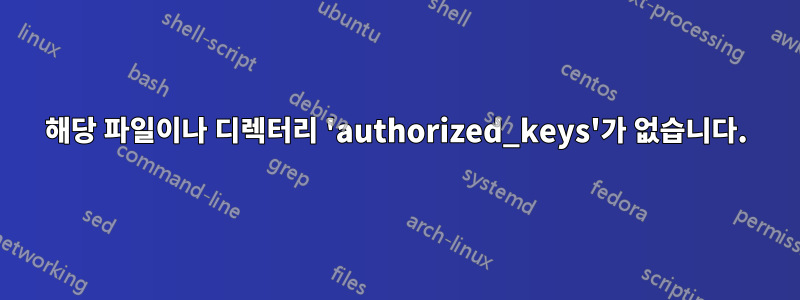
$ ssh-keygen -t rsa -P ""
Generating public/private rsa key pair.
Enter file in which to save the key (/home/dhruvhadoop1/.ssh/id_rsa): cat /home/hadoopuser/.ssh/id_rsa.pub >> /home/hadoopuser/ .ssh/authorized_keys
open cat /home/hadoopuser/.ssh/id_rsa.pub >> /home/hadoopuser/ .ssh/authorized_keys failed: No such file or directory.
Saving the key failed: cat /home/hadoopuser/.ssh/id_rsa.pub >> /home/hadoopuser/ .ssh/authorized_keys.
$ chmod 600 authorized_keys
chmod: cannot access ‘authorized_keys’: No such file or directory
$ chmod 600 authorized_keys
chmod: cannot access ‘authorized_keys’: No such file or directory
답변1
이게 프롬프트였어
Enter file in which to save the key (/home/dhruvhadoop1/.ssh/id_rsa)
파일 경로로 응답하지 않았습니다.
따라서 다음을 통해 생성을 다시 시작하십시오.
su - hadoopuser
ssh-keygen -t rsa -P ""
기본값이나 다른 파일 이름을 사용하되 cat ...다음과 같은 명령은 사용하지 마세요.
/home/hadoopuser/.ssh/id_rsa.pub
이후
cat /home/hadoopuser/.ssh/id_rsa.pub | sudo tee -a /home/hadoopuser/.ssh/authorized_keys
sudo chmod 600 /home/hadoopuser/.ssh/authorized_keys/authorized_keys


