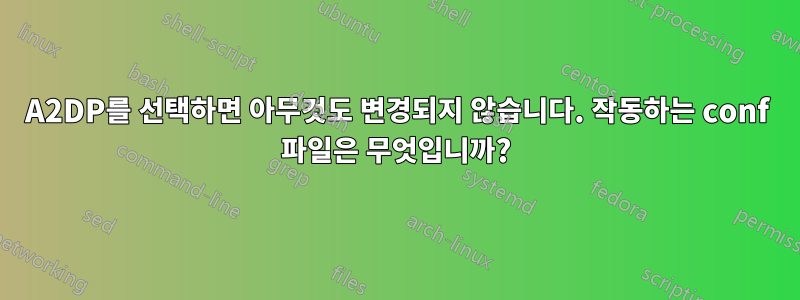
Xubuntu 14.04.3
Thinkpad t450s
Mpow Swift headset
$ bluetoothd -v
4.101
$ pulseaudio -v
4.0
A2DP가 작동 중이었습니다(다른 스레드를 따라 /etc/bluetooth/audio.conf 파일을 조정한 후). 이전에는 헤드셋 연결을 끊었다가 다시 연결할 수 있었습니다. HFP/HSP 대신 A2DP를 수동으로 선택해야 하지만 작동합니다. 버전을 바꾸거나 시스템 업데이트를 실행한 적도 없는데 이제 A2DP를 선택하면 아무 것도 하지 않아서 문제가 발생했습니다. '끄기'를 선택한 경우 A2DP를 선택하면 오디오가 출력되지 않습니다. 'HFP/HSP'를 선택한 경우 A2DP를 선택하면 여전히 HFP/HSP 출력이 발생합니다.
audio.conf 또는 다른 파일/설정을 게시하여 내가 가지고 있는 것과 일치시킬 수 있는 작업 설정을 갖고 있는 사람이 있습니까?
기본적으로 A2DP를 선택하도록 설정이 있나요?
미리 감사드립니다!
여기 내 audio.conf가 있습니다. (소켓을 활성화하려고 시도했는데 동일한 결과입니다. HFP를 활성화하려고 시도했는데 동일한 결과입니다.)
$ sudo cat /etc/bluetooth/audio.conf
# Configuration file for the audio service
# This section contains options which are not specific to any
# particular interface
[General]
# Switch to master role for incoming connections (defaults to true)
#Master=true
# If we want to disable support for specific services
# Defaults to supporting all implemented services
#Disable=Gateway,Source,Socket
#Enable=Gateway,Source
Enable=Source,Sink,Headset,Gateway,Control,Media
Disable=Socket
# SCO routing. Either PCM or HCI (in which case audio is routed to/from ALSA)
# Defaults to HCI
#SCORouting=PCM
# Automatically connect both A2DP and HFP/HSP profiles for incoming
# connections. Some headsets that support both profiles will only connect the
# other one automatically so the default setting of true is usually a good
# idea.
AutoConnect=true
# Headset interface specific options (i.e. options which affect how the audio
# service interacts with remote headset devices)
[Headset]
# Set to true to support HFP, false means only HSP is supported
# Defaults to true
HFP=false
# Maximum number of connected HSP/HFP devices per adapter. Defaults to 1
MaxConnected=1
# Set to true to enable use of fast connectable mode (faster page scanning)
# for HFP when incoming call starts. Default settings are restored after
# call is answered or rejected. Page scan interval is much shorter and page
# scan type changed to interlaced. Such allows faster connection initiated
# by a headset.
FastConnectable=false
# Just an example of potential config options for the other interfaces
[A2DP]
SBCSources=1
MPEG12Sources=0
답변1
좋아, 그래서 헤드셋을 비활성화하도록 변경하려고 했더니 완전히 종료되었습니다. 선택 항목 뒤에는 (연결 해제)만 있으므로 오디오가 출력되지 않습니다.
Enable=Source,Sink,Gateway,Control,Media
Disable=Socket,Headset
$ sudo service bluetooth restart
bluetooth stop/waiting
bluetooth start/running, process 8552
$ sudo alsa force-reload
Unloading ALSA sound driver modules: snd-seq-midi snd-seq-midi-event snd-seq snd-rawmidi snd-seq-device snd-hda-codec-hdmi snd-hda-codec-realtek snd-hda-codec-generic snd-hda-intel snd-hda-controller snd-hda-codec snd-hwdep snd-pcm snd-timer (failed: modules still loaded: snd-hda-codec-hdmi snd-hda-codec-realtek snd-hda-codec-generic snd-hda-intel snd-hda-controller snd-hda-codec snd-hwdep snd-pcm snd-timer).
Loading ALSA sound driver modules: snd-seq-midi snd-seq-midi-event snd-seq snd-rawmidi snd-seq-device snd-hda-codec-hdmi snd-hda-codec-realtek snd-hda-codec-generic snd-hda-intel snd-hda-controller snd-hda-codec snd-hwdep snd-pcm snd-timer.
$ pulseaudio -k
그래서 그것을 다시 넣고 다시 작동하기 시작했습니다.
Enable=Source,Sink,Gateway,Control,Media,Headset
Disable=Socket
$ sudo service bluetooth restart
bluetooth stop/waiting
bluetooth start/running, process 15071
그게 어떻게 이해가 되는지 모르겠습니다. 때로는 리눅스가 최악일 때도 있습니다!


