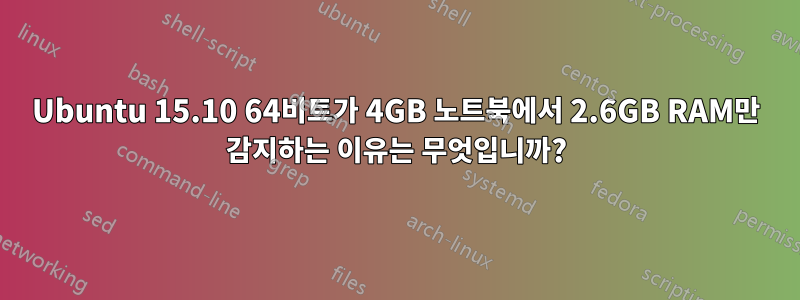
대부분 고정됨
저는 ThinkPad X240을 사용하고 있으며 대부분의 Linux 배포판은 총 RAM을 3.8GiB로 보고하지만 Ubuntu 15.10은 2.6GiB를 보고합니다.
저는 64비트 우분투를 실행하고 있습니다. BIOS를 확인한 결과 4096MB가 있다고 나와 있습니다. 라이브 USB를 다시 실행해 보았는데 3.8 GiB가 보고되었습니다. 파일을 손상시키지 않고 재설치를 시도했지만 여전히 2.6GiB가 표시됩니다.
dmesg의 출력 | grep "메모리: "
[ 0.000000] Memory: 2693004K/2856836K available (8146K kernel code,
1237K rwdata, 3800K rodata,1460K init, 1292K bss, 163832K reserved,
0K cma-reserved)
dmidecode --type 메모리의 출력 | grep -E "(크기|최대.용량)"
Maximum Capacity: 8 GB
Size: 4096 MB
sudo lshw -short -C 메모리 출력
H/W path Device Class Description
====================================================
/0/0 memory 2663MiB System memory
free -m의 출력
total used free shared buffers cached
Mem: 2663 2641 21 261 7 1413
-/+ buffers/cache: 1220 1442
Swap: 7812 140 7671
이는 -/+ 버퍼/캐시에 많이 사용되고 있음을 나타내는 것 같습니다. 비록 제가 잘못 읽었을 수도 있습니다. 그게 문제일까요? 그렇다면 이 노트북에서 사용한 다른 모든 배포판보다 시스템에 더 많은 것이 필요한 것처럼 보이는 이유는 무엇입니까?
uname -a의 출력
Linux chris-ThinkPad-X240 4.2.0-16-generic #19-Ubuntu SMP Thu Oct 8
15:35:06 UTC 2015 x86_64 x86_64 x86_64 GNU/Linux
무슨 일이 일어나고 있는지 파악하는 데 도움을 주시면 정말 감사하겠습니다.
편집 1
lspci의 출력
00:00.0 Host bridge: Intel Corporation Haswell-ULT DRAM Controller (rev 09)
00:02.0 VGA compatible controller: Intel Corporation Haswell-ULT Integrated Graphics Controller (rev 09)
00:03.0 Audio device: Intel Corporation Haswell-ULT HD Audio Controller (rev 09)
00:14.0 USB controller: Intel Corporation 8 Series USB xHCI HC (rev 04)
00:16.0 Communication controller: Intel Corporation 8 Series HECI #0 (rev 04)
00:19.0 Ethernet controller: Intel Corporation Ethernet Connection I218-LM (rev 04)
00:1b.0 Audio device: Intel Corporation 8 Series HD Audio Controller (rev 04)
00:1c.0 PCI bridge: Intel Corporation 8 Series PCI Express Root Port 6 (rev e4)
00:1c.1 PCI bridge: Intel Corporation 8 Series PCI Express Root Port 3 (rev e4)
00:1d.0 USB controller: Intel Corporation 8 Series USB EHCI #1 (rev 04)
00:1f.0 ISA bridge: Intel Corporation 8 Series LPC Controller (rev 04)
00:1f.2 SATA controller: Intel Corporation 8 Series SATA Controller 1 [AHCI mode] (rev 04)
00:1f.3 SMBus: Intel Corporation 8 Series SMBus Controller (rev 04)
02:00.0 Unassigned class [ff00]: Realtek Semiconductor Co., Ltd. RTS5227 PCI Express Card Reader (rev 01)
03:00.0 Network controller: Intel Corporation Wireless 7260 (rev 83)
편집 2
편집 3 - 부분 수정
좋아, 하드웨어에는 아무런 문제가 없었고 RAM은 확실히 제자리에 있고 손상되지 않았으므로 BIOS에 문제가 있는 것으로 판단했습니다. 그래서 레노버 홈페이지에서 최신 업데이트를 다운로드하고 CD를 구워 업데이트를 설치했습니다. 이제 2.6 대신 3.6GiB의 RAM을 사용할 수 있습니다. 여전히 약 200MiB의 RAM이 부족하지만 확실히 올바른 방향으로 나아가는 단계입니다. 또한 이제 시스템은 최소한 사용 가능한 총 RAM 용량을 인식합니다.
dmesg의 출력 | grep "메모리: "
[ 0.000000] Memory: 3696432K/3874608K available (8146K kernel code,
1237K rwdata, 3800K rodata, 1460K init, 1292K bss, 178176K reserved, 0K
cma-reserved)
sudo lshw -short -C 메모리 출력
H/W path Device Class Description
=====================================================
/0/0 memory 3643MiB System memory
아직 누락된 200MiB RAM을 복구하는 방법에 대한 아이디어가 있나요?


