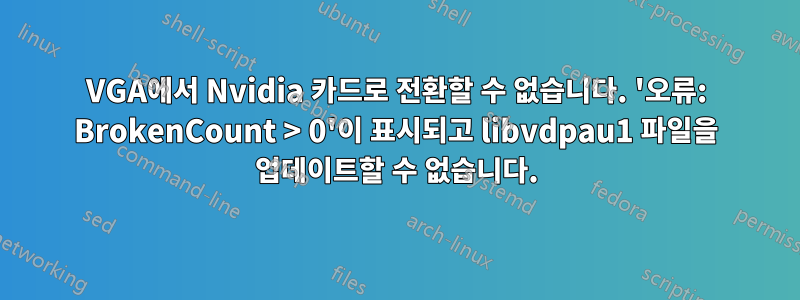
좋아, 이건 좀 이상해.
드라이버 304.128 및 Ubuntu 14.04 LTS와 함께 Nvidia GeForce 6150SE nForce 430을 사용하는 HP Pavillion Slimline을 사용합니다.
실행 결과
lshw
다음을 보여주세요(전체/일부라도 관련이 있는지 확실하지 않음):
description: Desktop Computer
product: s5602la (BM437AA#ABM)
vendor: Hewlett-Packard
version: Chassis Version
width: 64 bits
capabilities: smbios-2.5 dmi-2.5 vsyscall32
configuration: boot=normal chassis=desktop family=103C_53316J G=D sku=BM437AA#ABM uuid=8088F359-CB59-1610-A395-8546BA7CF8F9
*-core
description: Motherboard
product: 2A99
vendor: PEGATRON CORPORATION
physical id: 0
version: 6.01
serial: 107396950000153
*-firmware
description: BIOS
vendor: American Megatrends Inc.
physical id: 0
version: 6.13
date: 09/08/2010
size: 64KiB
capacity: 960KiB
capabilities: isa pci pnp apm upgrade shadowing escd cdboot bootselect socketedrom edd int13floppy1200 int13floppy720 int13floppy2880 int5printscreen int9keyboard int14serial int17printer int10video acpi usb ls120boot zipboot biosbootspecification
…
*-pci:0
description: PCI bridge
product: MCP61 PCI bridge
vendor: NVIDIA Corporation
physical id: 100
bus info: pci@0000:00:04.0
version: a1
width: 32 bits
clock: 66MHz
capabilities: pci ht subtractive_decode bus_master cap_list
*-multimedia
description: Audio device
product: MCP61 High Definition Audio
vendor: NVIDIA Corporation
physical id: 5
bus info: pci@0000:00:05.0
version: a2
width: 32 bits
clock: 66MHz
capabilities: pm msi ht bus_master cap_list
configuration: driver=snd_hda_intel latency=0 maxlatency=5 mingnt=2
resources: irq:22 memory:fbff8000-fbffbfff
…
*-pci:1
description: PCI bridge
product: MCP61 PCI Express bridge
vendor: NVIDIA Corporation
physical id: 9
bus info: pci@0000:00:09.0
version: a2
width: 32 bits
clock: 33MHz
capabilities: pci pm msi ht pciexpress normal_decode bus_master cap_list
configuration: driver=pcieport
resources: irq:40
*-pci:2
description: PCI bridge
product: MCP61 PCI Express bridge
vendor: NVIDIA Corporation
physical id: b
bus info: pci@0000:00:0b.0
version: a2
width: 32 bits
clock: 33MHz
capabilities: pci pm msi ht pciexpress normal_decode bus_master cap_list
configuration: driver=pcieport
resources: irq:41
*-pci:3
description: PCI bridge
product: MCP61 PCI Express bridge
vendor: NVIDIA Corporation
physical id: c
bus info: pci@0000:00:0c.0
version: a2
width: 32 bits
clock: 33MHz
capabilities: pci pm msi ht pciexpress normal_decode bus_master cap_list
configuration: driver=pcieport
resources: irq:42
*-display
description: VGA compatible controller
product: C61 [GeForce 6150SE nForce 430]
vendor: NVIDIA Corporation
physical id: d
bus info: pci@0000:00:0d.0
version: a2
width: 64 bits
clock: 66MHz
capabilities: pm msi vga_controller bus_master cap_list rom
configuration: driver=nvidia latency=0
resources: irq:21 memory:fa000000-faffffff memory:e0000000-efffffff memory:f9000000-f9ffffff memory:fbfc0000-fbfdffff
리그 오브 레전드를 플레이하고 싶어서 PlayOnLinux와 LoL 자체를 성공적으로 설치했습니다. 저는 FPS가 매우 낮았기 때문에(약 10, 최고) 이에 대한 답을 찾기 시작했습니다. 더 많은 FPS에서 누락된 것이라고 추론할 수 있는 유일한 것은 최신 nvidia 드라이버였기 때문에 버전 331을 설치해 보았습니다(현재는 304를 사용하고 있었습니다).
나는 터미널에서 이 작업을 수행했습니다.
sudo apt-get install nvidia-331 nvidia-331-updates
331 드라이버 설치에 실패했습니다. 검은색 화면 로그인 루프가 발생했습니다. 복구 모드로 재부팅한 다음 nvidia 드라이버를 제거하고 304를 다시 설치하여 문제를 해결했습니다. '/etc/vdpau_wrapper.cfg'를 덮어쓸 수 없으며 libvdpau1_1.1에서 오류 코드(1)가 발생했다는 오류 메시지가 나타납니다.
'rm' 명령을 사용하여 터미널에서 두 파일을 모두 제거하고 다음으로 다시 수정해 보았습니다.
sudo apt-get install -f
동일한 결과로:
Reading package lists... Done
Building dependency tree
Reading state information... Done
Correcting dependencies... Done
The following extra packages will be installed:
libvdpau1
Suggested packages:
nvidia-vdpau-driver vdpau-driver
The following NEW packages will be installed:
libvdpau1
0 upgraded, 1 newly installed, 0 to remove and 45 not upgraded.
1 not fully installed or removed.
Need to get 0 B/26.4 kB of archives.
After this operation, 120 kB of additional disk space will be used.
Do you want to continue? [Y/n] y
(Reading database ... 1403913 files and directories currently installed.)
Preparing to unpack .../libvdpau1_1.1-0ubuntu1~xedgers14.04.1_amd64.deb ...
Unpacking libvdpau1:amd64 (1.1-0ubuntu1~xedgers14.04.1) ...
dpkg: error processing archive /var/cache/apt/archives /libvdpau1_1.1-0ubuntu1~xedgers14.04.1_amd64.deb (--unpack):
trying to overwrite shared '/etc/vdpau_wrapper.cfg', which is different from other instances of package libvdpau1:amd64
Errors were encountered while processing:
/var/cache/apt/archives/libvdpau1_1.1-0ubuntu1~xedgers14.04.1_amd64.deb
E: Sub-process /usr/bin/dpkg returned an error code (1)
-f 명령 후에 위와 같은 오류가 발생했습니다. 또한 'Error: BrokenCount > 0' 경고가 표시됩니다.
Ubuntu 소프트웨어 센터를 사용하려고 할 때 시스템이 손상되어 설치하거나 업데이트할 수 없다는 메시지와 함께 '현재 설치된 소프트웨어에 문제가 있기 때문에 새 소프트웨어를 설치할 수 없습니다. 지금 이 문제를 해결하시겠습니까?' '복구'를 클릭했더니 '패키지 작업이 실패했습니다. 소프트웨어 패키지의 설치 또는 제거에 실패했습니다.' 와 함께:
(Reading database ... 55%
(Reading database ... 60%
(Reading database ... 65%
(Reading database ... 70%
(Reading database ... 75%
(Reading database ... 80%
(Reading database ... 85%
(Reading database ... 90%
(Reading database ... 95%
(Reading database ... 100%
(Reading database ... 1403913 files and directories currently installed.)
Preparing to unpack .../libvdpau1_1.1-0ubuntu1~xedgers14.04.1_amd64.deb ...
Unpacking libvdpau1:amd64 (1.1-0ubuntu1~xedgers14.04.1) ...
dpkg: error processing archive /var/cache/apt/archives /libvdpau1_1.1-0ubuntu1~xedgers14.04.1_amd64.deb (--unpack):
trying to overwrite shared '/etc/vdpau_wrapper.cfg', which is different from other instances of package libvdpau1:amd64
Errors were encountered while processing:
/var/cache/apt/archives/libvdpau1_1.1-0ubuntu1~xedgers14.04.1_amd64.deb
Error in function:
dpkg: dependency problems prevent configuration of nvidia-settings:
nvidia-settings depends on libvdpau1; however:
Package libvdpau1:amd64 is not installed.
dpkg: error processing package nvidia-settings (--configure):
dependency problems - leaving unconfigured
그런 다음 소프트웨어 센터가 충돌하고 다음 메시지를 받았습니다. '패키지 시스템이 손상되었습니다. 타사 저장소를 사용하고 있는지 확인하세요.'
이 추가 정보가 유용한지 확실하지 않지만 실행 시
lspci -vnn | grep -i VGA -A 12
나는 다음을 얻습니다 :
00:0d.0 VGA compatible controller [0300]: NVIDIA Corporation C61 [GeForce 6150SE nForce 430] [10de:03d0] (rev a2) (prog-if 00 [VGA controller])
Subsystem: Hewlett-Packard Company Device [103c:2a99]
Flags: bus master, 66MHz, fast devsel, latency 0, IRQ 21
Memory at fa000000 (32-bit, non-prefetchable) [size=16M]
Memory at e0000000 (64-bit, prefetchable) [size=256M]
Memory at f9000000 (64-bit, non-prefetchable) [size=16M]
[virtual] Expansion ROM at fbfc0000 [disabled] [size=128K]
Capabilities: <access denied>
Kernel driver in use: nvidia
00:18.0 Host bridge [0600]: Advanced Micro Devices, Inc. [AMD] Family 10h Processor HyperTransport Configuration [1022:1200]
Flags: fast devsel
Capabilities: <access denied>
또한, 입력할 때
sudo lshw -C display; lsb_release -a; uname -a:
나는 다음과 같은 정보를 얻습니다.
*-display
description: VGA compatible controller
product: C61 [GeForce 6150SE nForce 430]
vendor: NVIDIA Corporation
physical id: d
bus info: pci@0000:00:0d.0
version: a2
width: 64 bits
clock: 66MHz
capabilities: pm msi vga_controller bus_master cap_list rom
configuration: driver=nvidia latency=0
resources: irq:21 memory:fa000000-faffffff memory:e0000000-efffffff memory:f9000000-f9ffffff memory:fbfc0000-fbfdffff
No LSB modules are available.
Distributor ID: Ubuntu
Description: Ubuntu 14.04.3 LTS
Release: 14.04
Codename: trusty
uname: invalid option -- ':'
Try 'uname --help' for more information.
그래서:
- 이 문제를 어떻게 해결할 수 있나요?
- 드라이버 331을 설치할 수 있나요?
정말 감사합니다!
uname -a
Linux alfredo-s5602la 3.13.0-66-generic #108-Ubuntu SMP Wed Oct 7 15:20:27 UTC 2015 x86_64 x86_64 x86_64 GNU/Linux
sudo apt-get remove libvdpau1
[sudo] password for alfredo:
Reading package lists... Done
Building dependency tree
Reading state information... Done
Package 'libvdpau1' is not installed, so not removed
You might want to run 'apt-get -f install' to correct these:
The following packages have unmet dependencies:
nvidia-settings : Depends: libvdpau1 but it is not going to be installed
E: Unmet dependencies. Try 'apt-get -f install' with no packages (or specify a solution).
sudo apt-get -f install
Reading package lists... Done
Building dependency tree
Reading state information... Done
Correcting dependencies... Done
The following packages were automatically installed and are no longer required:
libjansson4 libxnvctrl0
Use 'apt-get autoremove' to remove them.
The following extra packages will be installed:
libvdpau1
Suggested packages:
nvidia-vdpau-driver vdpau-driver
The following NEW packages will be installed:
libvdpau1
0 upgraded, 1 newly installed, 0 to remove and 9 not upgraded.
3 not fully installed or removed.
Need to get 0 B/27.6 kB of archives.
After this operation, 124 kB of additional disk space will be used.
Do you want to continue? [Y/n] y
(Reading database ... 1403926 files and directories currently installed.)
Preparing to unpack .../libvdpau1_1.1.1-0ubuntu0~gpu14.04.1_amd64.deb ...
Unpacking libvdpau1:amd64 (1.1.1-0ubuntu0~gpu14.04.1) ...
dpkg: error processing archive /var/cache/apt/archives/libvdpau1_1.1.1-0ubuntu0~gpu14.04.1_amd64.deb (--unpack):
trying to overwrite shared '/etc/vdpau_wrapper.cfg', which is different from other instances of package libvdpau1:amd64
Errors were encountered while processing:
/var/cache/apt/archives/libvdpau1_1.1.1-0ubuntu0~gpu14.04.1_amd64.deb
E: Sub-process /usr/bin/dpkg returned an error code (1)
apt-cache policy libvdpau1
libvdpau1:
Installed: (none)
Candidate: 1.1.1-0ubuntu0~gpu14.04.1
Version table:
1.1.1-0ubuntu0~gpu14.04.1 0
500 http://ppa.launchpad.net/graphics-drivers/ppa/ubuntu/ trusty/main amd64 Packages
0.7-1ubuntu0.1 0
500 http://security.ubuntu.com/ubuntu/ trusty-security/main amd64 Packages
500 http://archive.ubuntu.com/ubuntu/ trusty-updates/main amd64 Packages
100 /var/lib/dpkg/status
0.7-1 0
500 http://archive.ubuntu.com/ubuntu/ trusty/main amd64 Packages
sudo dpkg -r --force-all libvdpau1:amd64
dpkg: warning: ignoring request to remove libvdpau1:amd64, only the config
files of which are on the system; use --purge to remove them too
sudo apt-get purge libvdpau1
[sudo] password for alfredo:
Reading package lists... Done
Building dependency tree
Reading state information... Done
You might want to run 'apt-get -f install' to correct these:
The following packages have unmet dependencies:
nvidia-settings : Depends: libvdpau1 but it is not going to be installed
E: Unmet dependencies. Try 'apt-get -f install' with no packages (or secify a solution).
답변1
apt-get purge …및 기능 apt-get remove …이 작동하지 않는 것 같습니다!:\
다음과 같은 효과적인 무기가 있습니다.
sudo dpkg --remove --force-all libvdpau1:amd64
sudo dpkg --purge --force-all libvdpau1:amd64
하지만 여기서는 왠지 쓸모가 없습니다 ...
결국...해결책은 간단했습니다.
sudo rm /etc/vdpau_wrapper.cfg
이어서
sudo apt-get install -f
그리고 아니요. 304보다 최신 드라이버를 설치할 수 없습니다. 해당 드라이버는 GeForce 6150 SE GPU를 지원하지 않습니다!


