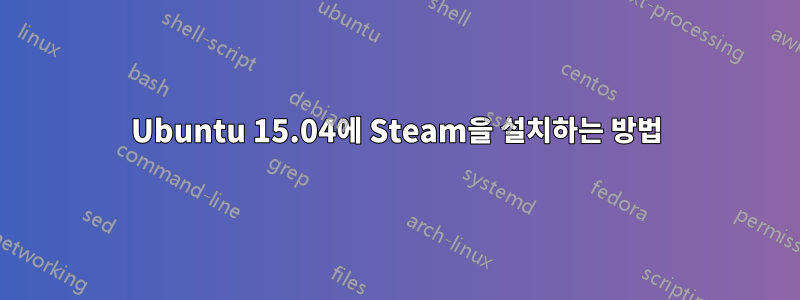
방금 우분투 15.04를 설치했는데 스팀을 설치할 수 없습니다.
내가 sudo apt-get install steam을 하면
E: 'steam' 패키지에 설치 후보가 없습니다.
전체 명령 및 반환
alan@alan-RF511-RF411-RF711:~$ sudo apt-get install steam
Lendo listas de pacotes... Pronto
Construindo árvore de dependências
Lendo informação de estado... Pronto
Package steam is not available, but is referred to by another package.
This may mean that the package is missing, has been obsoleted, or
is only available from another source
However the following packages replace it:
steam-launcher
E: Package 'steam' has no installation candidate
alan@alan-RF511-RF411-RF711:~$ sudo apt-get install steam-launcher
Lendo listas de pacotes... Pronto
Construindo árvore de dependências
Lendo informação de estado... Pronto
Package steam-launcher is not available, but is referred to by another package.
This may mean that the package is missing, has been obsoleted, or
is only available from another source
답변1
이 시도:
wget http://media.steampowered.com/client/installer/steam.deb
sudo apt-get install gdebi-core
sudo gdebi steam.deb
원천:
그들은 다양한 솔루션을 나열하고 더 많은 정보를 제공합니다. 다른 사람들이 더 쉽게 찾을 수 있도록 이것이 효과가 있었는지 알려주세요. 감사해요.


