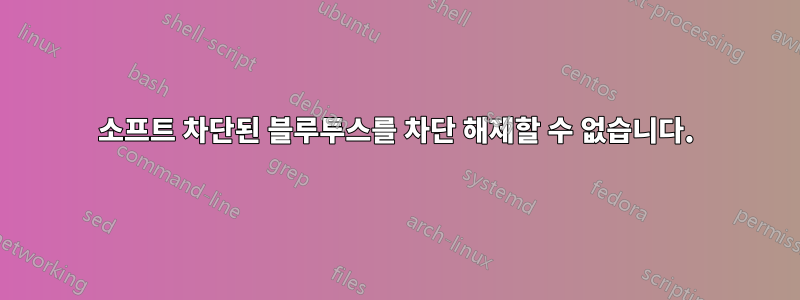
블루투스 어댑터에 문제가 있습니다. 켤 수 없고 몇 가지 튜토리얼을 따라 문제를 해결했지만 운이 없었습니다. 소프트 차단된 것 같습니다. 소프트 차단 해제 명령을 실행하면 작업 표시줄의 아이콘이 0.5초 동안 흰색으로 바뀌었다가 다시 돌아옵니다. 이거 차단 해제하려면 어떻게 해야 해? 내가 실행할 때 콘솔의 출력은 다음과 같습니다 rfkill list all.
0: phy0: Wireless LAN
Soft blocked: no
Hard blocked: no
1: hp-wifi: Wireless LAN
Soft blocked: no
Hard blocked: no
2: hp-bluetooth: Bluetooth
Soft blocked: yes
Hard blocked: no
sudo rfkill unblock bluetooth블루투스 차단을 해제하곤 했는데요 . 감사해요.
답변1
차단 해제 명령이 작동하지 않으면 다른 두 명령(비밀번호를 묻는 명령)을 시도해 보십시오.
rfkill unblock bluetooth
systemctl enable bluetooth.service
systemctl start bluetooth.service
답변2
지난 1주 동안 동일한 문제에 직면해 있었습니다. 미디어 소비를 위해 정기적으로 블루투스 헤드폰/이어폰을 시스템에 연결하기 때문에 잘 기억합니다.
주간 시스템 업데이트를 수행한 후에 문제가 발생하기 시작했습니다.
현재 제가 사용하고 있는 OS는 ubuntu 20.04에서 파생된 Pop-OS 20.04입니다.
위의 Lesego의 답변에 지정된 단계를 일부 변경하여 따랐습니다.
먼저 rfkill로 제어되는 모든 장치를 나열해 보겠습니다.
$ sudo rfkill list all
0: phy0: Wireless LAN
Soft blocked: no
Hard blocked: no
1: hci0: Bluetooth
Soft blocked: yes
Hard blocked: no
출력에는 Bluetooth가 소프트 차단되었음을 표시합니다.
그런 다음 Bluetooth 장치에서 소프트 블록을 제거하는 명령을 실행합니다.
sudo rfkill unblock bluetooth
다음으로 rfkill에 의해 제어되는 모든 장치 목록을 다시 확인해 보겠습니다.
$ sudo rfkill list all
0: phy0: Wireless LAN
Soft blocked: no
Hard blocked: no
1: hci0: Bluetooth
Soft blocked: no
Hard blocked: no
이제 부팅 시 서비스가 활성화되어 있는지 여부를 확인하기 위해 블루투스 서비스의 상태를 확인하면 서비스가 활성화되어 있고 "활성(실행 중)"이라고 출력됩니다.
$ sudo systemctl status bluetooth.service
● bluetooth.service - Bluetooth service
Loaded: loaded (/lib/systemd/system/bluetooth.service; enabled; vendor preset: enabled)
Active: active (running) since Sat 2021-04-03 15:10:26 IST; 1h 13min ago
Docs: man:bluetoothd(8)
Main PID: 1105 (bluetoothd)
Status: "Running"
Tasks: 1 (limit: 18579)
Memory: 1.7M
CGroup: /system.slice/bluetooth.service
└─1105 /usr/lib/bluetooth/bluetoothd
Apr 03 15:10:26 pop-os systemd[1]: Starting Bluetooth service...
Apr 03 15:10:26 pop-os bluetoothd[1105]: Bluetooth daemon 5.53
Apr 03 15:10:26 pop-os systemd[1]: Started Bluetooth service.
Apr 03 15:10:26 pop-os bluetoothd[1105]: Starting SDP server
Apr 03 15:10:27 pop-os bluetoothd[1105]: Bluetooth management interface 1.19 initialized
Apr 03 15:10:38 pop-os bluetoothd[1105]: Endpoint registered: sender=:1.75 path=/MediaEndpoint/A2DPSink/sbc
Apr 03 15:10:38 pop-os bluetoothd[1105]: Endpoint registered: sender=:1.75 path=/MediaEndpoint/A2DPSource/sbc
Apr 03 15:10:42 pop-os bluetoothd[1105]: Failed to set mode: Blocked through rfkill (0x12)
따라서 bluetooth.service에 대한 활성화 및 시작 명령을 실행하는 대신; 난 달린다 :-
sudo systemctl restart bluetooth.service
다음 단계를 수행한 후;
Bluetooth 서비스가 작동하기 시작하고 Bluetooth 설정 옵션에서 "끄기"를 클릭할 때까지 Bluetooth 장치를 시스템에 연결할 수 있습니다.
그런 다음 Bluetooth 설정 옵션에서 "켜기"를 다시 클릭하면 작동하지 않습니다.
블루투스 서비스가 다시 작동하도록 하려면 위에 지정된 단계를 다시 수행해야 합니다.
공유된 단계는 시스템 재부팅을 통해서도 유지되지 않습니다.
유사한 문제가 논의된 여러 커뮤니티 포럼에서 제가 이해할 수 있었던 것은 이것이 잘못된 드라이버 또는 잘못된 커널 업데이트와 관련이 있을 수 있다는 것입니다. 그리고 제 생각에는 이 문제가 발생한 다음 날부터 이 문제가 발생하기 시작했기 때문에 그럴 수도 있다고 생각합니다. 시스템 패키지 업데이트.
따라서 이 문제는 향후 시스템 패키지 업데이트를 통해 해결될 수 있다는 것이 확인된 것 같습니다. 동일한 문제가 발생할 때까지 기다렸다가 향후 제공되는 업데이트를 통해 문제가 자체적으로 해결될 때까지 지정된 단계를 따르면 됩니다.
답변3
hci0을 확인하세요. 이 명령을 실행합니다(1).
hciconfig dev
이 경우 hci0이 다운되었을 가능성이 높습니다. 그렇다면 아래 명령(2)을 실행하여 hci0을 재설정하세요.
sudo hciconfig hci0 reset
(1)을 다시 실행합니다. hci0이 실행 중이어야 합니다. 여전히 작동 중지 상태이고 'Can't init device hci0: Operation not available due to RF-kill (132)' 오류가 발생하는 경우 (3) 명령을 실행합니다 rfkill. Bluetooth가 소프트 차단된 경우 다음을 실행하여 차단을 해제하세요(4)
sudo rfkill unblock bluetooth
(2)를 다시 시도해 보세요. 이렇게 하면 문제가 해결됩니다. 하지만 재부팅할 때마다 hci0을 재설정해야 할 수도 있습니다. 시스템이 일시 중지될 때마다 블루투스 자체가 다운되는 문제가 여전히 발생합니다.
답변4
나는 우분투 budgie 21.04를 사용하여 한동안 이것과 싸우고있었습니다. 일반 컨트롤은 아무 작업도 수행하지 않았으며 실행 시 다음 내용을 systemctl status bluetooth읽었습니다.
jun 11 11:43:54 mypc bluetoothd[837]: Bluetooth management interface 1.19 initialized
jun 11 11:43:53 mypc systemd[1]: Started Bluetooth service.
jun 11 11:43:56 mypc bluetoothd[837]: Failed to set mode: Blocked through rfkill (0x12)
jun 11 11:44:12 mypc bluetoothd[837]: Endpoint registered: sender=:1.40 path=/MediaEndpoint/A2DPSink/sbc
jun 11 11:44:12 mypc bluetoothd[837]: Endpoint registered: sender=:1.40 path=/MediaEndpoint/A2DPSource/sbc
jun 11 11:45:19 mypc bluetoothd[837]: Endpoint unregistered: sender=:1.40 path=/MediaEndpoint/A2DPSink/sbc
jun 11 11:45:19 mypc bluetoothd[837]: Endpoint unregistered: sender=:1.40 path=/MediaEndpoint/A2DPSource/sbc
jun 11 11:45:20 mypc bluetoothd[837]: Endpoint registered: sender=:1.52 path=/MediaEndpoint/A2DPSink/sbc
jun 11 11:45:20 mypc bluetoothd[837]: Endpoint registered: sender=:1.52 path=/MediaEndpoint/A2DPSource/sbc
jun 11 11:45:35 mypc bluetoothd[837]: Failed to set mode: Blocked through rfkill (0x12)
그러나 다음과 같은 것을 사용하여 상태를 변경하려고 시도하는 것은 rfkill unblock bluetooth도움이 되지 않았습니다. 재부팅도 안 됩니다.
문제를 해결한 유일한 방법은 실행이었습니다 sudo systemctl restart bluetooth.service.
그 원인은 컴퓨터를 절전 모드로 전환한 후 사용하던 블루투스 스피커를 끄고 페어링을 절대 해제하지 않거나 컴퓨터에서 장치를 제대로 끄는 등 아주 사소한 일이라고 생각합니다.
그래서 이것은 나의 2센트입니다. 블루투스 서비스를 다시 시작해 보세요.


