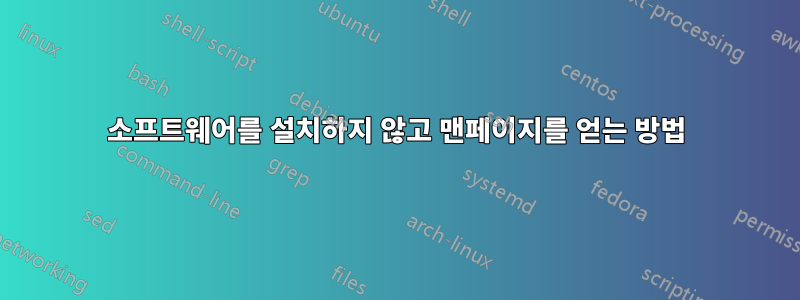
manpage응용 프로그램에 대한 를 읽고 싶지만 cutechess설치하고 싶지 않은 경우 manpage설치하지 않고 패키지에 대한 를 가져와 읽을 수 있는 방법이 있습니까? 이는 브라우저(예: lynx계산되지 않는 터미널 브라우저)가 아닌 명령줄을 통해 이루어집니다. 이 방법은 모든 패키지에 적용되지만 특정 패키지에만 적용되는 cutechess것은 아닙니다. 우분투 그놈 15.04를 실행 중입니다.
답변1
Cutechess 맨페이지를 찾을 수 있습니다.여기manpage간단하게 검색 한 결과입니다cutechess
아래 스크립트(에서 가져옴)여기)은 터미널 창에서 인터넷의 맨페이지를 읽는 데 사용할 수 있습니다. 사용법은 dman <topic>스크립트가 다음과 같이 저장된 경우 입니다.dman
#!/bin/sh -e
###############################################################################
# This is the Ubuntu manpage repository generator and interface.
#
# Copyright (C) 2008 Canonical Ltd.
#
# This code was originally written by Dustin Kirkland <[email protected]>,
# based on a framework by Kees Cook <[email protected]>.
#
# This program is free software: you can redistribute it and/or modify
# it under the terms of the GNU General Public License as published by
# the Free Software Foundation, either version 3 of the License, or
# (at your option) any later version.
#
# This program is distributed in the hope that it will be useful,
# but WITHOUT ANY WARRANTY; without even the implied warranty of
# MERCHANTABILITY or FITNESS FOR A PARTICULAR PURPOSE. See the
# GNU General Public License for more details.
#
# You should have received a copy of the GNU General Public License
# along with this program. If not, see <http://www.gnu.org/licenses/>.
#
# On Debian-based systems, the complete text of the GNU General Public
# License can be found in /usr/share/common-licenses/GPL-3
###############################################################################
. /etc/lsb-release
while true; do
case "$1" in
--release)
DISTRIB_CODENAME="$2"
shift 2
;;
*)
break
;;
esac
done
PAGE=`echo "$@" | awk '{print $NF}'`
MAN_ARGS=`echo "$@" | sed "s/\$PAGE$//"`
# Mirror support of man's languages
if [ ! -z "$LANG" ]; then
LOCALE="$LANG"
fi
if [ ! -z "$LC_MESSAGES" ]; then
LOCALE="$LC_MESSAGES"
fi
if echo $LOCALE | grep -q "^en"; then
LOCALE=""
fi
URL="http://manpages.ubuntu.com/manpages.gz/"
mandir=`mktemp -d dman.XXXXXX`
trap "rm -rf $mandir" EXIT HUP INT QUIT TERM
for i in `seq 1 9`; do
man="$mandir/$i"
if wget -O "$man" "$URL/$DISTRIB_CODENAME/$LOCALE/man$i/$PAGE.$i.gz" 2>/dev/null; then
man $MAN_ARGS -l "$man" || true
fi
rm -f "$man"
done
다음을 사용하여 스크립트를 다운로드할 수도 있습니다.
wget http://manpages.ubuntu.com/dman
답변2
dmanUbuntu 매뉴얼 페이지를 탐색할 수 있게 해주는 스크립트는 다음 위치에 있습니다 .http://manpages.ubuntu.com/dman다음을 사용하여 명령줄을 통해 가져올 수 있습니다 wget.
wget http://manpages.ubuntu.com/dman
작업이 경로에 있고 실행 가능한지 확인 dman하고 다른 명령줄 유틸리티처럼 호출할 수 있어야 합니다.
답변3
man현재 지원되는 모든 릴리스에 대한 Ubuntu의 모든 페이지는 다음을 통해 사용할 수 있습니다.우분투 온라인 man페이지


