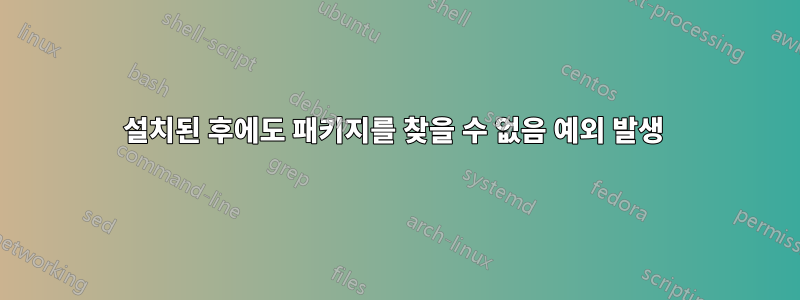
./configure를 수행할 때 아래 오류가 발생합니다.
configure: error: Package requirements (gio-2.0 >= 0.23.0
libgcab-1.0 >= 0.1.10
uuid >= 1.41.3
libxml-2.0 >= 2.7) were not met:
No package 'libgcab-1.0' found
Consider adjusting the PKG_CONFIG_PATH environment variable if you
installed software in a non-standard prefix.
Alternatively, you may set the environment variables WIXL_CFLAGS
and WIXL_LIBS to avoid the need to call pkg-config.
See the pkg-config man page for more details.
이전 질문과는 달리(./configure를 수행할 때 패키지를 찾을 수 없습니다.), 이번에는 모듈을 설치한 후에도 오류가 발생합니다.
sudo apt-cache search libgcab
libgcab-1.0-0 - Microsoft Cabinet file manipulation library
libgcab-dev - Microsoft Cabinet file manipulation library - development files
sudo apt-get install libgcab-1.0-0
Reading package lists... Done
Building dependency tree
Reading state information... Done
libgcab-1.0-0:i386 is already the newest version.
0 upgraded, 0 newly installed, 0 to remove and 120 not upgraded.
sudo apt-get install libgcab-dev
Reading package lists... Done
Building dependency tree
Reading state information... Done
libgcab-dev:i386 is already the newest version.
0 upgraded, 0 newly installed, 0 to remove and 120 not upgraded.
이 오류를 일으키는 문제는 무엇입니까?
편집하다
apt-cache policy libgcab.*
N: Unable to locate package libgcab.*
N: Couldn't find any package by regex 'libgcab.*'
grep "universe" /etc/apt/sources.list
## team. Also, please note that software in universe WILL NOT receive any
deb http://us.archive.ubuntu.com/ubuntu/ trusty universe
deb-src http://us.archive.ubuntu.com/ubuntu/ trusty universe
deb http://us.archive.ubuntu.com/ubuntu/ trusty-updates universe
deb-src http://us.archive.ubuntu.com/ubuntu/ trusty-updates universe
deb http://us.archive.ubuntu.com/ubuntu/ trusty-backports main restricted universe multiverse
deb-src http://us.archive.ubuntu.com/ubuntu/ trusty-backports main restricted universe multiverse
deb http://security.ubuntu.com/ubuntu trusty-security universe
deb-src http://security.ubuntu.com/ubuntu trusty-security universe
답변1
보시다시피 입력하면sudo apt-cache 검색 libgcab3가지 버전이 표시됩니다.1.0-0, 문서 및 개발자따라서 ./configure에서 해당 이름의 파일이 없다고 생각하면 개발 버전을 다운로드해 보세요.sudo apt-get 설치 libgcab-dev. .msi 파일을 디컴파일하려고 하는군요, 그렇죠? 저도 같은 문제가 있었는데 이 방법이 제게는 효과가 있었습니다.


