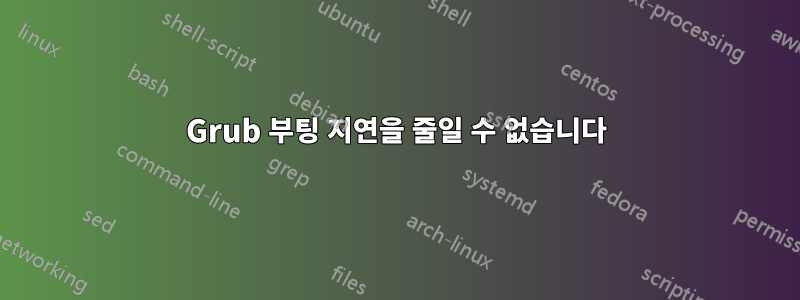
/단일 320GB HDD에서 단일 OS Ubuntu Mate 15.10 및 GRUB를 실행하고 & 로 분할된 Dell 노트북이 있습니다 /home. 기본 grub 부팅 지연을 10초에서 가급적 "0"으로 줄이고 싶습니다. 지금까지 Grub-Customizer와 직접 편집을 통해 다른 곳에서 제안된 다음 조정을 시도했지만 실패했습니다 /etc/default/grub. 다른 라인은 그대로 유지되었습니다. 변경 후 sudo update-grub매번 실행했습니다 . Grub 부팅 지연은 10초로 변경되지 않았습니다.
GRUB_TIMEOUT=”0”&GRUB_HIDDEN_TIMEOUT=”0”GRUB_TIMEOUT=”0”&#GRUB_HIDDEN_TIMEOUT=”0”GRUB_TIMEOUT=”0”&GRUB_HIDDEN_TIMEOUT=””GRUB_TIMEOUT=”2”&GRUB_HIDDEN_TIMEOUT=”2”
이 문제에 대한 해결책을 제안해 주실 수 있습니까? 감사해요.
내 새로운 코드(변경 제안 후) /boot/grub/grub.cfg
#
# DO NOT EDIT THIS FILE
#
# It is automatically generated by grub-mkconfig using templates
# from /etc/grub.d and settings from /etc/default/grub
#
### BEGIN /etc/grub.d/00_header ###
if [ -s $prefix/grubenv ]; then
set have_grubenv=true
load_env
fi
if [ "${next_entry}" ] ; then
set default="${next_entry}"
set next_entry=
save_env next_entry
set boot_once=true
else
set default="Ubuntu"
fi
if [ x"${feature_menuentry_id}" = xy ]; then
menuentry_id_option="--id"
else
menuentry_id_option=""
fi
export menuentry_id_option
if [ "${prev_saved_entry}" ]; then
set saved_entry="${prev_saved_entry}"
save_env saved_entry
set prev_saved_entry=
save_env prev_saved_entry
set boot_once=true
fi
function savedefault {
if [ -z "${boot_once}" ]; then
saved_entry="${chosen}"
save_env saved_entry
fi
}
function recordfail {
set recordfail=1
if [ -n "${have_grubenv}" ]; then if [ -z "${boot_once}" ]; then save_env recordfail; fi; fi
}
function load_video {
if [ x$feature_all_video_module = xy ]; then
insmod all_video
else
insmod efi_gop
insmod efi_uga
insmod ieee1275_fb
insmod vbe
insmod vga
insmod video_bochs
insmod video_cirrus
fi
}
if [ x$feature_default_font_path = xy ] ; then
font=unicode
else
insmod part_msdos
insmod ext2
set root='hd0,msdos1'
if [ x$feature_platform_search_hint = xy ]; then
search --no-floppy --fs-uuid --set=root --hint-bios=hd0,msdos1 --hint-efi=hd0,msdos1 --hint-baremetal=ahci0,msdos1 a2bdc1a5-f2fb-489d-adec-ba5a92514f0c
else
search --no-floppy --fs-uuid --set=root a2bdc1a5-f2fb-489d-adec-ba5a92514f0c
fi
font="/usr/share/grub/unicode.pf2"
fi
if loadfont $font ; then
set gfxmode=auto
load_video
insmod gfxterm
set locale_dir=$prefix/locale
set lang=en_US
insmod gettext
fi
terminal_output gfxterm
insmod part_msdos
insmod ext2
set root='hd0,msdos1'
if [ x$feature_platform_search_hint = xy ]; then
search --no-floppy --fs-uuid --set=root --hint-bios=hd0,msdos1 --hint-efi=hd0,msdos1 --hint-baremetal=ahci0,msdos1 a2bdc1a5-f2fb-489d-adec-ba5a92514f0c
else
search --no-floppy --fs-uuid --set=root a2bdc1a5-f2fb-489d-adec-ba5a92514f0c
fi
insmod gfxmenu
insmod png
set theme=($root)/boot/grub/themes/ubuntu-mate/theme.txt
export theme
if [ "${recordfail}" = 1 ] ; then
set timeout=30
else
if [ x$feature_timeout_style = xy ] ; then
set timeout_style=hidden
set timeout=0
# Fallback hidden-timeout code in case the timeout_style feature is
# unavailable.
elif sleep --interruptible 0 ; then
set timeout=0
fi
fi
### END /etc/grub.d/00_header ###
### BEGIN /etc/grub.d/05_debian_theme ###
set menu_color_normal=white/black
set menu_color_highlight=black/light-gray
if background_color 60,59,55; then
clear
fi
color_normal=light-gray/black
if [ -e ${prefix}/themes/ubuntu-mate/theme.txt ]; then
insmod png
theme=${prefix}/themes/ubuntu-mate/theme.txt
fi
### END /etc/grub.d/05_debian_theme ###
### BEGIN /etc/grub.d/10_linux ###
function gfxmode {
set gfxpayload="${1}"
if [ "${1}" = "keep" ]; then
set vt_handoff=vt.handoff=7
else
set vt_handoff=
fi
}
if [ "${recordfail}" != 1 ]; then
if [ -e ${prefix}/gfxblacklist.txt ]; then
if hwmatch ${prefix}/gfxblacklist.txt 3; then
if [ ${match} = 0 ]; then
set linux_gfx_mode=keep
else
set linux_gfx_mode=text
fi
else
set linux_gfx_mode=text
fi
else
set linux_gfx_mode=keep
fi
else
set linux_gfx_mode=text
fi
export linux_gfx_mode
menuentry 'Ubuntu' --class ubuntu --class gnu-linux --class gnu --class os $menuentry_id_option 'gnulinux-simple-a2bdc1a5-f2fb-489d-adec-ba5a92514f0c' {
recordfail
load_video
gfxmode $linux_gfx_mode
insmod gzio
if [ x$grub_platform = xxen ]; then insmod xzio; insmod lzopio; fi
insmod part_msdos
insmod ext2
set root='hd0,msdos1'
if [ x$feature_platform_search_hint = xy ]; then
search --no-floppy --fs-uuid --set=root --hint-bios=hd0,msdos1 --hint-efi=hd0,msdos1 --hint-baremetal=ahci0,msdos1 a2bdc1a5-f2fb-489d-adec-ba5a92514f0c
else
search --no-floppy --fs-uuid --set=root a2bdc1a5-f2fb-489d-adec-ba5a92514f0c
fi
linux /boot/vmlinuz-4.2.0-17-generic root=UUID=a2bdc1a5-f2fb-489d-adec-ba5a92514f0c ro quiet splash $vt_handoff
initrd /boot/initrd.img-4.2.0-17-generic
}
submenu 'Advanced options for Ubuntu' $menuentry_id_option 'gnulinux-advanced-a2bdc1a5-f2fb-489d-adec-ba5a92514f0c' {
menuentry 'Ubuntu, with Linux 4.2.0-17-generic' --class ubuntu --class gnu-linux --class gnu --class os $menuentry_id_option 'gnulinux-4.2.0-17-generic-advanced-a2bdc1a5-f2fb-489d-adec-ba5a92514f0c' {
recordfail
load_video
gfxmode $linux_gfx_mode
insmod gzio
if [ x$grub_platform = xxen ]; then insmod xzio; insmod lzopio; fi
insmod part_msdos
insmod ext2
set root='hd0,msdos1'
if [ x$feature_platform_search_hint = xy ]; then
search --no-floppy --fs-uuid --set=root --hint-bios=hd0,msdos1 --hint-efi=hd0,msdos1 --hint-baremetal=ahci0,msdos1 a2bdc1a5-f2fb-489d-adec-ba5a92514f0c
else
search --no-floppy --fs-uuid --set=root a2bdc1a5-f2fb-489d-adec-ba5a92514f0c
fi
echo 'Loading Linux 4.2.0-17-generic ...'
linux /boot/vmlinuz-4.2.0-17-generic root=UUID=a2bdc1a5-f2fb-489d-adec-ba5a92514f0c ro quiet splash $vt_handoff
echo 'Loading initial ramdisk ...'
initrd /boot/initrd.img-4.2.0-17-generic
}
menuentry 'Ubuntu, with Linux 4.2.0-16-generic' --class ubuntu --class gnu-linux --class gnu --class os $menuentry_id_option 'gnulinux-4.2.0-16-generic-advanced-a2bdc1a5-f2fb-489d-adec-ba5a92514f0c' {
recordfail
load_video
gfxmode $linux_gfx_mode
insmod gzio
if [ x$grub_platform = xxen ]; then insmod xzio; insmod lzopio; fi
insmod part_msdos
insmod ext2
set root='hd0,msdos1'
if [ x$feature_platform_search_hint = xy ]; then
search --no-floppy --fs-uuid --set=root --hint-bios=hd0,msdos1 --hint-efi=hd0,msdos1 --hint-baremetal=ahci0,msdos1 a2bdc1a5-f2fb-489d-adec-ba5a92514f0c
else
search --no-floppy --fs-uuid --set=root a2bdc1a5-f2fb-489d-adec-ba5a92514f0c
fi
echo 'Loading Linux 4.2.0-16-generic ...'
linux /boot/vmlinuz-4.2.0-16-generic root=UUID=a2bdc1a5-f2fb-489d-adec-ba5a92514f0c ro quiet splash $vt_handoff
echo 'Loading initial ramdisk ...'
initrd /boot/initrd.img-4.2.0-16-generic
}
}
### END /etc/grub.d/10_linux ###
### BEGIN /etc/grub.d/20_linux_xen ###
### END /etc/grub.d/20_linux_xen ###
### BEGIN /etc/grub.d/20_memtest86+ ###
menuentry 'Memory test (memtest86+)' {
insmod part_msdos
insmod ext2
set root='hd0,msdos1'
if [ x$feature_platform_search_hint = xy ]; then
search --no-floppy --fs-uuid --set=root --hint-bios=hd0,msdos1 --hint-efi=hd0,msdos1 --hint-baremetal=ahci0,msdos1 a2bdc1a5-f2fb-489d-adec-ba5a92514f0c
else
search --no-floppy --fs-uuid --set=root a2bdc1a5-f2fb-489d-adec-ba5a92514f0c
fi
knetbsd /boot/memtest86+.elf
}
menuentry 'Memory test (memtest86+, serial console 115200)' {
insmod part_msdos
insmod ext2
set root='hd0,msdos1'
if [ x$feature_platform_search_hint = xy ]; then
search --no-floppy --fs-uuid --set=root --hint-bios=hd0,msdos1 --hint-efi=hd0,msdos1 --hint-baremetal=ahci0,msdos1 a2bdc1a5-f2fb-489d-adec-ba5a92514f0c
else
search --no-floppy --fs-uuid --set=root a2bdc1a5-f2fb-489d-adec-ba5a92514f0c
fi
linux16 /boot/memtest86+.bin console=ttyS0,115200n8
}
### END /etc/grub.d/20_memtest86+ ###
### BEGIN /etc/grub.d/30_os-prober ###
### END /etc/grub.d/30_os-prober ###
### BEGIN /etc/grub.d/30_uefi-firmware ###
### END /etc/grub.d/30_uefi-firmware ###
### BEGIN /etc/grub.d/40_custom ###
# This file provides an easy way to add custom menu entries. Simply type the
# menu entries you want to add after this comment. Be careful not to change
# the 'exec tail' line above.
### END /etc/grub.d/40_custom ###
### BEGIN /etc/grub.d/41_custom ###
if [ -f ${config_directory}/custom.cfg ]; then
source ${config_directory}/custom.cfg
elif [ -z "${config_directory}" -a -f $prefix/custom.cfg ]; then
source $prefix/custom.cfg;
fi
### END /etc/grub.d/41_custom ###
답변1
Grub은 시간 제한 0을 무시하고 10초로 설정합니다.
귀하의 /etc/default/grub값 "0"을 전달하고 있습니다. Grub은 시간 초과 0을 무시하고 대신 값을 10으로 재설정합니다. Grub을 "속이기" 위해서는 Grub에서 테스트할 때 0이 아닌 값 0.0을 전달합니다.
시간 초과를 0으로 설정
내에는 /etc/default/grub다음과 같은 관련 라인이 설정되어 있습니다.
#GRUB_DEFAULT=0 # Rather than option #1, we'll always default to last boot choice.
GRUB_DEFAULT=saved
GRUB_SAVEDEFAULT=true
GRUB_HIDDEN_TIMEOUT=0.0
GRUB_HIDDEN_TIMEOUT_QUIET=true
GRUB_TIMEOUT=0.0
0.0숫자 값이 사용되는 방식을 반영하기 위해 큰따옴표 없이 값을 사용했습니다 .
첫 번째 줄이 주석 처리되어 있습니다. 이는 grub이 더 이상 첫 번째 메뉴 옵션(내 경우에는 Kernel 4.9.21)을 기본값으로 사용하지 않고 대신 마지막 옵션(내 경우에는 Kernel 4.4.0-72-generic)으로 부팅한다는 것을 의미합니다.고급 옵션 메뉴)
두 번째와 세 번째 줄을 사용하면 항상 마지막으로 선택한 것과 동일한 옵션으로 부팅할 수 있습니다.
메뉴가 나타나지 않을 때 부팅 옵션 변경
더 나은 방법은 시간 초과를 줄이고 메뉴를 강제로 표시하는 옵션을 제공하는 것입니다. 이 방법은 여기에 설명되어 있습니다.GRUB 메뉴를 숨기고 부팅 시 Shift 또는 Esc 키를 누르면 숨겨진 GRUB 메뉴가 표시되도록 하려면 어떻게 해야 합니까?
답변2
/boot/grub/grub.conf문자열을 검색합니다 .
set timeout=10
문제를 찾으면 주변 선을 통해 문제가 무엇인지 파악하는 데 도움이 될 수 있습니다.
편집자의 메모/boot/grub/grub.conf: 때때로 자동으로 덮어쓰기되므로 수동으로 편집하지 않는 것이 좋습니다 .


