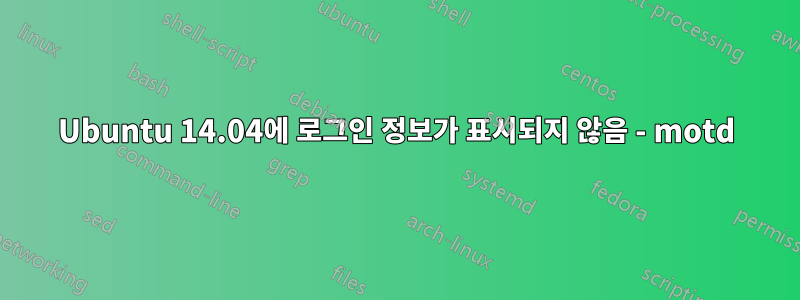
데이터 센터 내부에 서버 우분투 14.04.03 설정이 있고 가상 머신에 서버가 하나 있습니다. 불행히도 데이터 센터에 있는 정보는 로그인 후에만 표시됩니다.
ssh fx1
Welcome to Ubuntu 14.04.3 LTS (GNU/Linux 3.19.0-26-generic x86_64)
* Documentation: https://help.ubuntu.com/
No mail.
Last login: Wed Nov 18 09:07:08 2015 from 127.red-83-52-183.dynamicip.rima-tde.net
다른 하나는 로그인 시 훨씬 더 유용한 정보를 제공합니다.
ssh node1
Welcome to Ubuntu 14.04.3 LTS (GNU/Linux 3.19.0-30-generic x86_64)
* Documentation: https://help.ubuntu.com/
System information as of Tue Nov 17 17:22:48 CET 2015
System load: 0.15 Users logged in: 0
Usage of /: 78.7% of 8.59GB IP address for eth0: 192.168.56.120
Memory usage: 5% IP address for eth1: 10.0.0.120
Swap usage: 0% IP address for eth2: 192.168.1.178
Processes: 174 IP address for tun0: 10.7.0.1
=> /data/mysql is using 85.1% of 14.64GB
Graph this data and manage this system at:
https://landscape.canonical.com/
32 packages can be updated.
17 updates are security updates.
Last login: Tue Nov 17 17:22:48 2015 from 192.168.56.1
이것을 어떻게 바꿀 수 있나요? /etc/ssh/sshd_config거의 똑같아 보입니다.
답변1
에 대한 매뉴얼 페이지를 살펴보십시오 sshd_config(5). 오늘의 메시지를 인쇄 PrintMotd하는 옵션이 있습니다 .sshd
그러나 MOTD가 올바른 경로에서 사용 가능한지 확인하고 /etc/motd, 이를 동적으로 만들고 변경 후 SSH 서비스를 다시 시작하려면 올바르게 업데이트해야 합니다.


