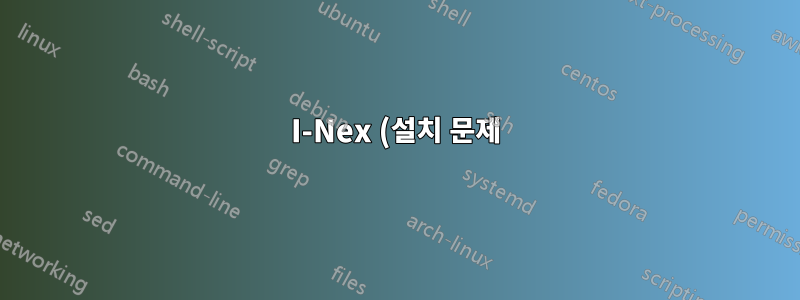%20.png)
i-nex다음과 같은 이유로 설치할 수 없습니다 .
The following packages have unmet dependencies:
i-nex : Depends: gambas3-runtime (>= 3.5.0) but it is not going to be installed
Depends: gambas3-gb-image (>= 3.5.0) but it is not going to be installed
Depends: gambas3-gb-qt4 (>= 3.5.0) but it is not going to be installed
Depends: gambas3-gb-form (>= 3.5.0) but it is not going to be installed
Depends: gambas3-gb-desktop (>= 3.5.0) but it is not going to be installed
E: Unable to correct problems, you have held broken packages.
답변1
시스템에 PPA를 libcpuid11추가 해야 합니다.Gambas Stable Builds
libcpuid11이 명령을 실행하여 PPA를 추가하십시오 .
sudo add-apt-repository ppa:i-nex-development-team/libcpuid11
Gambas Stable Builds이 명령을 실행하여 PPA를 추가하십시오 .
sudo add-apt-repository ppa:gambas-team/gambas3
그런 다음 설치i-nex
sudo apt-get install i-nex
설치가 끝날 때 이 출력이 표시되는 경우
Errors were encountered while processing:
i-nex
E: Sub-process /usr/bin/dpkg returned an error code (1)
설치 스크립트를 삭제하세요. 이 명령을 실행하세요
sudo rm /var/lib/dpkg/info/i-nex.postinst
설치 명령을 다시 실행하십시오.
sudo apt-get install -f
그런 다음 i-nex를 실행하세요
i-nex



