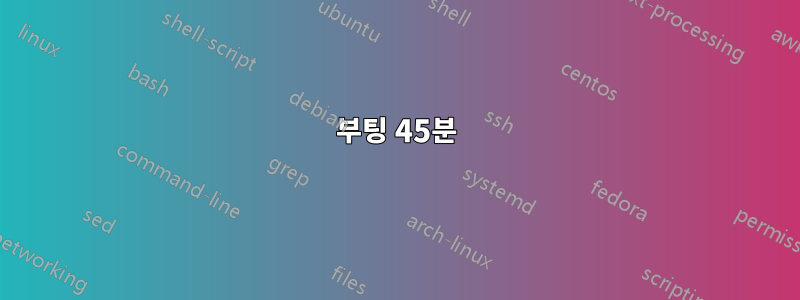
최근 부팅 시간이 매우 느려졌습니다. 나는 그것이 nvidia 드라이버와 관련이 있다고 의심합니다. GPU를 감지하려고 45분 동안 루프에 갇혀 있습니다.
다음은 부팅 로그의 꼬리입니다.
===========================================================
(2 of 2) A start job is running for Detect the available GPUs and deal with any system changes.
(2 of 2) A start job is running for Detect the available GPUs and deal with any system changes
(1 of 2) A start job is running for Wait for Plymouth Boot Screen to Quit (45min 13s / no limit
(1 of 2) A start job is running for Wait for Plymouth Boot Screen to Quit (45min 16s / no limit
[ OK ] Started Detect the available GPUs and deal with any system changes.
Starting Light Display Manager...
======================================================================
GPU 관리자 로그는 다음과 같습니다.
sudo cat /var/log/gpu-manager.log
==============================================================
log_file: /var/log/gpu-manager.log
last_boot_file: /var/lib/ubuntu-drivers-common/last_gfx_boot
new_boot_file: /var/lib/ubuntu-drivers-common/last_gfx_boot
grep dmesg status 0
dmesg status 0 == 0? Yes
grep dmesg status 256
dmesg status 256 == 0? No
Is nvidia loaded? no
Was nvidia unloaded? yes
Is nvidia blacklisted? no
Is fglrx loaded? no
Was fglrx unloaded? no
Is fglrx blacklisted? no
Is intel loaded? yes
Is radeon loaded? no
Is radeon blacklisted? no
Is nouveau loaded? yes
Is nouveau blacklisted? no
Is fglrx kernel module available? no
Is nvidia kernel module available? no
Vendor/Device Id: 8086:416
BusID "PCI:0@0:2:0"
Is boot vga? yes
Vendor/Device Id: 10de:1292
BusID "PCI:1@0:0:0"
Is boot vga? no
Skipping "/dev/dri/card1", driven by "nouveau"
Skipping "/dev/dri/card0", driven by "i915"
Found "/dev/dri/card1", driven by "nouveau"
Number of connected outputs for /dev/dri/card1: 0
Skipping "/dev/dri/card1", driven by "nouveau"
Found "/dev/dri/card0", driven by "i915"
output 0:
eDP connector
Number of connected outputs for /dev/dri/card0: 1
Does it require offloading? yes
last cards number = 2
Has amd? no
Has intel? yes
Has nvidia? yes
How many cards? 2
Has the system changed? No
main_arch_path x86_64-linux-gnu, other_arch_path i386-linux-gnu
Current alternative: /usr/lib/x86_64-linux-gnu/mesa/ld.so.conf
Current core alternative: (null)
Is nvidia enabled? no
Is fglrx enabled? no
Is mesa enabled? yes
Is pxpress enabled? no
Is prime enabled? no
Is nvidia available? no
Is fglrx available? no
Is fglrx-core available? no
Is mesa available? yes
Is pxpress available? no
Is prime available? no
Intel IGP detected
Desktop system detected
or laptop with open drivers
Discrete NVIDIA card detected
can't access /etc/X11/xorg.conf
Driver not enabled or not in use
Nothing to do
=====================
관련성이 있는지 확실하지 않은 경우 lspci는 nvidia 3D 컨트롤러(및 기타 사항)를 표시합니다.
3D controller: NVIDIA Corporation GK208M [GeForce GT 740M] (rev a1)
다시 말하지만 관련성이 있는지 확실하지 않습니다. systemctl status gpu-manager.service는 다음을 보여줍니다:
gpu-manager.service - Detect the available GPUs and deal with any system changes.
Loaded: loaded (/lib/systemd/system/gpu-manager.service; enabled; vendor preset: enabled)
Active: inactive (dead) since ד' 2015-11-11 00:07:08 IST; 13h ago
Main PID: 840 (code=exited, status=0/SUCCESS)
Warning: Journal has been rotated since unit was started. Log output is incomplete or unavailable.
업데이트: 재부팅했는데 다시 45분이 걸렸습니다. 이것은 무엇을 의미 하는가? 일부 프로세스가 GPU를 찾고 있으며 GPU를 찾거나 포기할 때까지 데스크톱을 시작할 수 없으며 45분 후에 포기하는 것 같다는 점을 이해합니다. "포기"의 시간 간격이 정의되어 있는 곳이 있나요?
무슨 일이 일어나고 있는지, 해결 방법을 이해하도록 도와주세요.
답변1
문제가 저절로 해결되었습니다. 이유나 방법을 모르겠습니다. 마지막 재부팅 전에 내가 마지막으로 수행한 작업은 rm /var/log/syslog;였습니다. rm /var/log/ufw.log 및 rm /var/log/auth.* 각각 100GB를 사용했기 때문입니다. 무슨 일이 일어났는지 설명할 수 있는 사람이 있으면 댓글을 게시해 주세요.
답변2
(업데이트됨) 배포판으로 부팅한 후-
최신 드라이버를 다운로드하세요.
wget http://us.download.nvidia.com/XFree86/Linux-x86_64/352.55/NVIDIA-Linux-x86_64-352.55.run달리다
sudo ./NVIDIA-x86_64-352.55.run모든 항목에 대해 확인을 클릭하세요.
답변3
HDMI 프로젝터를 연결한 후에 이런 현상이 발생하는 것을 발견했습니다. 저는 인텔 드라이버를 사용하고 있었습니다. 프레젠테이션은 잘 진행되었습니다. 이전 연결로는 문제가 발생하지 않았습니다. 이번에는 다음 부팅 시 창 관리자가 시작되지 않습니다. /var/log/gpu-manager.log비정상적인 ACL 및 타임스탬프가 포함되어 있는 것을 발견했습니다 .
p--xrwsrwx 1 mail 1711 0 Jan 26 1971 gpu-manager.log
0바이트 로그 파일을 삭제하고 창 관리자가 정상적으로 시작되었습니다.


