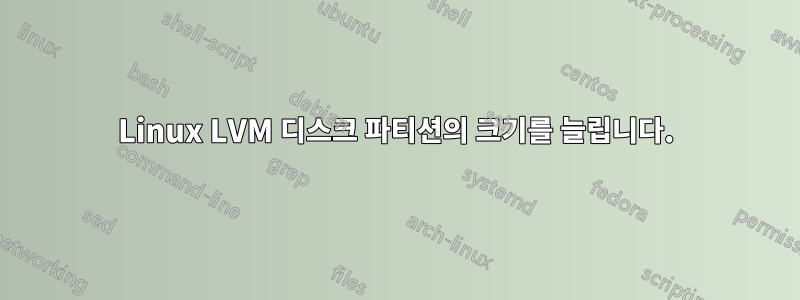
가상구에서 디스크 크기를 30Gb로 늘리려고 합니다. 내 fdisk 출력
Disk /dev/sda: 32.2 GB, 32212254720 bytes
255 heads, 63 sectors/track, 3916 cylinders, total 62914560 sectors
Units = sectors of 1 * 512 = 512 bytes
Sector size (logical/physical): 512 bytes / 512 bytes
I/O size (minimum/optimal): 512 bytes / 512 bytes
Disk identifier: 0x0001c7c7
Device Boot Start End Blocks Id System
/dev/sda1 * 2048 499711 248832 83 Linux
/dev/sda2 501758 33552383 16525313 5 Extended
/dev/sda5 501760 33552383 16525312 8e Linux LVM
단계를 수행한 후:
> fdisk /dev/sda
> n
> p
> 3
> for selecting the first and last sector values,
> press the enter button twice for using default size ( may be prob
> is here i missed something)
> t
> 3
> 8e
> p
아래와 같이 보여지고 있습니다.
> Disk /dev/sda: 32.2 GB, 32212254720 bytes 255 heads, 63 sectors/track,
> 3916 cylinders, total 62914560 sectors Units = sectors of 1 * 512 =
> 512 bytes Sector size (logical/physical): 512 bytes / 512 bytes I/O
> size (minimum/optimal): 512 bytes / 512 bytes Disk identifier:
> 0x0001c7c7
>
> Device Boot Start End Blocks Id System
> /dev/sda1 * 2048 499711 248832 83 Linux
> /dev/sda2 501758 33552383 16525313 5 Extended
> /dev/sda3 499712 501757 1023 8e Linux LVM
> /dev/sda5 501760 33552383 16525312 8e Linux LVM
전체 크기가 아닌 1023이 표시되는 이유는 무엇이며 첫 번째 및 마지막 섹터에 지정된 블록 값을 입력하려고 하면 범위를 벗어난 값이 표시됩니다. 내가 놓친 것..:( 미리 감사드립니다.
답변1
원하는 작업이 아닌 새 파티션을 만들었고 sda1과 sda2 사이의 작은 공간에 있는 fdisk의 기본 시작 위치를 수락했습니다. 당신은 원하지 않는다새로운전혀 파티션; resize기존 sda5를 원합니다 . 를 사용하여 이 작업을 수행할 수 있습니다 gparted.


