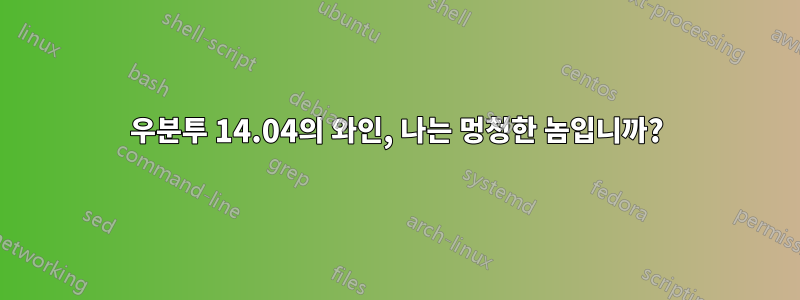
터미널에서 wine 1.6을 설치하려고 했지만 항상 이 오류가 발생합니다. 누군가 도와줄 수 있나요??
giovanni@giovanni-X551CAP:~$ sudo apt-get install wine1.6
Reading package lists... Done
Building dependency tree... 50%
Building dependency tree
Reading state information... Done
Some packages could not be installed. This may mean that you have
requested an impossible situation or if you are using the unstable
distribution that some required packages have not yet been created
or been moved out of Incoming.
The following information may help to resolve the situation:
The following packages have unmet dependencies:
wine1.6 : Depends: wine1.6-amd64 (= 1:1.6.2-0ubuntu4)
Depends: wine1.6-i386 (= 1:1.6.2-0ubuntu4)
Recommends: winbind but it is not going to be installed
E: Unable to correct problems, you have held broken packages.
sudo apt-get install wine1.6-amd64 wine1.6-i386
Reading package lists... Done
Building dependency tree
Reading state information... Done
Some packages could not be installed. This may mean that you have
requested an impossible situation or if you are using the unstable
distribution that some required packages have not yet been created
or been moved out of Incoming.
The following information may help to resolve the situation:
The following packages have unmet dependencies:
wine1.6-i386:i386 : Depends: libgphoto2-6:i386 (>= 2.5.2) but it is not going to be installed
Depends: libgphoto2-port10:i386 (>= 2.5.2) but it is not going to be installed
Depends: libldap-2.4-2:i386 (>= 2.4.7) but it is not going to be installed
Recommends: libosmesa6:i386 but it is not going to be installed
Recommends: libsane:i386 but it is not going to be installed
E: Unable to correct problems, you have held broken packages.
uname -a; lsb_release -a; apt-cache policy wine1.6
Linux giovanni-X551CAP 3.19.0-30-generic #34~14.04.1-Ubuntu SMP Fri Oct 2 22:09:39 UTC 2015 x86_64 x86_64 x86_64 GNU/Linux
No LSB modules are available.
Distributor ID: Ubuntu
Description: Ubuntu 14.04.3 LTS
Release: 14.04
Codename: trusty
wine1.6:
Installed: (none)
Candidate: 1:1.6.2-0ubuntu4
Version table:
1:1.6.2-0ubuntu4 0
500 http://archive.ubuntu.com/ubuntu/ trusty/universe amd64 Packages
답변1
종속성 체인이 중단되었습니다. 왜? 그 이유는 다음과 같습니다.
apt-cache policy libgphoto2-6:i386 libgphoto2-6준다
libgphoto2-6:i386:
Installed: (none)
Candidate: 2.5.3.1-1ubuntu2
Version table:
2.5.3.1-1ubuntu2 0
500 http://archive.ubuntu.com/ubuntu/ trusty/main i386 Packages
libgphoto2-6:
Installed: 2.5.3.1-1ubuntu2.2
Candidate: 2.5.3.1-1ubuntu2.2
Version table:
*** 2.5.3.1-1ubuntu2.2 0
100 /var/lib/dpkg/status
2.5.3.1-1ubuntu2 0
500 http://archive.ubuntu.com/ubuntu/ trusty/main amd64 Packages
보시다시피 libgphoto2-6:i386버전에는 설치 후보가 하나만 있습니다 2.5.3.1-1ubuntu2. 하지만 의 버전은 libgphoto2-6:i386for 와 정확히 동일해야 하며 libgphoto2-6이는 다음과 같습니다.2.5.3.1-1ubuntu2.2 ~ 아니다버전 2.5.3.1-1ubuntu2. 다음으로 수정
sudo apt-get install libgphoto2-6=2.5.3.1-1ubuntu2
sudo apt-get install -f
이전에 활성화한 경우 trusty-updates이 채널에는 두 패키지의 버전이 모두 포함되어 있습니다 2.5.3.1-1ubuntu2.2. 을(를) 다시 활성화할 수도 있습니다 trusty-updates.
Software & Updates스크린샷에서 볼 수 있듯이 탭을 열고 Updates활성화하세요 trusty-updates(Trusty가 아닌 Wily 스크린샷입니다).



