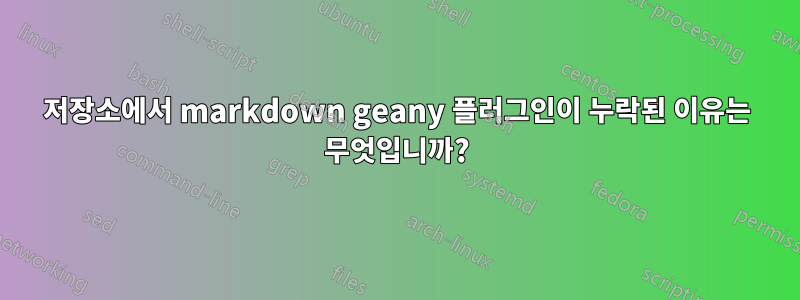
geany 플러그인 웹 페이지에서는 'markdown'이 그룹 플러그인 패키지에 있어야 한다고 생각하지만 다운로드할 때 해당 특정 기능에 대한 코드가 없다고 제안합니다. 저자는 소스를 어디서 구할 수 있는지 알려줬지만, 나보다 지식이 풍부한 누군가가 이를 생략하기 위해 긍정적인 조치를 취했다면 소스를 컴파일할 의미가 없습니다. 웹킷 문제인가요?
답변1
귀하의 질문에 대한 답변은 패키지에 포함되어 있습니다변경 로그:
geany-plugins (1.32+dfsg-3) 불안정; 긴급성=중간
- [67b34ed] 웹킷 사용 플러그인 비활성화: markdown, webhelper
webkitgtk-3.0은 더 이상 사용되지 않으므로 사용되지 않지만 webkit2gtk-4.0에 대한 포트는
아직 준비되지 않았습니다.
그런 다음 21.04와 함께 제공되는 버전 1.37+dfsg-5부터 Markdown 플러그인이 다시 활성화되었습니다.
그래서 현재는두 개의 우분투 버전이 있습니다패키지 포함 geany-plugin-markdown- 21.04 및 21.10.
18.04 LTS에서 컴파일해야 하는 경우 geany-markdown-plugin아래 패치 및 컴파일 방법을 사용하세요.
software-properties-gtk # enable Source Code here, reload the lists
# get
sudo apt-get build-dep geany-plugins
sudo apt-get install libwebkitgtk-3.0-dev fakeroot
cd ~/Downloads
apt-get source geany-plugins
cd geany-plugins-1.32+dfsg
# patch
sed -i "s/--disable-peg-markdown/--enable-peg-markdown/" debian/rules
sed -i "s/--disable-markdown/--enable-markdown/" debian/rules
cat <<\EOF > ~/Downloads/debian-control.patch
55c55
< # geany-plugin-markdown (>= ${source:Version}),
---
> geany-plugin-markdown (>= ${source:Version}),
469,478c469,478
< # Package: geany-plugin-markdown
< # Enhances: geany
< # Architecture: any
< # Depends: ${geany:ABI}, geany-plugins-common (= ${binary:Version}),
< # ${shlibs:Depends}, ${misc:Depends}
< # Description: markdown plugin for Geany
< # This plugin provides a real-time preview of rendered Markdown in Geany.
< # .
< # Geany is a small and lightweight integrated development environment using the
< # Gtk+ toolkit.
---
> Package: geany-plugin-markdown
> Enhances: geany
> Architecture: any
> Depends: ${geany:ABI}, geany-plugins-common (= ${binary:Version}),
> ${shlibs:Depends}, ${misc:Depends}
> Description: markdown plugin for Geany
> This plugin provides a real-time preview of rendered Markdown in Geany.
> .
> Geany is a small and lightweight integrated development environment using the
> Gtk+ toolkit.
EOF
patch debian/control < ~/Downloads/debian-control.patch
# compile, build and install
cd ~/Downloads && apt-get source -b geany-plugins
sudo apt-get install ./geany-plugin-markdown_1.32+dfsg-3_amd64.deb
그런 다음 Geany를 실행하고 다음을 사용하여 플러그인을 활성화합니다.도구 → 플러그인 관리자그리고 즐기십시오.
Ubuntu 20.04 LTS의 경우 이 방법을 다음과 같이 조정할 수 있습니다.
software-properties-gtk # enable Source Code here, reload the lists
# get
sudo apt-get build-dep geany-plugins
sudo apt-get install libwebkit2gtk-4.0-dev fakeroot
cd ~/Downloads
apt-get source geany-plugins
cd geany-plugins-1.36+dfsg
# patch
sed -i "s/--disable-peg-markdown/--enable-peg-markdown/" debian/rules
sed -i "s/--disable-markdown/--enable-markdown/" debian/rules
cat <<\EOF > ~/Downloads/debian-control.patch
55c55
< # geany-plugin-markdown (>= ${source:Version}),
---
> geany-plugin-markdown (>= ${source:Version}),
469,478c469,478
< # Package: geany-plugin-markdown
< # Enhances: geany
< # Architecture: any
< # Depends: ${geany:ABI}, geany-plugins-common (= ${binary:Version}),
< # ${shlibs:Depends}, ${misc:Depends}
< # Description: markdown plugin for Geany
< # This plugin provides a real-time preview of rendered Markdown in Geany.
< # .
< # Geany is a small and lightweight integrated development environment using the
< # Gtk+ toolkit.
---
> Package: geany-plugin-markdown
> Enhances: geany
> Architecture: any
> Depends: ${geany:ABI}, geany-plugins-common (= ${binary:Version}),
> ${shlibs:Depends}, ${misc:Depends}
> Description: markdown plugin for Geany
> This plugin provides a real-time preview of rendered Markdown in Geany.
> .
> Geany is a small and lightweight integrated development environment using the
> Gtk+ toolkit.
EOF
patch debian/control < ~/Downloads/debian-control.patch
# compile, build and install
cd ~/Downloads && apt-get source -b geany-plugins
sudo apt-get install ./geany-plugin-markdown_1.36+dfsg-1_amd64.deb


