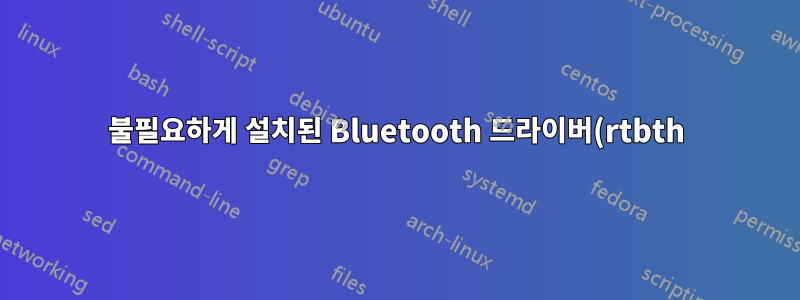%EB%A5%BC%20%EC%A0%9C%EA%B1%B0%ED%95%98%EB%8A%94%20%EB%B0%A9%EB%B2%95%EC%9D%80%20%EB%AC%B4%EC%97%87%EC%9E%85%EB%8B%88%EA%B9%8C%3F.png)
블루투스에 문제가 있어서 이 사이트에서 문제 해결 방법을 검색했습니다. 답변 중 하나에 다음 지침이 나와 있습니다.
sudo apt install blueman
sudo add-apt-repository ppa:blaze/rtbth-dkms
sudo apt-get update
sudo apt-get install rtbth-dkms
sudo vim /etc/modules
모두 댓글을 달고 이 줄을 추가하세요.
rtbth
재부팅하고 열기
sudo blueman-manager
그래도 작동하지 않으면 이것을 시도하십시오
sudo rmmod btusb
sleep 1
sudo modprobe btusb
나는 첫 번째 지시를 따랐지만 효과가 없었습니다. 두 번째 것을 시도했는데 완벽하게 작동했습니다. 두 번째가 첫 번째와 독립적으로 작동했기 때문에 첫 번째 변경 사항을 문제 없이 취소하고 싶습니다.
드라이버에 대한 정보는 다음과 같습니다.
Package: rtbth-dkms
Version: 3.9.6~git20200303-1~focal1
Priority: optional
Section: kernel
Maintainer: blaze <[email protected]>
Installed-Size: 1.430 kB
Depends: libc6 (>= 2.14), dkms (>= 2.1.0.0)
Recommends: bluez
Suggests: pm-utils
Download-Size: 316 kB
APT-Manual-Installed: yes
APT-Sources: http://ppa.launchpad.net/blaze/rtbth-dkms/ubuntu focal/main amd64 Packages
Description: Bluetooth driver for RT3290 Wireless
DKMS package of Bluetooth driver for RT3290 Wireless cards
답변1
- ppa-purge를 설치하십시오:
sudo apt install ppa-purge - 저장소와 저장소에 설치된 모든 항목을 제거합니다.
sudo ppa-purge ppa:blaze/rtbth-dkms


