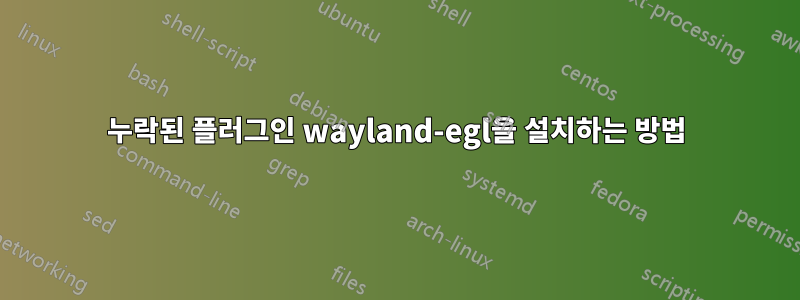
vokoscreen 3.0.8을 설치하겠습니다:
https://snapcraft.io/vokoscreen-ng
실행하려고 하면 다음과 같은 메시지가 나타납니다.
wiktor@wiktor:~$ vokoscreen-ng
This application failed to start because it could not find or load the Qt platform plugin "wayland-egl"
in "".
Available platform plugins are: eglfs, linuxfb, minimal, minimalegl, offscreen, vnc, xcb.
Reinstalling the application may fix this problem.
Aborted (core dumped)
누락된 wayland-egl을 설치하는 방법은 무엇입니까?
Wayland에서 Ubuntu 21.04를 실행하고 있습니다.
답변1
너 시도 할 수있어
sudo apt install libwayland-egl++0 libwayland-egl1-mesa libwayland-egl1


