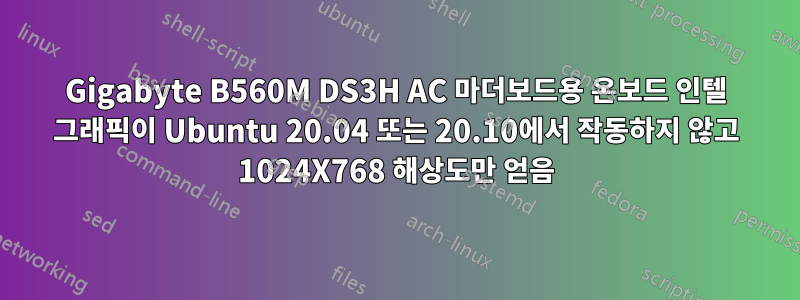
Gigabyte B560M DS3H AC 마더보드용 온보드 인텔 그래픽이 Ubuntu 20.04 또는 20.10에서 작동하지 않고 1024X768 해상도만 얻습니다. 저는 Intel Core i7 11 gen 11700k 프로세서, 32GB DDR4 RAM, 온보드 Wi-Fi 및 Bluetooth를 사용하고 있습니다. 디스플레이 드라이버를 제외하고는 모두 작동합니다. 그래픽 문제의 경우 온라인에서 볼 수 있는 모든 솔루션을 따랐습니다. 아무것도 작동하지 않았습니다. 브라우저에서 mp4 비디오를 재생할 수 없습니다. 1주간의 연구 끝에 여러 설치를 통해 Intel이 커널 5.9 이상이 필요한 UHD 750 그래픽을 제공하고 있는 것으로 나타났습니다. 또한 Intel은 현재 이러한 그래픽용 드라이버를 출시하지 않은 것으로 나타났습니다.
$> sudo lshw -c video giving below output:
*-display UNCLAIMED
description: VGA compatible controller
product: Intel Corporation
vendor: Intel Corporation
physical id: 2
bus info: pci@0000:00:02.0
version: 04
width: 64 bits
clock: 33MHz
capabilities: pciexpress msi pm vga_controller bus_master cap_list
configuration: latency=0
resources: memory:50000000-50ffffff memory:40000000-4fffffff ioport:5000(size=64) memory:c0000-dffff
$> glxinfo -B giving below output:
name of display: :1
display: :1 screen: 0
direct rendering: Yes
Extended renderer info (GLX_MESA_query_renderer):
Vendor: Mesa/X.org (0xffffffff)
Device: llvmpipe (LLVM 11.0.0, 256 bits) (0xffffffff)
Version: 20.2.6
Accelerated: no
Video memory: 31908MB
Unified memory: no
Preferred profile: core (0x1)
Max core profile version: 4.5
Max compat profile version: 3.1
Max GLES1 profile version: 1.1
Max GLES[23] profile version: 3.2
OpenGL vendor string: Mesa/X.org
OpenGL renderer string: llvmpipe (LLVM 11.0.0, 256 bits)
OpenGL core profile version string: 4.5 (Core Profile) Mesa 20.2.6
OpenGL core profile shading language version string: 4.50
OpenGL core profile context flags: (none)
OpenGL core profile profile mask: core profile
OpenGL version string: 3.1 Mesa 20.2.6
OpenGL shading language version string: 1.40
OpenGL context flags: (none)
OpenGL ES profile version string: OpenGL ES 3.2 Mesa 20.2.6
OpenGL ES profile shading language version string: OpenGL ES GLSL ES 3.20
답변1
내 상황도 당신과 비슷해요. 를 설치하여 이 문제를 해결했습니다 linux-oem-20.04b.
sudo apt install linux-oem-20.04b



