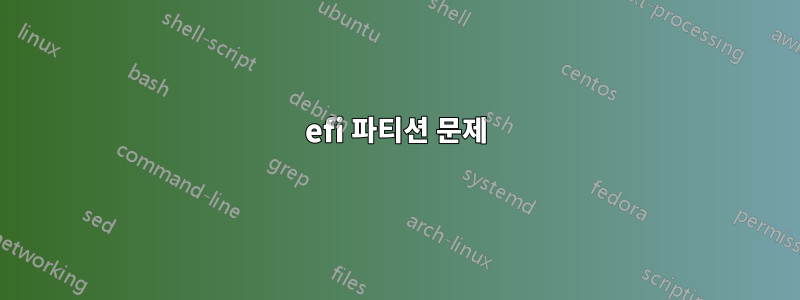
랩탑이 제대로 부팅되도록 GRUB를 복원하는 방법은 무엇입니까?
업데이트 1:2개의 그럽이 설치되어 있을 가능성이 있습니까? 그 이유는 무엇입니까?출력ㅋㅋㅋ명령어가 달라요(출력은 아래에 표시됨)?
노트북 모델: Asus rog gl503ge
최근 GRUB 터미널 오류가 발생했을 때 GRUB를 복구하기 위해 부팅 복구 도구를 사용했습니다. 불행하게도 그렇게 하는 중에 오류가 발생했습니다. 부팅 복구 도구를 사용할 때 고급 옵션에서 Windows EFI 파티션이 기본적으로 선택되었습니다. 그래서 오류로 인해 우분투의 boot/ 폴더가 변경되었습니다(여기에 폴더 내용을 첨부했습니다). 이로 인해 부팅 문제가 발생합니다. 즉, 랩탑을 부팅하려고 할 때마다 GRUB 터미널이 나타납니다. 따라서 부팅 복구 도구를 한 번 더 사용하면 일시적으로 우분투 시스템에 한 번만 액세스할 수 있습니다. 즉, 랩톱을 두 번 이상 재부팅하면 GRUB 터미널이 다시 작동하지 않게 됩니다.
boot/ 폴더의 내용:
akshith@akshith-rog:/boot$ ls
config-5.8.0-45-generic memtest86+.elf
config-5.8.0-48-generic memtest86+_multiboot.bin
config-5.8.0-49-generic System.map-5.8.0-45-generic
config-5.8.0-50-generic System.map-5.8.0-48-generic
efi System.map-5.8.0-49-generic
grub System.map-5.8.0-50-generic
initrd.img vmlinuz
initrd.img-5.8.0-45-generic vmlinuz-5.8.0-45-generic
initrd.img-5.8.0-48-generic vmlinuz-5.8.0-48-generic
initrd.img-5.8.0-49-generic vmlinuz-5.8.0-49-generic
initrd.img-5.8.0-50-generic vmlinuz-5.8.0-50-generic
initrd.img.old vmlinuz.old
memtest86+.bin
akshith@akshith-rog:/boot$ cd efi/EFI/
akshith@akshith-rog:/boot/efi/EFI$ ls
Boot Microsoft ubuntu
akshith@akshith-rog:/boot/efi/EFI/ubuntu$ ls
BOOTX64.CSV fw fwupx64.efi grub.cfg grubx64.efi mmx64.efi shimx64.efi
akshith@akshith-rog:/boot/efi/EFI/Boot/$ ls
bkpbootx64.efi bootx64.efi fbx64.efi grubx64.efi mmx64.efi
GRUB 터미널 출력:
grub> ls (hd0,1)
Partition hd0, 1: Filesystem type fat - Label 'SYSTEM', UUID 2082-8A95- Partition start at 1024K1B - Total size 266240K1B
grub> ls (hd0, 1)/
efi/ System Volume Information/
grub> ls (hdo, 1)/efi
Microsoft/ Boot/ ubuntu/
grub> ls (hdo, 1)/efi/ubuntu/
fw/ fuupx64.efi grubx64.efi grub.cfg shimx64.efi mmx64.efi bootx64.csv
grub> ls (hdo, 1)/efi/Boot/
fbx64.efi mmx64.efi bkpbootx64.efi bootx64.efi grubx64.efi
부팅 복구 도구:
업데이트 1:위에서 말했듯이 일시적으로 우분투로 부팅할 수 있으므로 GRUB 메뉴가 나타나면 'esc'를 누르고 GRUB 터미널로 이동하여 모든 내용이 있는지 확인하고 다음을 발견했습니다.
grub> ls
(proc) (hd0) (hd0,gpt3) (hd0,gpt2) (hd0,gpt1) (hd1) (hd1,gpt4) (hd1,gpt3) (hd1,gpt2) (hd1,gpt1)
grub> ls (hd1,1)
Partition hd1,1: Filesystem type fat- Label `SYSTEM', UUID 20B2-BA95 Partition start at 1024KIB Total size 266240KB
grub> ls (hd1,1)/
efi/ System Volume Information/
grub> ls (hd1,1)/efi/
Microsoft/ Boot/ ubuntu/
grub> ls (hd1,1)/efi/ubuntu/
fw/ fuupx64.efi grubx64.efi grub.cfg shimx64.efi mmx64.efi bootx64.csv
grub> ls (hd1,1)/efi/Boot/
fbx64.efi mmx64.efi bkpbootx64.efi bootx64.efi grubx64.efi
grub> ls (hd1,1)/efi/Microsoft/
Boot/ Recovery/
grub> ls (hd0,1)/
$AttrDef $Badclus $Bitmap $Boot $Extend/ $LogFile $HFT $HFTMirr SRECYCLE.BIN/ $Secure $UpCase $Volume ........Contents of my D Drive in Windows



