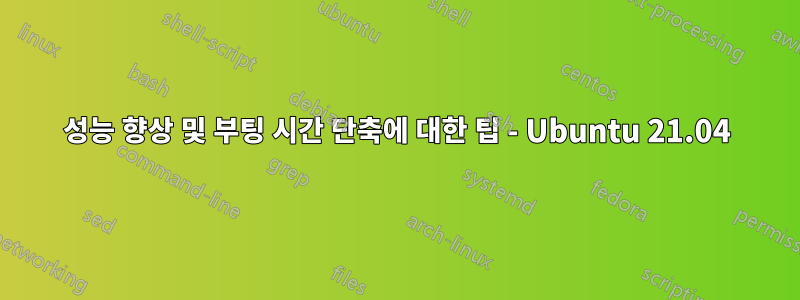
우분투 21.04 설치를 마쳤습니다. 나는 기본적으로 Wi-Fi 어댑터를 지원하지 않기 때문에 20.04 LTS보다 이것을 선택했습니다. 나는 부팅 시간이 가장 빠른 배포판을 찾으려고 여러 배포판을 뛰어다녔습니다. 지금까지 Xubuntu 21.04는 시작 속도가 가장 빠르지만 버그가 많고 Xfce를 좋아하지 않습니다. 나는 까다로움이나 '유연함'을 위해서가 아니라 온라인 비즈니스를 운영하고 있고 매 순간이 중요하기 때문에 부팅 시간을 줄이려고 노력하고 있습니다. 도움이 되셨다면 제 컴퓨터 사양은 다음과 같습니다.
- 2TB 5400rpm SATA
- 12GB DDR4-2400 SDRAM
- 802.11b/g/n/ac Wi-Fi 및 Bluetooth 4.2 콤보(Realtek RTL8821ce)
- Windows 10으로 듀얼 부팅되는 Ubuntu 21.04
- AMD Radeon 그래픽을 탑재한 AMD Athlon Gold 3150U(2.4GHz, 최대 3.3Ghz, 1MB L2 캐시, 2코어)
출력 systemd-analyze blame:
1min 27.453s snapd.seeded.service
1min 17.267s plymouth-quit-wait.service
16.950s networkd-dispatcher.service
14.426s snapd.service
10.870s NetworkManager-wait-online.service
10.163s dev-sda6.device
8.543s udisks2.service
7.301s apparmor.service
6.341s NetworkManager.service
6.310s ModemManager.service
6.216s accounts-daemon.service
4.649s polkit.service
4.227s thermald.service
3.986s bluetooth.service
3.986s avahi-daemon.service
3.898s wpa_supplicant.service
3.878s power-profiles-daemon.service
3.734s apport.service
3.699s switcheroo-control.service
3.689s systemd-logind.service
3.435s cups.service
3.431s e2scrub_reap.service
3.323s dev-loop2.device
출력 systemd-analyze critical-chain:
graphical.target @2min 8.160s
└─multi-user.target @2min 8.160s
└─snapd.seeded.service @40.705s +1min 27.453s
└─snapd.service @26.271s +14.426s
└─basic.target @25.806s
└─sockets.target @25.805s
└─snapd.socket @25.804s +1ms
└─sysinit.target @25.558s
└─snapd.apparmor.service @22.981s +2.577s
└─apparmor.service @15.678s +7.301s
└─local-fs.target @15.676s
└─run-snapd-ns-snap\x2dstore.mnt.mount @1min 7.986s
└─run-snapd-ns.mount @1min 6.169s
└─local-fs-pre.target @6.251s
└─systemd-tmpfiles-setup-dev.service @6.201s +50ms
└─systemd-sysusers.service @4.618s +1.581s
└─systemd-remount-fs.service @4.243s +289ms
└─systemd-journald.socket @4.071s
└─-.mount @4.063s
└─-.slice @4.063s
출력 systemd-analyze:
Startup finished in 5.921s (firmware) + 6.908s (loader) + 7.139s (kernel) + 2min 8.173s (userspace) = 2min 28.143s
graphical.target reached after 2min 8.160s in userspace
@heynnema의 경우:
출력 snap list:
Name Version Rev Tracking Publisher Notes
core18 20210309 1997 latest/stable canonical✓ base
core20 20210319 975 latest/stable canonical✓ base
gnome-3-34-1804 0+git.3556cb3 66 latest/stable/… canonical✓ -
gtk-common-themes 0.1-52-gb92ac40 1515 latest/stable/… canonical✓ -
snap-store 3.38.0-59-g494f078 518 latest/stable/… canonical✓ -
snapd 2.50 11841 latest/stable canonical✓ snapd
whitesur-gtk-theme 3.4 74 latest/stable spider623 -
출력 free -h:
total used free shared buff/cache available
Mem: 9.7Gi 1.8Gi 785Mi 70Mi 7.1Gi 7.5Gi
Swap: 2.0Gi 1.0Mi 2.0Gi
출력 sysctl vm.swappiness:
vm.swappiness = 60
출력 sudo lshw -C memory:
*-firmware
description: BIOS
vendor: AMI
physical id: 0
version: F.57
date: 09/28/2020
size: 64KiB
capacity: 16MiB
capabilities: pci upgrade shadowing cdboot bootselect edd int13floppy1200 int13floppy720 int13floppy2880 int5printscreen int9keyboard int14serial int17printer acpi usb smartbattery biosbootspecification netboot uefi
*-memory
description: System Memory
physical id: 9
slot: System board or motherboard
size: 12GiB
*-bank:0
description: SODIMM DDR4 Synchronous Unbuffered (Unregistered) 3200 MHz (0.3 ns)
product: HMA851S6DJR6N-XN
vendor: Hynix
physical id: 0
serial: 22691E37
slot: Bottom - Slot 1 (left)
size: 4GiB
width: 64 bits
clock: 3200MHz (0.3ns)
*-bank:1
description: SODIMM DDR4 Synchronous Unbuffered (Unregistered) 2667 MHz (0.4 ns)
product: AO1P26KC8T1-BXPS
vendor: A-DATA Technology
physical id: 1
serial: 4FB00000
slot: Bottom - Slot 2 (right)
size: 8GiB
width: 64 bits
clock: 2667MHz (0.4ns)
*-cache:0
description: L1 cache
physical id: b
slot: L1 - Cache
size: 192KiB
capacity: 192KiB
clock: 1GHz (1.0ns)
capabilities: pipeline-burst internal write-back unified
configuration: level=1
*-cache:1
description: L2 cache
physical id: c
slot: L2 - Cache
size: 1MiB
capacity: 1MiB
clock: 1GHz (1.0ns)
capabilities: pipeline-burst internal write-back unified
configuration: level=2
*-cache:2
description: L3 cache
physical id: d
slot: L3 - Cache
size: 4MiB
capacity: 4MiB
clock: 1GHz (1.0ns)
capabilities: pipeline-burst internal write-back unified
configuration: level=3
더 많은 출력이 필요하면 아래 편집 내용을 적용하겠습니다. 어떤 도움이라도 좋을 것입니다. 고마워요, 모두들 좋은 하루 보내세요!
답변1
부팅 제안...
디스크
이전에 언급했듯이 SSD는 부팅 시간에 큰 영향을 미칩니다. 1TB SSD 가격은 이제 100달러 미만입니다.
램
비교할 수 없는 RAM SODIMM/DIMM이 있기 때문에 메모리 인터리빙의 속도 이점을 얻을 수 없습니다. 4G RAM을 8G RAM으로 교체하면 상황이 좋아질 것입니다.
AMD 프로세서는 RAM에 대해 매우 까다롭습니다. 메모리 테스트 실행을 제안합니다. 이동https://www.memtest86.com/무료로 다운로드/실행하여 memtest메모리를 테스트해보세요. 좋은 기억력을 확인하려면 모든 4/4 테스트를 최소 한 번 이상 완료하세요. 이 작업을 완료하는 데 몇 시간이 걸릴 수 있습니다.
교환
2G /swapfile이 너무 작습니다. 4G로 늘려볼까...
메모rm: 및 명령 을 잘못 사용하면 dd데이터가 손실될 수 있습니다. 복사/붙여넣기를 제안하세요.
에서 terminal...
sudo swapoff -a # turn off swap
sudo rm -i /swapfile # remove old /swapfile
sudo dd if=/dev/zero of=/swapfile bs=1M count=4096
sudo chmod 600 /swapfile # set proper file protections
sudo mkswap /swapfile # init /swapfile
sudo swapon /swapfile # turn on swap
free -h # confirm 12G RAM and 4G swap
sudo -H gedit /etc/fstab또는 를 사용하여 /etc/fstab을 편집합니다 sudo pico /etc/fstab.
/etc/fstab에서 이 /swapfile 줄을 확인하고... 다른 "스왑" 줄이 없는지 확인하세요... 이 줄에 SPACES를 사용하세요... 탭 없음을 확인하세요...
/swapfile none swap sw 0 0
reboot # reboot and verify operation


