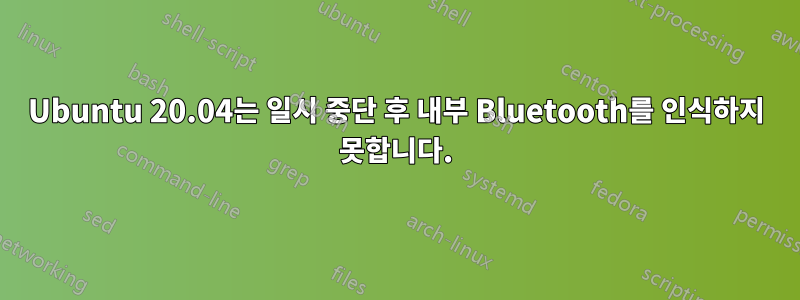
Ubuntu 20.04 LTS가 설치된 ASUS가 있습니다. 컴퓨터를 일시 중지한 후 Bluetooth가 작동하지 않는 것을 확인했습니다. 내가 찾은 유일한 해결책은 컴퓨터를 다시 시작하는 것입니다. 나는 이 문제에 대한 해결책을 시도했습니다절전 모드에서 다시 시작한 후 Bluetooth가 작동하지 않습니다. Ubuntu 18.04, 그러나 작동하지 않습니다. 5.53-0ubuntu3.1문제가 있는 버전보다 더 나은 버전의 bluez가 이미 있습니다 . 내 문제는 이것과 관련이 있습니다질문, 그러나 응답이 없습니다.
나는 원격으로 일하며 항상 헤드셋을 가지고 있어야 하기 때문에 도움을 주시면 정말 감사하겠습니다.
시간 내 주셔서 감사합니다.
일시 중단 전 터미널 출력
$ rfkill list
0: phy0: Wireless LAN
Soft blocked: yes
Hard blocked: no
1: hci0: Bluetooth
Soft blocked: no
Hard blocked: no
$ lsusb
Bus 002 Device 001: ID 1d6b:0003 Linux Foundation 3.0 root hub
Bus 001 Device 005: ID 04ca:3010 Lite-On Technology Corp.
Bus 001 Device 003: ID 04f2:b483 Chicony Electronics Co., Ltd USB2.0 VGA UVC WebCam
Bus 001 Device 002: ID 062a:4101 MosArt Semiconductor Corp. Wireless Keyboard/Mouse
Bus 001 Device 001: ID 1d6b:0002 Linux Foundation 2.0 root hub
$ sudo dmesg | grep -i blue
[ 3.770780] Bluetooth: Core ver 2.22
[ 3.770816] Bluetooth: HCI device and connection manager initialized
[ 3.770820] Bluetooth: HCI socket layer initialized
[ 3.770822] Bluetooth: L2CAP socket layer initialized
[ 3.770826] Bluetooth: SCO socket layer initialized
[ 7.634896] Bluetooth: BNEP (Ethernet Emulation) ver 1.3
[ 7.634898] Bluetooth: BNEP filters: protocol multicast
[ 7.634901] Bluetooth: BNEP socket layer initialized
[ 17.691202] Bluetooth: RFCOMM TTY layer initialized
[ 17.691210] Bluetooth: RFCOMM socket layer initialized
[ 17.691216] Bluetooth: RFCOMM ver 1.11
일시 중지 후 터미널 출력
$ rfkill list
0: phy0: Wireless LAN
Soft blocked: no
Hard blocked: no
$ lsusb
Bus 002 Device 001: ID 1d6b:0003 Linux Foundation 3.0 root hub
Bus 001 Device 006: ID 04ca:3010 Lite-On Technology Corp.
Bus 001 Device 003: ID 04f2:b483 Chicony Electronics Co., Ltd USB2.0 VGA UVC WebCam
Bus 001 Device 002: ID 062a:4101 MosArt Semiconductor Corp. Wireless Keyboard/Mouse
Bus 001 Device 001: ID 1d6b:0002 Linux Foundation 2.0 root hub
$ sudo dmesg | grep -i blue
[ 3.738454] Bluetooth: Core ver 2.22
[ 3.738472] Bluetooth: HCI device and connection manager initialized
[ 3.738475] Bluetooth: HCI socket layer initialized
[ 3.738477] Bluetooth: L2CAP socket layer initialized
[ 3.738479] Bluetooth: SCO socket layer initialized
[ 9.483031] Bluetooth: BNEP (Ethernet Emulation) ver 1.3
[ 9.483032] Bluetooth: BNEP filters: protocol multicast
[ 9.483035] Bluetooth: BNEP socket layer initialized
[ 19.747496] Bluetooth: RFCOMM TTY layer initialized
[ 19.747504] Bluetooth: RFCOMM socket layer initialized
[ 19.747510] Bluetooth: RFCOMM ver 1.11
[10365.247046] Bluetooth: Can't get version to change to load ram patch err
[10365.247050] Bluetooth: Loading patch file failed
답변1
나는 오늘 오후에 이 주제에 대해 몇 가지 테스트를 수행했으며 우분투가 Bluetooth를 제대로 닫지 않는 것으로 의심됩니다.
수정 시도: /etc/bluetooth/input.conf, 주석 처리 없음:
유휴 시간 초과=5
사용자 공간HD=true
그리고 지금까지 JBL GO 3로 테스트했는데, 무엇을 하든 JBL이 다시 연결됩니다.
어쩌면 더 많은 테스트가 필요할 수도 있습니다. 알려 드리겠습니다 :)


