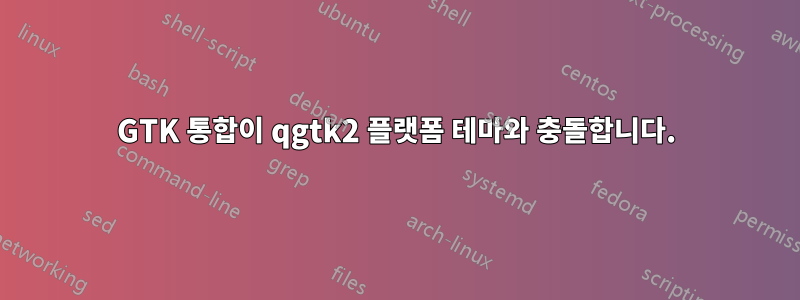
저는 Ubuntu 18.04를 사용하고 있으며 Telegram은 며칠 전에 2.7.4로 업데이트되었습니다.
오늘 Jupyter Notebook을 열려고 했을 때 다음 오류가 발생했습니다.
(telegram-desktop:27524): lib_base-WARNING **: 17:06:20.656: Unfortunately, GTK integration conflicts with qgtk2 platformtheme and style. Therefore, QT_QPA_PLATFORMTHEME and QT_STYLE_OVERRIDE will be unset.
lib_base-Message: 17:06:20.656: This can be ignored by setting DESKTOP_APP_I_KNOW_ABOUT_GTK_INCOMPATIBILITY environment variable to any value, however, if qgtk2 theme or style is used, this will lead to a crash.
lib_base-Message: 17:06:20.656: GTK integration can be disabled by setting DESKTOP_APP_DISABLE_GTK_INTEGRATION to any value. Keep in mind that this will lead to some features being unavailable.
Ubuntu 소프트웨어에서 Telegram을 제거하면 jupyter 노트북이 다시 작동합니다. 다시 설치하면 더 이상 작동하지 않습니다.
Telegram을 이전 버전으로 다시 설정하거나 방법을 아는 사람이 있으면 이 문제를 해결하고 싶습니다.
나는 이미 시도했습니다:
sudo snap refresh telegram-desktop
여러 버전의 libcanberra를 설치했습니다.
편집: 문제는 Google Chrome의 오래된 버전인 것 같습니다. Chrome을 업데이트한 후 모든 것이 다시 작동했습니다.


