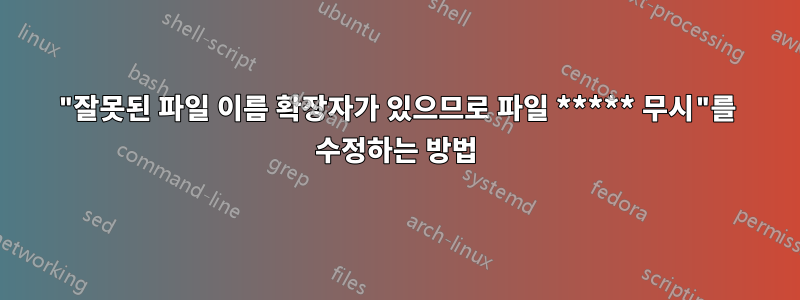
터미널에서 Ubuntu 20.04 LTS를 업데이트하려고 하면 이 오류 메시지가 나타납니다. 도움이 필요하십니까?
N: Ignoring file 'rethinkdb.list.save.1' in directory '/etc/apt/sources.list.d/' as it has an invalid filename extension
N: Ignoring file 'rethinkdb.list.save.2' in directory '/etc/apt/sources.list.d/' as it has an invalid filename extension
E: Type '“deb' is not known on line 1 in source list /etc/apt/sources.list.d/signal-xenial.list
E: The list of sources could not be read.
답변1
"무시됨" 메시지는 다음으로 수정됩니다 cd /etc/apt/sources.list.d/ && rm rethinkdb.list.save.*. 제거는 영구적이지만 "무시"는 치명적인 오류가 아니므로 시스템이 계속됩니다.
E: 소스 목록 /etc/apt/sources.list.d/signal-xenial.list의 1행에 '“deb'' 유형을 알 수 없습니다. E: 소스 목록을 읽을 수 없습니다.
...치명적이긴 하지만. 편집기를 사용하여 /etc/apt/sources.list.d/signal-xenial.list오류를 확인하고 수정하세요. 또는 다음을 사용하여 파일을 제거합니다(xenial = 16.04 참조).
cd /etc/apt/sources.list.d/ && rm signal-xenial.list


