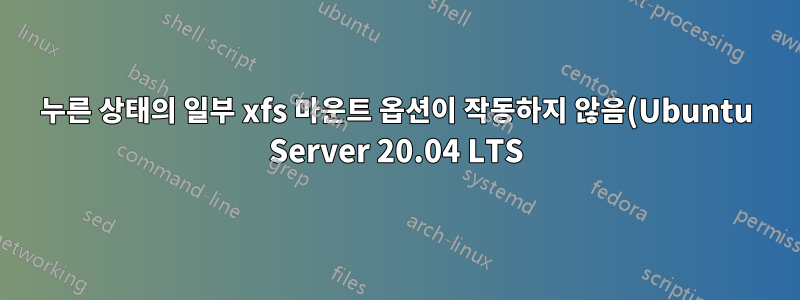.png)
미리 설정 파일을 시험해 본 결과 pxe를 설치할 때 partman-auto가 xfs 마운트 옵션의 일부에만 적용되는 것 같습니다.
내 사전 설정 파티션 분할 파일:
# Use Regular, and wipe out anything that already exists
d-i partman-auto/disk string /dev/sda
d-i partman/choose_partition select finish
d-i partman/confirm boolean true
d-i partman/confirm_nooverwrite boolean true
d-i partman-auto/method string regular
d-i partman-lvm/device_remove_lvm boolean true
d-i partman-lvm/confirm boolean true
d-i partman-lvm/confirm_nooverwrite boolean true
d-i partman-md/device_remove_md boolean true
d-i partman-partitioning/confirm_write_new_label boolean true
# You can choose one of the three predefined partitioning recipes:
# - atomic: all files in one partition
# - home: separate /home partition
# - multi: separate /home, /usr, /var, and /tmp partitions
d-i partman-auto/choose_recipe select atomic
# If you just want to change the default filesystem from ext3 to something
# else, you can do that without providing a full recipe.
d-i partman/default_filesystem string ext4
d-i partman-auto/expert_recipe string \
boot-root :: \
128 192 256 fat32 \
$iflabel{ gpt } \
method{ efi } format{ } \
. \
16384 65536 -1 ext4 \
$primary{ } $bootable{ } \
method{ format } format{ } \
use_filesystem{ } filesystem{ ext4 } \
mountpoint{ / } \
. \
16384 131072 -1 xfs \
method{ format } format{ } \
use_filesystem{ } filesystem{ xfs } \
mountpoint{ /var/lib/docker } \
options/pquota{ pquota } \
options/noatime{ noatime } \
. \
4096 4096 4096 linux-swap \
method{ swap } format{ } \
.
설치가 완료된 후 xfs 파티션에 마운트 옵션이 있어야 한다고 예상했지만 noatime,pquota/etc/fstab 파일의 마운트 옵션에는 noatime이 없이 만 표시됩니다 pquota.
# /etc/fstab: static file system information.#
# Use 'blkid' to print the universally unique identifier for a
# device; this may be used with UUID= as a more robust way to name devices
# that works even if disks are added and removed. See fstab(5).
#
# <file system> <mount point> <type> <options> <dump> <pass>
# / was on /dev/sda2 during installation
UUID=4fe2f99a-74a1-4792-a01b-2e717b8f2814 / ext4 errors=remount-ro 0 1
# /boot/efi was on /dev/sda1 during installation
UUID=7941-9BD0 /boot/efi vfat umask=0077 0 1
# /var/lib/docker was on /dev/sda3 during installation
UUID=5c563c14-2324-4060-ba54-9596b8cfe02f /var/lib/docker xfs noatime 0 0
# swap was on /dev/sda4 during installation
UUID=77f9f570-9d77-467f-a5a0-55e3bf7fdcc6 none swap sw 0 0
이것은 버그입니까, 아니면 버그라고 생각됩니까?
답변1
options나는 지원되는 것이 partman-xfs다음에 나열된 것으로 제한되어 있다고 생각합니다 .이 소스 파일
noatime
relatime
nodev
nosuid
noexec
ro
sync
usrquota
grpquota
/lib/partman/mountoptions/$filesystem에서 확인한 파일 입니다get_mountoptions
가능한 해결 방법은 를 사용하는 것입니다 late_command. 예를 들어
d-i preseed/late_command string \
sed -i -e '/xfs/ s/noatime/noatime,pquota/' /target/etc/fstab ;


