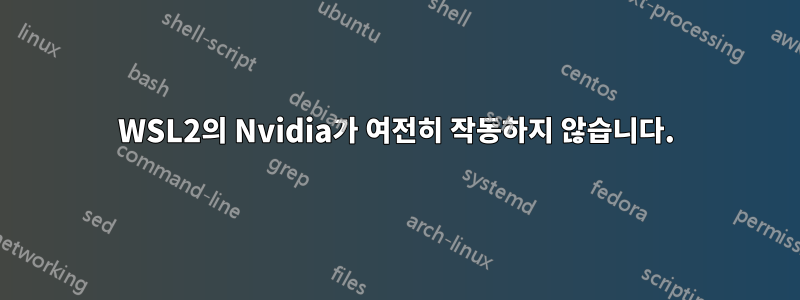
WSL2에서 GPU를 인식하려고 합니다. 나는 이것을 따랐다가이드, 이에 대한 답변을 살펴보았습니다우편, 다른 여러 튜토리얼을 실행했지만 여전히 GPU를 연결할 수 없습니다. 다음 명령을 실행하면 다음과 같은 결과가 나타납니다.
nvidia-smi
NVIDIA-SMI has failed because it couldn't communicate with the NVIDIA driver. Make sure that the latest NVIDIA driver is installed and running.
튜토리얼에 제공된 모든 드라이버를 설치했지만. 또한 Dev에 Windows Insider가 있고 모든 업데이트를 설치했습니다. 더욱이 저는 WSL 작업이 처음이어서 상황이 더욱 복잡해졌습니다. 어떤 도움이라도 대단히 감사하겠습니다.
내 glxinfo -B결과:
name of display: :0
NVD3D10: CPU cyclestats are disabled on client virtualization
NVD3D10: CPU cyclestats are disabled on client virtualization
display: :0 screen: 0
direct rendering: Yes
Extended renderer info (GLX_MESA_query_renderer):
Vendor: Microsoft Corporation (0xffffffff)
Device: D3D12 (NVIDIA GeForce GTX 1660 SUPER) (0xffffffff)
Version: 21.2.0
Accelerated: yes
Video memory: 22349MB
Unified memory: no
Preferred profile: core (0x1)
Max core profile version: 3.3
Max compat profile version: 3.1
Max GLES1 profile version: 1.1
Max GLES[23] profile version: 3.0
OpenGL vendor string: Microsoft Corporation
OpenGL renderer string: D3D12 (NVIDIA GeForce GTX 1660 SUPER)
OpenGL core profile version string: 3.3 (Core Profile) Mesa 21.2.0-devel (git-17d7b0b 2021-05-30 focal-oibaf-ppa)
OpenGL core profile shading language version string: 3.30
OpenGL core profile context flags: (none)
OpenGL core profile profile mask: core profile
OpenGL version string: 3.1 Mesa 21.2.0-devel (git-17d7b0b 2021-05-30 focal-oibaf-ppa)
OpenGL shading language version string: 1.40
OpenGL context flags: (none)
OpenGL ES profile version string: OpenGL ES 3.0 Mesa 21.2.0-devel (git-17d7b0b 2021-05-30 focal-oibaf-ppa)
OpenGL ES profile shading language version string: OpenGL ES GLSL ES 3.00
답변1
당신은 기다려야 할 것입니다새로운 드라이버 업데이트일하는 Nvidia-smi를 위해.
해당 문제 외에 GPU는 이미 WSL2에서 작동해야 합니다. GPU가 Kepler 제품군 이상인지, 최신 WDDM3.0 드라이버를 설치했는지 확인하세요.
WSL2를 열고 장치를 찾으십시오 /dev/dxg. 존재하는 경우 WSL2 내에서 GPU를 사용할 수 있습니다. Ubuntu를 사용하는 경우 메사 라이브러리를 업데이트하는 것이 좋습니다:
sudo add-apt-repository ppa:kisak/kisak-mesa
sudo apt-get update
그 후에는 glxinfo -BGPU 이름이 다음과 같이 표시됩니다.
$ glxinfo -B
name of display: :0
NVD3D10: CPU cyclestats are disabled on client virtualization
NVD3D10: CPU cyclestats are disabled on client virtualization
display: :0 screen: 0
direct rendering: Yes
Extended renderer info (GLX_MESA_query_renderer):
Vendor: Microsoft Corporation (0xffffffff)
Device: D3D12 (NVIDIA GeForce GT 710) (0xffffffff)
Version: 21.0.1
Accelerated: yes
Video memory: 9136MB
Unified memory: no
Preferred profile: core (0x1)
Max core profile version: 3.3
Max compat profile version: 3.1
Max GLES1 profile version: 1.1
Max GLES[23] profile version: 3.0
OpenGL vendor string: Microsoft Corporation
OpenGL renderer string: D3D12 (NVIDIA GeForce GT 710)
OpenGL core profile version string: 3.3 (Core Profile) Mesa 21.0.1
OpenGL core profile shading language version string: 3.30
OpenGL core profile context flags: (none)
OpenGL core profile profile mask: core profile
OpenGL version string: 3.1 Mesa 21.0.1
OpenGL shading language version string: 1.40
OpenGL context flags: (none)
OpenGL ES profile version string: OpenGL ES 3.0 Mesa 21.0.1
OpenGL ES profile shading language version string: OpenGL ES GLSL ES 3.00


