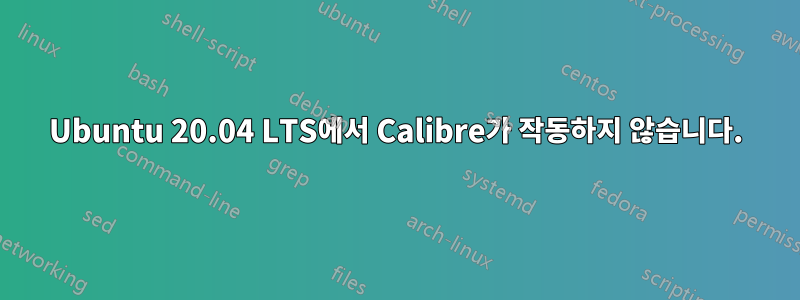
Ubuntu 20.04에 구경을 설치하려고 했는데 실행되지 않습니다. 나는 다른 질문의 지시를 따랐습니다.구경이 더 이상 작동하지 않습니다) 그러나 효과가 없었습니다. 이것이 내가 설치한 방법입니다(버전 5.20.0).
sudo -v && wget -nv -O- https://download.calibre-ebook.com/linux-installer.sh | sudo sh /dev/stdin
다음 오류가 발생합니다.
qt.qpa.plugin: Could not load the Qt platform plugin "xcb" in "" even though it was found.
This application failed to start because no Qt platform plugin could be initialized. Reinstalling the application may fix this problem.
Available platform plugins are: eglfs, linuxfb, minimal, minimalegl, offscreen, vnc, wayland-egl, wayland, wayland-xcomposite-egl, wayland-xcomposite-glx, xcb.
Aborted (core dumped)
어떤 아이디어가 있나요?
답변1
이 게시물문제를 해결할 수도 있습니다. 에서 인용Calibre - Linux용 다운로드 페이지-
Qt 플랫폼 플러그인 xcb를 로드할 수 없다는 오류가 발생하는 경우 libxcb-xinerama0과 같은 일부 필수 X11-XCB 라이브러리가 누락된 것입니다. 자세한 내용은 여기를 참조하세요.
답변2
새로운 Ubuntu 20.04.3 LTS(초점) 설치에서도 동일한 문제가 발생했습니다. 다음을 수행하여 해결했습니다.
다음을 사용하여 최신 Calibre 버전(5.32)을 설치했습니다.
wget -nv -O- https://download.calibre-ebook.com/linux-installer.py | sudo python -c "import sys; main=lambda:sys.stderr.write('Download failed\n'); exec(sys.stdin.read()); main()"다음을 사용하여 라이브러리를 설치했습니다
xcb.apt install libxcb-xinerama0
그 이후에는 더 이상 문제가 없습니다. 힌트를 주신 모든 분들께 감사드립니다.


