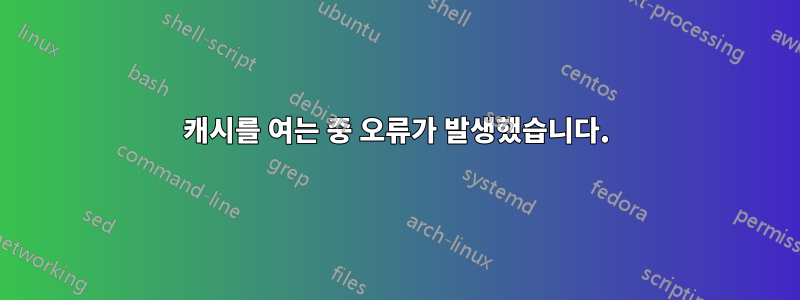
오류 메시지는 다음과 같습니다.
E:Unable to parse package file /var/lib/apt/lists/ro.archive.ubuntu.com_ubuntu_dists_groovy-updates_In release(1),E:The package lists or status file could not be parsed or opened.
아무것도 업데이트할 수 없습니다. 터미널을 열었습니다.
fane@fane-desktop:~$ apt-get
apt 2.1.10ubuntu0.2 (amd64)
Usage: apt-get [options] command
apt-get [options] install|remove pkg1 [pkg2 ...]
apt-get [options] source pkg1 [pkg2 ...]
apt-get is a command line interface for retrieval of packages
and information about them from authenticated sources and
for installation, upgrade and removal of packages together
with their dependencies.
Most used commands:
update - Retrieve new lists of packages
upgrade - Perform an upgrade
install - Install new packages (pkg is libc6 not libc6.deb)
reinstall - Reinstall packages (pkg is libc6 not libc6.deb)
remove - Remove packages
purge - Remove packages and config files
autoremove - Remove automatically all unused packages
dist-upgrade - Distribution upgrade, see apt-get(8)
dselect-upgrade - Follow dselect selections
build-dep - Configure build-dependencies for source packages
satisfy - Satisfy dependency strings
clean - Erase downloaded archive files
autoclean - Erase old downloaded archive files
check - Verify that there are no broken dependencies
source - Download source archives
download - Download the binary package into the current directory
changelog - Download and display the changelog for the given package
See apt-get(8) for more information about the available commands.
Configuration options and syntax is detailed in apt.conf(5).
Information about how to configure sources can be found in sources.list(5).
Package and version choices can be expressed via apt_preferences(5).
Security details are available in apt-secure(8).
This APT has Super Cow Powers.
fane@fane-desktop:~$ apt-get update
Reading package lists... Error!
E: Could not open lock file /var/lib/apt/lists/lock - open (13: Permission denied)
E: Unable to lock directory /var/lib/apt/lists/
E: Unable to parse package file /var/lib/apt/lists/ro.archive.ubuntu.com_ubuntu_dists_groovy-updates_InRelease (1)
E: The package lists or status file could not be parsed or opened.
답변1
APT를 복구하려면 터미널을 열고 다음 명령을 실행해야 합니다.
sudo rm -v /var/lib/dpkg/lock* /var/cache/apt/archives/lock
sudo rm -vrf /var/lib/apt/lists/*
그런 다음 일반 업데이트 명령을 사용하여 패키지 목록을 업데이트합니다.
sudo apt-get update
마지막으로 아래 명령을 사용하여 업그레이드된 패키지 버전을 설치합니다.
sudo apt-get upgrade
또한 위의 모든 명령은 sudo다음을 가져오는 데 사용됩니다.뿌리시스템 유지 관리 작업을 실행할 수 있는 권한입니다. 일반 사용자 권한으로는 이러한 작업을 실행할 수 없습니다.


