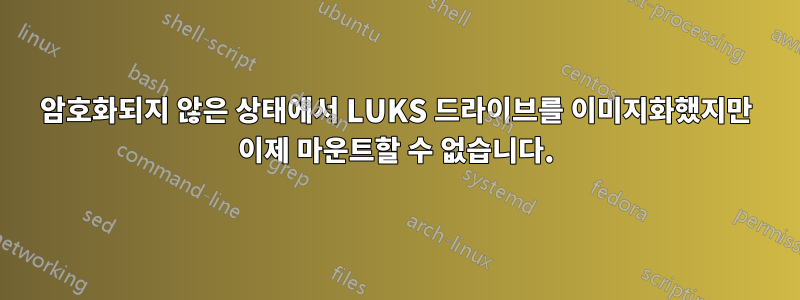
LUKS 드라이브를 이미지화하는 동안 암호화되지 않은 상태에서 실수로 이미지화했습니다(전체 드라이브 대신 sdx1만 이미지화되었으며 sdx2는 부팅되었습니다). 이제 마운트되지 않습니다. 나는 그것을 시도하고 마운트하기 위해 거의 모든 방법을 시도했지만 운이 없었습니다. 디스크 도구나 luksOpen 명령을 통해 여전히 잠금 해제 및 잠글 수 있습니다. 복구할 수 있습니까?
별도의 드라이브에 이미징, losstup, 마운트, 이미지 마운트 등을 시도했습니다. 잠금이 해제되면 루프가 설정되지만 실제로는 아무것도 마운트되지 않습니다.
디스크 유틸리티에서 잠금을 해제한 후:
sudo mount -t ext4 diskimg.img /mnt
[sudo] password for user:
mount: /mnt: /dev/loop5 already mounted or mount point busy.
sudo mount -t ext4 diskimg.img /media
mount: /media: wrong fs type, bad option, bad superblock on
/dev/loop32, missing codepage or helper program, or other error.
디스크 유틸리티에서:
Device /dev/mapper/luks-eff2a9f0-4edb-460c-908a-4a3384b0246f
mount: /mnt: wrong fs type, bad option, bad superblock on /dev/mapper/luks-eff2a9f0-4edb-460c-908a-4a3384b0246f, missing codepage or helper program, or other error.
내가 시도한 것:
user@user:~/Documents$ mke2fs -n /dev/sdb1
mke2fs 1.45.7 (28-Jan-2021)
/dev/sdb1 contains a crypto_LUKS file system
Proceed anyway? (y,N) y
Creating filesystem with 30629632 4k blocks and 7659520 inodes
Filesystem UUID: e8c13120-2388-4147-a6e8-7591dee60d8e
Superblock backups stored on blocks:
32768, 98304, 163840, 229376, 294912, 819200, 884736, 1605632, 2654208,
4096000, 7962624, 11239424, 20480000, 23887872
user@user:~/Documents$ sudo fsck -t ext4 /dev/sdb1
fsck from util-linux 2.36.1
user@user:~/Documents$ e2fsck -b 32768 /dev/sdb1
e2fsck 1.45.7 (28-Jan-2021)
e2fsck: Bad magic number in super-block while trying to open /dev/sdb1
The superblock could not be read or does not describe a valid ext2/ext3/ext4
filesystem. If the device is valid and it really contains an ext2/ext3/ext4
filesystem (and not swap or ufs or something else), then the superblock
is corrupt, and you might try running e2fsck with an alternate superblock:
e2fsck -b 8193 <device>
or
e2fsck -b 32768 <device>
/dev/sdb1 contains a crypto_LUKS file system
이미지/장치에 데이터를 저장하는 방법이 있나요?
또한 잠금 해제 시 장치 또는 LVM 레이어에서 동일한 방법을 사용하려고 했습니다.
e2fsck -b 163840 /dev/mapper/luks-eff2a9f0-4edb-460c-908a- 4a3384b0246f
e2fsck 1.45.7 (28-Jan-2021)
e2fsck: Bad magic number in super-block while trying to open /dev/mapper/luks-eff2a9f0-4edb-460c-908a-4a3384b0246f
답변1
인수 없이 mount를 입력하여 오류를 확인해야 합니다. 따라서 /mount가 사용 가능한지 및/또는 /dev/loop5가 마운트되었는지 확인할 수 있습니다.


