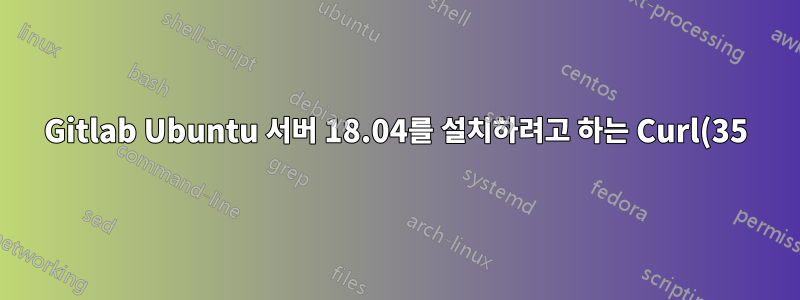.png)
안녕하세요. 다음 가상 서버 Ubuntu 18.04에 gitlab을 설치하려고 합니다.이 단계공식 웹 사이트에서.
그러나 두 번째 단계에서는 다음을 curl -v https://packages.gitlab.com/install/repositories/gitlab/gitlab-ee/script.deb.sh | sudo bash수신합니다.
% Total % Received % Xferd Average Speed Time Time Time Current
Dload Upload Total Spent Left Speed
0 0 0 0 0 0 0 0 --:--:-- --:--:-- --:--:-- 0* Trying 54.153.54.194...
* TCP_NODELAY set
* Connected to packages.gitlab.com (54.153.54.194) port 443 (#0)
* ALPN, offering h2
* ALPN, offering http/1.1
* successfully set certificate verify locations:
* CAfile: /etc/ssl/certs/ca-certificates.crt
CApath: /etc/ssl/certs
} [5 bytes data]
* TLSv1.3 (OUT), TLS handshake, Client hello (1):
} [512 bytes data]
* OpenSSL SSL_connect: SSL_ERROR_SYSCALL in connection to packages.gitlab.com:443
* stopped the pause stream!
0 0 0 0 0 0 0 0 --:--:-- --:--:-- --:--:-- 0
* Closing connection 0
curl: (35) OpenSSL SSL_connect: SSL_ERROR_SYSCALL in connection to packages.gitlab.com:443
컬 버전: 컬 7.58.0; 오픈SSL: 1.1.1
이 문제를 어떻게 해결할 수 있는지 아는 사람이 있나요? 아니면 적어도 더 깊이 조사해 보세요.
감사해요
편집: wget도 작동하지 않습니다. 다음을 반환합니다.
--2021-08-05 19:40:01-- https://packages.gitlab.com/install/repositories/gitlab/gitlab-ee/script.deb.sh
Resolving packages.gitlab.com (packages.gitlab.com)... 54.153.54.194, 2600:1f1c:2d4:8900:17a1:2e94:9f90:f91e
Connecting to packages.gitlab.com (packages.gitlab.com)|54.153.54.194|:443... connected.
Unable to establish SSL connection.
Converted links in 0 files in 0 seconds.
답변1
일반적으로 이와 같은 인증서 오류가 발생하는 경우 항상 올바른 웹 사이트에 액세스하고 있는지, 다른 곳으로 리디렉션되지 않는지 확인해야 합니다. 그러나 귀하의 경우에는 그렇지 않다고 생각합니다.
이 문제를 해결하려면 다음을 수행하십시오.
apt-get clean && apt-get update && apt-get upgrade
그러면 repos 캐시가 정리되고 모든 것이 업데이트됩니다. 이전 버전의 컬과 OpenSSL을 사용하고 있으며 이 문제는 OpenSSL과 관련이 있다고 생각됩니다.
모든 것을 업그레이드하면 제대로 작동합니다.
그렇지 않은 경우 SSL 검사를 우회하려면 다음을 사용하십시오.
curl --insecure https://packages.gitlab.com/install/repositories/gitlab/gitlab-ee/script.deb.sh


