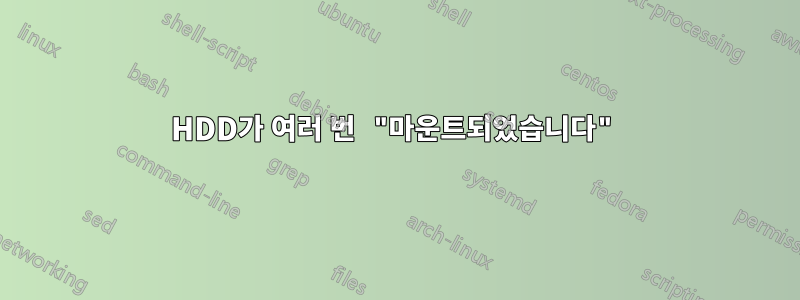
내 우분투 컴퓨터에서 고칠 수 없는 외장 HDD가 있습니다. 플러그를 꽂으면 자동으로 마운트되지만 약 30개의 다른 지점에 마운트됩니다(어디에서든 드라이브에 제대로 액세스하고 볼 수 있습니다).
Linux 시스템과 Windows 시스템 모두에서 파티션 포맷/제거를 시도했습니다(GUI에서 올바르게 수행했다고 생각합니다). 첨부된 이미지를 참조하십시오. 원래 상태로 되돌리는 방법에 대한 제안 사항이 있습니까?
fdisk -l산출:
Disk /dev/sdhf: 14.57 TiB, 16000900660736 bytes, 31251759103 sectors
Disk model: Expansion Desk
Units: sectors of 1 * 512 = 512 bytes
Sector size (logical/physical): 512 bytes / 4096 bytes
I/O size (minimum/optimal): 4096 bytes / 4096 bytes
Disklabel type: gpt
Disk identifier: D3FD84DE-EDFD-4D66-B5E0-0DC36C0604E9
Device Start End Sectors Size Type
/dev/sdhf1 2048 31251757055 31251755008 14.6T Apple TV recovery
Disk /dev/sdgt: 14.57 TiB, 16000900660736 bytes, 31251759103 sectors
Disk model: Expansion Desk
Units: sectors of 1 * 512 = 512 bytes
Sector size (logical/physical): 512 bytes / 4096 bytes
I/O size (minimum/optimal): 4096 bytes / 4096 bytes
Disklabel type: gpt
Disk identifier: D3FD84DE-EDFD-4D66-B5E0-0DC36C0604E9
Device Start End Sectors Size Type
/dev/sdgt1 2048 31251757055 31251755008 14.6T Apple TV recovery
Disk /dev/sdio: 14.57 TiB, 16000900660736 bytes, 31251759103 sectors
Disk model: Expansion Desk
Units: sectors of 1 * 512 = 512 bytes
Sector size (logical/physical): 512 bytes / 4096 bytes
I/O size (minimum/optimal): 4096 bytes / 4096 bytes
Disklabel type: gpt
Disk identifier: D3FD84DE-EDFD-4D66-B5E0-0DC36C0604E9
Device Start End Sectors Size Type
/dev/sdio1 2048 31251757055 31251755008 14.6T Apple TV recovery
Disk /dev/sdiz: 14.57 TiB, 16000900660736 bytes, 31251759103 sectors
Disk model: Expansion Desk
Units: sectors of 1 * 512 = 512 bytes
Sector size (logical/physical): 512 bytes / 4096 bytes
I/O size (minimum/optimal): 4096 bytes / 4096 bytes
Disklabel type: gpt
Disk identifier: D3FD84DE-EDFD-4D66-B5E0-0DC36C0604E9
Device Start End Sectors Size Type
/dev/sdiz1 2048 31251757055 31251755008 14.6T Apple TV recovery
Disk /dev/sdiw: 14.57 TiB, 16000900660736 bytes, 31251759103 sectors
Disk model: Expansion Desk
Units: sectors of 1 * 512 = 512 bytes
Sector size (logical/physical): 512 bytes / 4096 bytes
I/O size (minimum/optimal): 4096 bytes / 4096 bytes
Disklabel type: gpt
Disk identifier: D3FD84DE-EDFD-4D66-B5E0-0DC36C0604E9
sudo gdisk -l /dev/sdj1이것을 인쇄합니다:
MBR: not present
BSD: not present
APM: not present
GPT: not present
Creating new GPT entries in memory.
Disk /dev/sdj1: 31251755008 sectors, 14.6 TiB
Sector size (logical/physical): 512/4096 bytes
Disk identifier (GUID): 5A3A0364-EA7D-4371-BE43-9F253100B5F8
Partition table holds up to 128 entries
Main partition table begins at sector 2 and ends at sector 33
First usable sector is 34, last usable sector is 31251754974
Partitions will be aligned on 2048-sector boundaries
Total free space is 31251754941 sectors (14.6 TiB)
16TB 디스크입니다. fdisk오류가 표시됩니다.
Disk /dev/sdd: 16.38 TiB, 18000207937536 bytes, 35156656128 sectors
Disk model: easystore 264D
Units: sectors of 1 * 512 = 512 bytes
Sector size (logical/physical): 512 bytes / 4096 bytes
I/O size (minimum/optimal): 4096 bytes / 4096 bytes
Disklabel type: gpt
Disk identifier: 3D9C05A7-3D2E-41AA-A00F-7BB3A979BE0C
Device Start End Sectors Size Type
/dev/sdd1 34 32767 32734 16M Microsoft reserved
/dev/sdd2 32768 35156652031 35156619264 16.4T Microsoft basic data
Partition 1 does not start on physical sector boundary.


